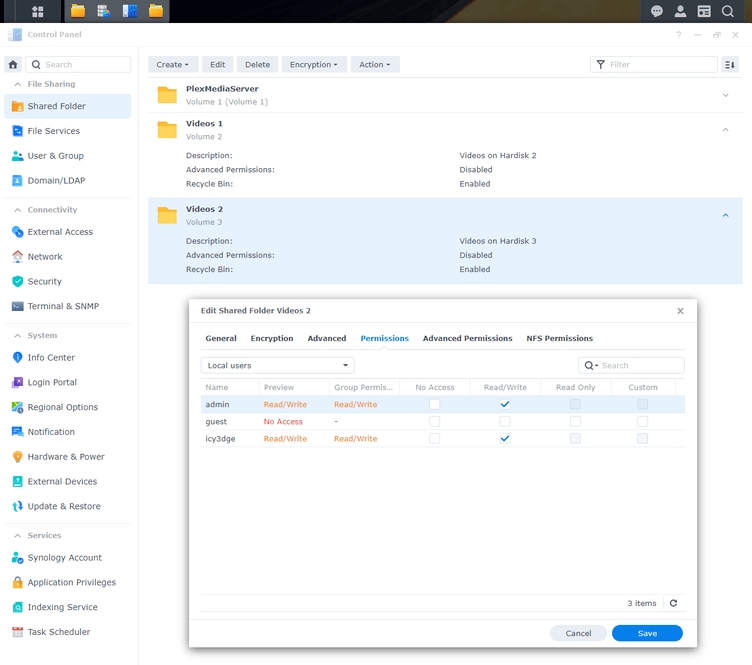I usually prepare files on my desktop then move them to the NAS. The reason is that reading/writing to the local SSD is faster than reading/writing to the NAS on a 1 Gbps Ethernet network. If I had a 10 Gbps network then I might do most of the work directly on the NAS.
It really does not matter. Use whatever works best for you.
Follow the Plex documentation. If you do so, Plex works 99% of the time.
For TV shows, the folder name, file name, and folder structure is very important. Follow the Plex documentation as closely as possible. If you stray too far from the docs, Plex will have trouble recognizing the shows.
For movies, the file name must be correct. I keep each movie in its own folder and name the folder the same as the movie.
Plex supports placing multiple movies in a single directory, so the folder name does not have to match the file name. I do not do this. I prefer to have a folder for each movie.
Note that if you want to add extras such as trailers, use custom posters, etc, then you must place each movie in a separate folder (as mentioned in the documentation).
I don’t know. I’ve never used that part of TMM.
TMM separates movies from shows. Use the Movie tab when renaming movies, use the TV Show tab when renaming shows. I’ve never used the Movie Set tab. Not sure how that works.
I run TMM on my Windows PC. I have TMM look for movies in /Videos/TMM/movies and TV shows in /Videos/TMM/shows (in my Windows home directory).
When I’m ready to rename some movies, I place them in the movies directory, then choose “Update Sources.” TMM scans the directory and lists the files it finds. I then do “Search & Scrape” and TMM pops up a window to verify it is correctly matching each movie. I then choose “Rename & Cleanup” and that is when TMM actually renames things. There is a dry run option so you can double check before renaming.
TV shows work the same. They’re just listed under the TV Show tab.
When the files are renamed, I copy them to the appropriate location on the NAS, then tell Plex to scan the library.
You tell TMM where to look for the files in Settings.
Movies: Settings → Movies → Data Sources
Shows: Settings → TV Shows → Data Sources