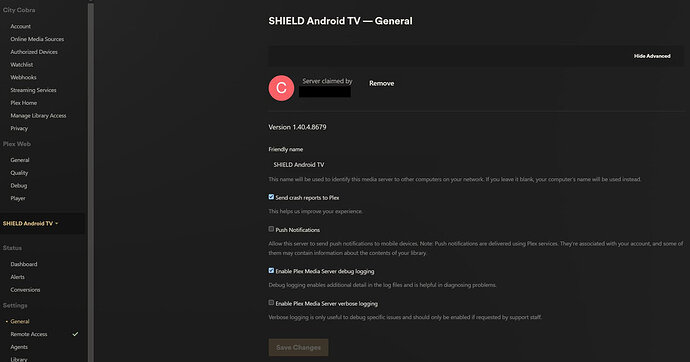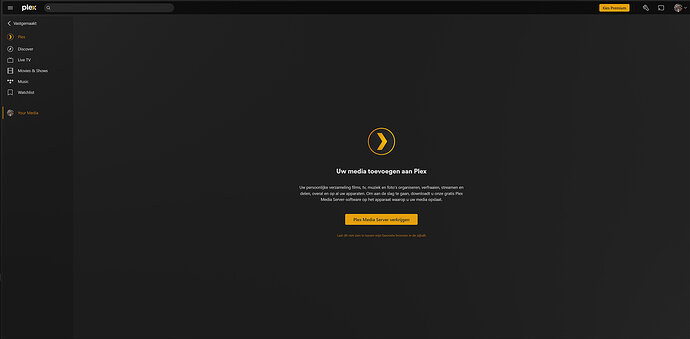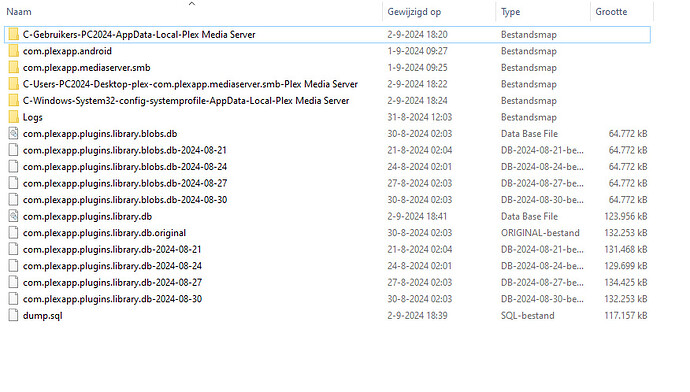Server Version#:4.137.1
Player Version#:
<If providing server logs please do NOT turn on verbose logging, only debug logging should be enabled>
Hello, I really hope someone can help me (and for your information, English is not my native language so sometimes I find it hard to understand the technical terms).
I don’t know the reason for 100%, but this is what happened.
Yesterday I activated 2-steps-verification in my Plex settings and after that Plex showed me that my Media Server was off-line. So I disabled the 2-steps-verification and hoped that that would resolve to be able to get to my Media Server again. But that wasn’t the case.
I have my PMS installed on a Nvidia Shield TV Pro and my movies/music is on several external hard discs (one of them a WD MyCloud).
When I now log in into my Plex account it shows that the server is offline. When I look at the settings it shows nothing (blanc) under the Media Server setting. When I check the Shield via Windows Explorer I see these files still present:
- com.plexapp.plugins.library.blobs.db-2024-08-30 (65Mb large)
- com.plexapp.plugins.library.db-2024-08-30 (133Mb large)
When I look into the app-settings of the Shield it shows that the Plex Media Server is present (and storage about 5 Gigabytes). But when I open that I get back into my Plex-account but there isn’t a PMS available.
Can somebody please help me getting my PMS back again. I have spend a lot of hours creating libraries with specific names and album/movie covers so I really would like to get it back.
Thanks in advance.