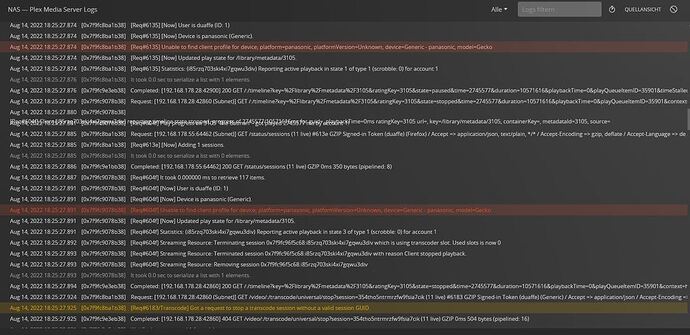The Log:
Aug 19, 2022 06:41:50.934 [0x7fd04c3bcb00] Fehler — [Req#326] Unable to find client profile for device; platform=panasonic, platformVersion=Unknown, device=Generic - panasonic, model=Gecko
Aug 19, 2022 06:41:51.805 [0x7fd04c386b00] Fehler — [Req#34a] Unable to find client profile for device; platform=panasonic, platformVersion=Unknown, device=Generic - panasonic, model=Gecko
Aug 19, 2022 06:41:51.818 [0x7fd04c3bcb00] Fehler — [Req#2ac] Unable to find client profile for device; platform=panasonic, platformVersion=Unknown, device=Generic - panasonic, model=Gecko
Aug 19, 2022 06:41:51.854 [0x7fd04c311b00] Warnung — [Req#389/Transcode] Got a request to stop a transcode session without a valid session GUID.
Aug 19, 2022 06:41:52.154 [0x7fd04c3bcb00] Fehler — [Req#3eb] Unable to find client profile for device; platform=panasonic, platformVersion=Unknown, device=Generic - panasonic, model=Gecko
Aug 19, 2022 06:41:53.388 [0x7fd04c334b00] Fehler — [Req#40f] Unable to find client profile for device; platform=panasonic, platformVersion=Unknown, device=Generic - panasonic, model=Gecko
Aug 19, 2022 06:41:53.402 [0x7fd04c5b9b00] Fehler — [Req#372] Unable to find client profile for device; platform=panasonic, platformVersion=Unknown, device=Generic - panasonic, model=Gecko
Aug 19, 2022 06:41:53.435 [0x7fd04c386b00] Warnung — [Req#45f/Transcode] Got a request to stop a transcode session without a valid session GUID.
Aug 19, 2022 06:42:23.868 [0x7fd04c971b00] Warnung — [Req#649] QueryParser: Invalid field ‘pinnedContentDirectoryID’ found, ignoring.
Aug 19, 2022 06:42:23.868 [0x7fd04c971b00] Warnung — [Req#649] QueryParser: Invalid field ‘pinnedContentDirectoryID’ found, ignoring.
Aug 19, 2022 06:42:23.868 [0x7fd04c971b00] Warnung — [Req#649] QueryParser: Invalid field ‘contentDirectoryID’ found, ignoring.
Aug 19, 2022 06:42:23.871 [0x7fd04c971b00] Warnung — [Req#649] QueryParser: Invalid field ‘pinnedContentDirectoryID’ found, ignoring.
Aug 19, 2022 06:42:23.872 [0x7fd04c971b00] Warnung — [Req#649] QueryParser: Invalid field ‘pinnedContentDirectoryID’ found, ignoring.
Aug 19, 2022 06:42:23.872 [0x7fd04c971b00] Warnung — [Req#649] QueryParser: Invalid field ‘contentDirectoryID’ found, ignoring.
Aug 19, 2022 06:42:24.356 [0x7fd04c3c2b00] Warnung — [Req#804] QueryParser: Invalid field ‘pinnedContentDirectoryID’ found, ignoring.
Aug 19, 2022 06:42:24.356 [0x7fd04c3c2b00] Warnung — [Req#804] QueryParser: Invalid field ‘pinnedContentDirectoryID’ found, ignoring.
Aug 19, 2022 06:42:24.356 [0x7fd04c3c2b00] Warnung — [Req#804] QueryParser: Invalid field ‘contentDirectoryID’ found, ignoring.
Aug 19, 2022 06:42:24.359 [0x7fd04c3c2b00] Warnung — [Req#804] QueryParser: Invalid field ‘pinnedContentDirectoryID’ found, ignoring.
Aug 19, 2022 06:42:24.359 [0x7fd04c3c2b00] Warnung — [Req#804] QueryParser: Invalid field ‘pinnedContentDirectoryID’ found, ignoring.
Aug 19, 2022 06:42:24.359 [0x7fd04c3c2b00] Warnung — [Req#804] QueryParser: Invalid field ‘contentDirectoryID’ found, ignoring.
Aug 19, 2022 06:42:24.934 [0x7fd04c971b00] Warnung — [Req#80d] QueryParser: Invalid field ‘pinnedContentDirectoryID’ found, ignoring.
Aug 19, 2022 06:42:24.934 [0x7fd04c971b00] Warnung — [Req#80d] QueryParser: Invalid field ‘pinnedContentDirectoryID’ found, ignoring.
Aug 19, 2022 06:42:24.934 [0x7fd04c971b00] Warnung — [Req#80d] QueryParser: Invalid field ‘contentDirectoryID’ found, ignoring.
Aug 19, 2022 06:42:24.937 [0x7fd04c971b00] Warnung — [Req#80d] QueryParser: Invalid field ‘pinnedContentDirectoryID’ found, ignoring.
Aug 19, 2022 06:42:24.937 [0x7fd04c971b00] Warnung — [Req#80d] QueryParser: Invalid field ‘pinnedContentDirectoryID’ found, ignoring.
Aug 19, 2022 06:42:24.937 [0x7fd04c971b00] Warnung — [Req#80d] QueryParser: Invalid field ‘contentDirectoryID’ found, ignoring.
Aug 19, 2022 06:43:20.766 [0x7fd04c5b9b00] Fehler — [Req#d9a] Unable to find client profile for device; platform=panasonic, platformVersion=Unknown, device=Generic - panasonic, model=Gecko
Aug 19, 2022 06:43:21.437 [0x7fd04b9a0b00] Fehler — [Req#dbb] Unable to find client profile for device; platform=panasonic, platformVersion=Unknown, device=Generic - panasonic, model=Gecko
Aug 19, 2022 06:43:21.446 [0x7fd04bb15b00] Fehler — [Req#d46] Unable to find client profile for device; platform=panasonic, platformVersion=Unknown, device=Generic - panasonic, model=Gecko
Aug 19, 2022 06:43:21.495 [0x7fd04c5b9b00] Warnung — [Req#def/Transcode] Got a request to stop a transcode session without a valid session GUID.
Aug 19, 2022 06:43:21.751 [0x7fd04bb15b00] Fehler — [Req#e46] Unable to find client profile for device; platform=panasonic, platformVersion=Unknown, device=Generic - panasonic, model=Gecko
Aug 19, 2022 06:43:23.196 [0x7fd04b9c3b00] Fehler — [Req#e65] Unable to find client profile for device; platform=panasonic, platformVersion=Unknown, device=Generic - panasonic, model=Gecko
Aug 19, 2022 06:43:23.205 [0x7fd04c3c2b00] Fehler — [Req#dda] Unable to find client profile for device; platform=panasonic, platformVersion=Unknown, device=Generic - panasonic, model=Gecko
Aug 19, 2022 06:43:23.240 [0x7fd04bb15b00] Warnung — [Req#e9a/Transcode] Got a request to stop a transcode session without a valid session GUID.
com.plexapp.system.log (166,5 KB)
Plex Media Server.log (2,0 MB)