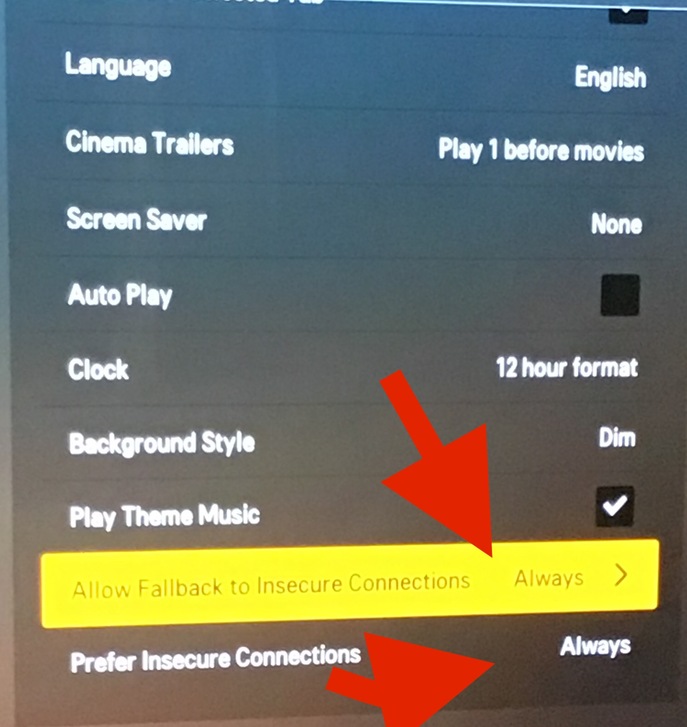Server Version#: 4.22.2
Player Version#: 2.2.0
When the app launches on an LG TV, it only shows the “Network unavailable” error.
Using the player on another device (Android tablet) works,
Server is up and running and not blocked by firewall,
Issue was not present until the last update.
Same here
Deleted the app and reinstalled still not working…server is fine and plex is working on my roku device
I was getting the same error after updating the app to the latest version on my lg c6p. I was using a wired connection but when I also connected the tv to WiFi I no longer had that error. Now the error I get when trying to play anything is “Error code: h3 (decode)”.
No other Plex app is giving me this issue, and my lg app had no issues before I updated to the version that just came out.
Same here, it says “Network unavailable”, after some try the app opens and ask for sign in, but can’t generate the link code, says “Diagnostic - Budapest”.
It works fine on other devices like android tv or iphone.
Had the same problem, but it was actually a DNS issue. I couldn’t resolve “plex.tv”, adding a static resolv for “plex.tv” to 99.80.231.223 solved the problem for me. Alternatively you could probably use g00gle’s DNS 8.8.8.8.
Same here. I am more than frustrated.
I added my LGTV IP to the list of IP addresses and that did not resolve. Where did you change the DNS and get a fix?
I added it in my router configuration.
I still get the will not connect after the PLEX image waits and waits on the LGOLED65C9PUA. I did the uninstall, unplug, delete on device Plex server, restart PLEX , install Plex app on LG. Still cannot access. And it doesn’t show up in the server device list. Other instructions say to Link app. Not sure what app is meant. Another says Add server’s LAN IP & port (32400) to LG client settings. Not sure what that is either.
TV setup: LGOLED65C9, LCPlexapp 2.2.0 3/17/20,
Plex setup: server 1.18.9.2571, web 4.22.3
XPLAY works (when I trialed it). My old Roku works, iPad Works, LG PCs work. If XPLAY works there must be something in the connection between this app and the server that is weird, right? It all went bad back in October when I updated Plex. All the new updates, if anything has made it worse. In December it at least connected some of the time.
Is anyone listening at PLEX that can help since many people have indicated the connection 337 error?
You have not mentioned the OS of the Server, you can roll back the server Version.
Did you ever find any resolution to this problem? I made the mistake of updating the Plex app on my OLED LG 65 C9 as well; and am having the same issue.
So far I can only get the Plex app to work ONE TIME after doing a factory reset on the TV, which is of course less than desirable/ideal.
Cheers.
(I’m the OP) I haven’t yet found a solution: I have rolled back the server (which runs on Windows 10), have uninstalled and reinstalled, and reupdated it, but nothing has changed. It works perfectly when I use my Android tablet client, or an old-ish Roku stick that I still have; the only device that still has the issue is my LG TV.
Has anyone tried turning off Ipv6 in the LG network settings and tried a different DNS than the default Automatic?
You have to turn off secure connection on the server side to get it working again. I tried a factory reset of the LG tv before but without success. Looks like the SSL protocol isnt compatible anymore with PMS
Edit: If you share your PMS with other friends dont do that. That will disconnect all friends with an active SSL connection.
So your saying you have set Secure settings to “disabled” and not Preferred?
I have Remote access and do share without issue, using the recommend setting of “Preferred”. TLS is now the used Protocol.
Exactly set to disable was the solution for the lg tv. I also worked with a samsung smart tv today and this one didnt have any issue to connect with secure connection setting set to preferred.
I have 2018 LG OLED and use “Preferred” connections in Plex media Server/Network settings and Always fall back to insecure for Local connections /LAN, which can be found in Plex client for LG WebOS settings.
Without issue, share with Australian and US friends
In LG app Settings/ General/ scroll to the bottom for fallback. (Photo Attached)
Hi, By default the “Allow fallback to insecure connections” setting is set to “NEVER” As soon i switched it to Always the connection with the server came back up. So this is the best solution for people having issue with LG tv. Thx SE56
Your welcome
@igowass; glad that worked for you…it does not work for me. No combo of secure/insecure connection settings fix “network unavailable” for me.