Hi all,
Here is my current configuration :
- Plex Server ver. 1.18.8.2527 installed on a Synology NAS DS 218+
- Plex Client LG TV ver. 4.29.2 installed on my TV LG C855
I got the ERROR -337 on Plex LG client two months ago… it was impossible to use Plex on my TV because the application went on error after only 1 minute after launching. Sometimes, after restarting the application, the problem disappears but the behavior was very random !
The strange thing is that I have never experienced this problem from my other client devices (iPad, PC win10, MacBook Pro, …) but only from my LG TV.
After googling and trying some stuffs, it seems that my problem was linked to a bad management of the IPv6 support between both Plex client and server (or something like that).
Thanks to luck, I have finally found a solution !
Here are the steps I have done :
- From the Plex Server web interface
a/ Check your Plex Server version from Settings / General menu, and please, update it to the following version (at least) :
b/ Disable the IPv6 support from Settings / Network menu by unchecking the relative box as following :
- From the Plex LG Client interface
a/ Check your Plex LG Client version from Settings / About menu, and please, update it to the following version (at least) :
b/ (Not mandatory but recommended) Set manually the IP address of your Plex Server from Settings / Manual Servers menu, as following (by replacing IP address & port with yours) :
- From the LG TV WebOS
Disable the IPv6 support from Settings / Network menu by selecting “Disabled” below the relative field as following :
That’s all !
I have tested Plex LG TV with these settings since 2 weeks and everything works fine… no more ERROR -337 
I hope this tiny tuto will help you.
Regards,
Seb




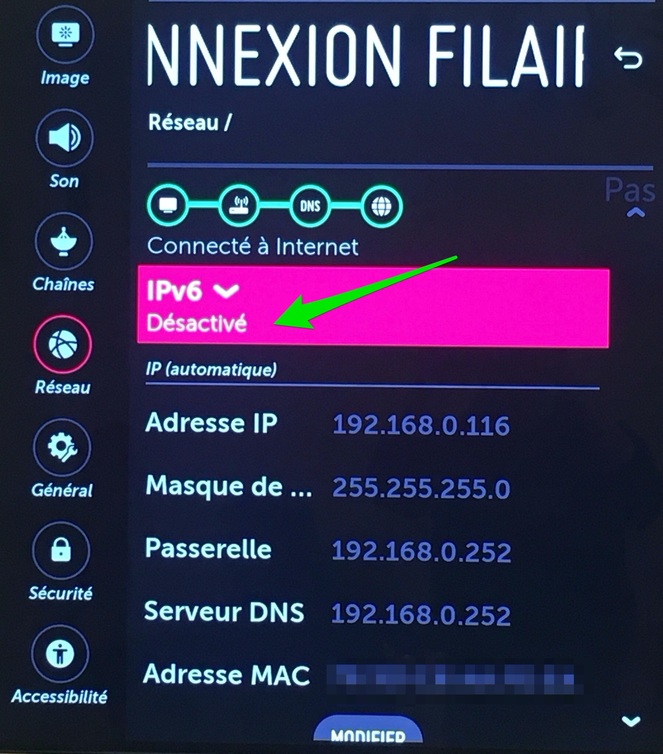


 J’avais ce soucis sur mon 65c9
J’avais ce soucis sur mon 65c9