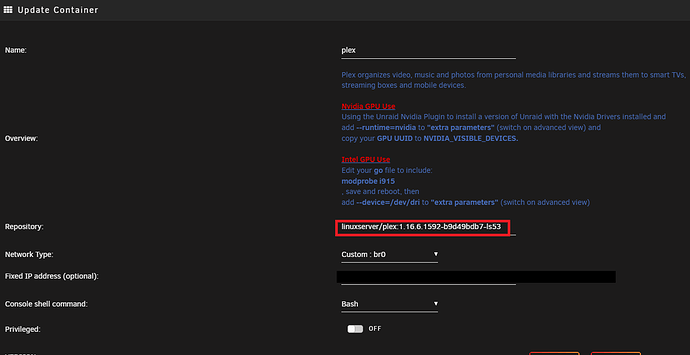Because the developers just don’t care…  …I feel so stupid that I paid for this crappy software. Wish i could get my money back.
…I feel so stupid that I paid for this crappy software. Wish i could get my money back.
The below is from the Xbox App release notes. It gives me hope that they can fix the LG issue as well, and maybe the roadblock is LG engineers not being able to help them track down the cause.
The public preview app also contains some changes that may help with buffering issues affecting some users. With the help of Microsoft we have tracked down the potential cause in our player engine and have implemented a solution that should greatly improve the issue for most users.
I’ve had this issue for so long that I’ve gotten used to restart movies just to get subtitles to work on my LG tv. Wish the devs would solve it once and for all…
Chiming in here with an LG C8 on the latest plex sever - this issue still persists!
Same Here. LG 49UJ620V with webOS 3.8.0.
If the playback is paused-resumed starts to buffer non-stop until the movie is restarted from the beginning.
So, just to be sure I did not miss any positive news, but no, still the same issue and no solution
Also had the same problem. Reverted to 1.16.3.1402 and it seems to be OK. A little hard to get the version but found the link here
I shifted Plex to docker, and I was hoping this issue would be fixed. No dice though, it persists even when going from Windows to a Linux install (within Docker).
In other words, we need to really just wait for Plex to fix it. Maybe on the anniversary of the OP lol
Also in Docker, you can define the verion you want to install ![]()
I’m using Docker on Unraid. Linuxserver’s repo.
Just add : behind the base repo and it’ll pull down that image
Unfortunately, this is not viable for me. I need features added after that version, including important security updates.
@anon18523487 any further news on this? We’re reaching the anniversary of the OP now
I’d rather use a newer version too, but since we have 2 LG panels and can’t always watch a full movie at once, this is (for us) the only option 
almost a year has passed since this topic started. Still no solution. I have 3 LGTV.
Guess the developers abandoned the support for WebOS. So disappointed 
Happy anniversary for this bug report! No progress has been made (at least visibly) since it was originally confirmed in January. Yay?
Have anyone tried switched between Normal and Early Access in the TV app? With the newest server install?
Info about Early Access:
I have downgraded for it to work, but I didn’t try the switch in the app before the downgrade.
Hopefully someone have tried it so I don’t need to upgrade the server and test again.
Anyone?
No dice. Only way to “fix” it is downgrading, which is not viable for most people. Another CVE was just patched in the latest version of PMS
Maybe they figure we’ll just switch to another platform - buy a firestick or something like that - rather than bother fixing what they consider an outdated platform… or at least it seems that way to me.
That’s what I’m been using instead on my LG – a Fire Stick 4K. The ironic part is I’m using Kodi with the Plex add-on, which is an even older and more ignored client than the LG Smart TV itself.
Well, I have been using Plex for several years applying update after update and after a year with the same problem and without a response from the developers, and because I had to move plex to another machine, I decided it was time to switch to another software (Jellyfin), but Jellyfin doesn’t have an application for LG in the store and the application that they have and that must be installed in developer mode is extremely slow!
However, to make a long story short. I decide to install Plex again from scratch, which means having to scan all the libraries again! After doing this I tried again and now the LG app works without the buffering problem, but there are problems that persist, for example:
- Subtitles are lost almost at the end of the movie or series (very old problem). This can be solved by leaving the subtitles always on, but it implies always having to transcode!
- At the end of a chapter of a series and automatically playing the next chapter, it does not load any subtitles. You need to go back to the list and play the next chapter again so that it takes the subtitles.
And still no news at all?
I saw a request for the Watch Together feature to be brought over to LG on another thread. Curious how well that would work with this bug still happening.