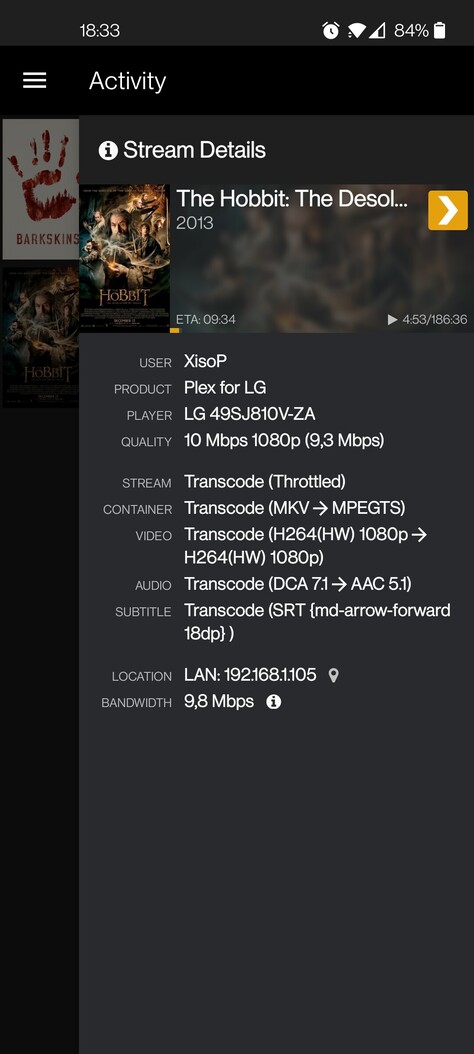I bet you’ve not been transcoding, or you watched your media in one go.
I was having this constant buffering issue on my LG WebOS Plex app regardless of whether it was transcoding or not.
I tried different versions of the Plex server on my Synology NAS. It didn’t help.
I couldn’t reproduce the problem with a Firestick.
So I removed some of the other apps installed on the LG TV itself to free some memory and the buffering issue went away.
@anon18523487 This is almost certainly not the same cause, but I found this article fairly enlightening as it illustrated how Netflix devs tried to debug a similar issue. Might be worth passing along to the team?
https://netflixtechblog.com/life-of-a-netflix-partner-engineer-the-case-of-extra-40-ms-b4c2dd278513
I had reverted to version 1.16 but now we see that Plex will stop supporting anything below version 1.18?
Shouldn’t they be sure that version 1.18 is compatible with all existing platforms first?
So after a few years of using Plex i’m currently trying alternatives. What a shame they take this long to fix this issue…
@ dev’s, is there any progress yet?
I got buffering on every media I play at the end of the playback. 3 seconds before a movie or show ends it buffers for around 30 seconds. Than it plays until the end.
LG C9 with web os and plex app from the preview channel
Another person with the same problem here… When subtitles are enabled, cannot fast forward or resume playing. Makes the app unusable.
Any suggestions how to avoid this? Please don’t say watch a movie without pausing 
Same problem. Movies play perfect until I enable subtitles (all my subs are in srt format). After that, I cannot resume or fast forward - video stops playing after a while (screen shows 3 dots like loading). Read all previous comments and I guess there is nothing I can do on my side… (XPlay plays these just fine).
I’ve made an exception with plex media server app on Bitdefender on my mac mini. It stops the buffering on my OLED LG. So beware with antivirus
No, it is not the antivirus. With this issue we have been waiting for more than a year for a response from Plex.
Send a message to the subscription department for a refund claim 
Worked in my case, my hope returned a bit. But after a month it starts to disappear again, maybe I’ll submit another refund claim soon just to tickle them
My current workaround is using the “optimize” feature and setting it to original quality. This burns the subtitles into the video and prevents the stuttering.
Still, would like to see this bug fixed at some point, since creating these versions take extra space and should not be necessary for simply playing anything with subtitles.
Is this fixed?
I had an update on my TV and I no longer can reproduce the issue.
Guess I can finally get a plex pass.
Per my very brief testing, the issue also seemed to be resolved. Others can comment. Not sure if it was due to an update in the client or PMS. I am on the preview builds for both.
I’m running the non-previews. Even 4K HDR → 1080p SDR with srt external subs transcodes without problems
I Can confirm it works here finally
@anon18523487 Not sure if you are aware or not, but this bug seems to finally be fixed. If you do know which version of the client or server fixed the issue, it might help others who are having the problem.
@Jabroni1337 Can you please confirm what version of the TV app you got? My TV is at 2.2.0 and I don’t see an update, I’d like to know if it’s safe for me to upgrade the server to the latest 1.21 or not (I’m still at 1.16).
Thanks!