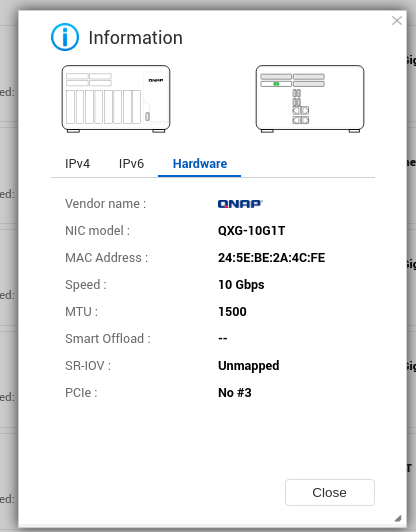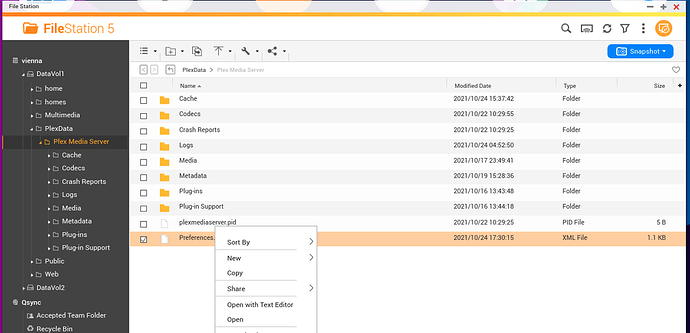Has anyone noticed problems using the PLEX app on a TiVo unit? It had been working fine but in recent weeks it will load and disable media but not run videos or music it just display the media image?
All Tivo platforms impacted.
So are you saying PLEX is no longer supporting TIVO, even on their newest TIVo models?
If the model hasn’t changed or is outdated, why would you drop capability?
We did not expressly drop compatibility for the listed models. The certificate expiration invalidated communicating with a lot of devices.
We are reporting that the certificate expiration of Sept 30, 2021 impacted a lot of devices - many of which will no longer work with SSL (Secure Connections). Not having secure connections will stop many players from operating.
As for the problem you describe, can you be more specific or provide PMS log files ZIP which captures the problem ?
Is this a technology issue or a cost saving issue? Since my QNAP server is the PLEX source and is being streamed to PLEX app on TiVo edge DVR I am not sure how or where to find PMS logs. What I don’t understand is I can see the media content and select it but it just doesn’t run? Thanks for your time and resonses?
Another odd thing is PLEX app works fine on my 12 year old Sony PS3 but not on my 1 year old TIVo? Old technology no problem new technology problems?
The manufacturers listed in our announcement have stopped supporting those models.
The direct result of that is - Those units will not be receiving the necessary certificate update to allow it to work with SSL / HTTPS.
If there was any cost-saving, it is from the maker’s side.
Before going too far down the rabbit hole,
May I please see the logs of your playback attempt ?
ok found the longs how do I send them to you
Check your PM please. Message has been sent.
As always sorry for stupid questions but is each device software app considered a different server? I send you the logs from the Windows desktop app vs the Tivo version, with the assumption the files are all the same? Or are all the files the same based on my users account?
Each player is separate. Each player has its own capabilities. PMS adjusts playback parameters to match the source video to what the Player can handle.
Your server is on your QNAP (for which I have the logs and have reviewed)
I am seeing:
PMS is not liking the AVI container and attempting transcode.
In conjunction of these two , plus the N1360 CPU in your QNAP, it’s going to transcode to play the video
Now, given the CPU is the N3160, which is an older CPU, the transcoder doesn’t know not to use the iHD video driver .
It’s attempting to use it and failing.
I need to research further why it’s not switching to the “i965” (which will work) but I would like to get your system so you can continue while I dig deeper here.
-
Please create a shared folder named
PlexData(exact case) any where you want. It won’t contain any data. It will contain a link into your server metadata which we’ll use below -
After creating the shared folder, Stop Plex. Start Plex. Wait 60 seconds. Stop Plex again.
-
Install the QNAP Text Editor app (App Center) if you don’t have it installed.
-
In FileStation, Open “PlexData”
-
Click “Plex Media Server”
-
Right-click “Preferences.xml” → “Open with Text Editor” (we’re going to make a preference change)
-
On the last line, before the closing
/>, I would like you to add ` VaapiDriver=“i965”. -
When done, it will look like this:
SomeOtherPref="Value" VaapiDriver="i965" />
-
Save the file
-
Start Plex
-
Retest
When I open Preferences.XML file it gives me system error Netwrk Disconnected / Timepout
Can you clarify about stsarting and stop plex. To make sure I know when starting and stopping occur. Opening the app or playing some media does it matter?
You should be seeing the following:
- File Station showing the PlexData share
- Opening Preferences.xml with the Text Editor app installed and adding the transcoder preference.
- Starting & Stopping Plex - App Center - Plex - (Dropdown) - Stop
Because I am getting a error message when trying to edit preferences file, do I need to do the stop and start again? Or do I need to delete the bad data? I really appreciate you taking the time to respond to me. You mention my CPU being old, but until recently I have never had any problems streaming even 4K files.
PMS should be stopped when trying to edit the Preferences.xml
- Start Plex
- Stop Plex (This updates the “PlexData” shared folder)
- Now open Preferences.xml
- Make the change
- Save the change
- Start Plex.
Sorry if I was unclear.
I’m giving you this change because of the errors I’m seeing in your logs and knowing that the driver it’s trying to use won’t work. I know the i965 driver will and is what you should be using.
I have never seen a QNAP behave that way.
Is the NAS wired or using WiFi ?
Are the network settings using the default MTU (1500) or set to Jumbo Frames (9000) ?
It is wired and I don’t know about default MTU (1500) or set to Jumbo Frames (9000) ? How can I check?
If you aren’t sure what I’m talking about then it’s pretty safe to assume it’s on the default 1500
The settings are under
- Network & Virtual Switch
- Go to the adapter which shows as the gateway
- See the ellipsis (vertical oriented) and click it
- In that pop-up → Information
- Hardware tab
It will look something like this