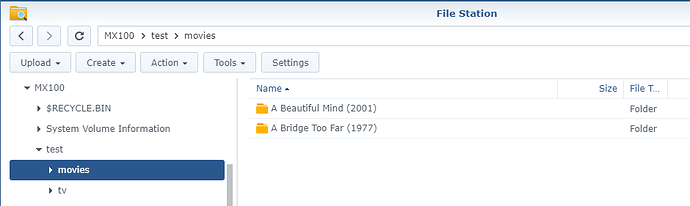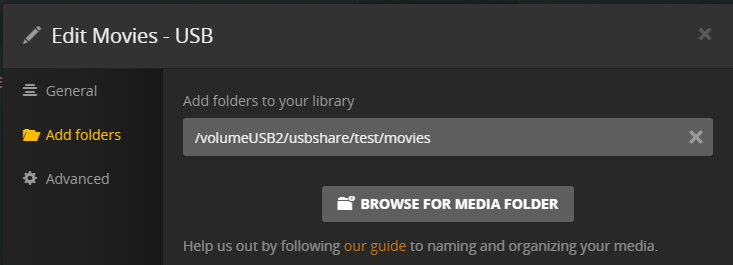My Plex server cannot see multiple USB drives connected to my Synology DS1813+. I have two USB drives connected to the NAS and Plex can only see one of the drives. It does not matter if I move the drive to another USB port, Plex can still only see one of the drives connected. Even if I disconnect the drive that Plex can see and connect another drive Plex cannot see the new drive. I have checked all permissions on the drives and the drives are all formatted to NTFS.
Review the Synology FAQ and see if it helps.
FAQ: Setting permissions to allow Plex access to media files
Edit: Also, consider formatting the drives as ext4 instead of NTFS. On Synology NAS, NTFS performance is poor relative to ext4. See this post in the Synology forum. It is one of many on the topic.
Hi FordGuy61,
Thank you for your quick reply.
Further to you feedback. Let me explain maybe a little more …The problem isn’t that PLEX can’t see the files in the EHD , PLEX can’t even see the EHD.
Original I had one EHD hooked up – the NAS called it USBSHARE 1-2 . Plex could see in and files on it read – no problem.
Then I added a second drive, the NAS could see it and called it USBSHARE 2 BUT plex could not see it . Any files on USBSHARE 2 read as unavailable in plex, I tried to direct plex to see USBSHARE2 but its wasn’t listed in PLEX anywhere for it to see.
I then swapped over the two EHD – (thinking OK so PLEX can only see one EHD at a time through the NAS) but instead of now being able to see USBSHARE 2 it wasn’t listed and the original USBSHARE 1-2 was still but was fainter font or ghosted so we couldn’t click on it to excess it.
SO we tried with yet another EHD – again NAS named it USBSHARE 3 and again PLEX could not see it or list it in its directory. This third drive was formatted as NFTS and exFat – only the first format could be seen by NAS.
So regardless of how many EHD that are plugged into the NAS PLEX can only ever see and list the original USBSHARE 1-2 and files can be played from it no problem BUT if this EHD is unplugged from the NAS Plex will still list it even though it can’t see it anymore…
I hope that makes more sense to you, as it certainly doesn’t to me !!!
May I be of assistance?
Synology does not understand exFAT unless you pay for an add-on package.
Let’s back up a bit. Let’s get one drive working.
First, read Synology Documentation on External Devices.
Second, if these drives are to be used only for the NAS, suggest you re-format them as ext4. NTFS performance, especially write speed, on Synology is quite poor compared to ext4.
OK. On to getting the drive working.
Attach one drive to the DS.
Does it appear in Control Panel → External Devices?
Should look something like this (NTFS example):
Check settings and make sure the plex user has r/w permission.
Now go to Control Panel → Shared Folder and look at the shared folder for the drive.
Name/re-name it whatever you want. Check permissions again, that plex has r/w capability.
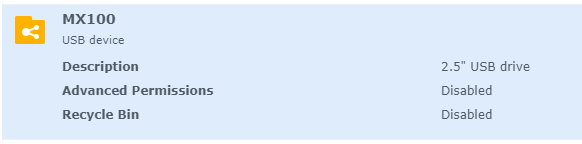
You should now see the shared folder in File Station.
Create desired folder structure and copy over desired media.
You should now be able to add the desired path to a Plex library:
Library is named “Movies-USB” and path is to the USB drive.
Plex scanned the drive and added the movies to the library:
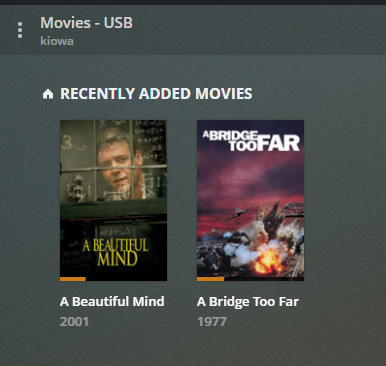
Once you have it working with one drive, repeat with the second.
Always!
I attached a USB drive to my 918+ and stepped through adding it to the NAS and then to Plex.
Please let me know if I’m off base, missing anything, etc.
Thanks.
I have had the first drive named USBSHARE 1 -2 working for the longest time. The problem is now any additional EHD added on the NAS cannot be seen at all by PLEX.
when in the edit movie/add folders … this will show the NAS… if you open the NAS the ONLY EHD listed ( even if it’s unplugged) is USBSHARE 1-2 . no matter how many EHD are plugged inti the NAS there aren’t listed here
yes, I have managed to successfully set up one EHD that woks fine - the problem is now adding addition EHD to the NAS… the NAS can see but they don’t appears in PLEX
Synology always names them USBShareX (X = assigned number in sequence)
For Plex to see them, you have to go into Control Panel - Shared Folders - EDIT the share for that drive - Permissions tab.
Give user plex permission to access it.
Did you do that?
will check
What is “EHD” ??
external hard drive
Plugged a USB drive into my Syno.
Immediately visible as usbshare1
Control panel - Shared Folders - Edit usbshare1 - Permissions tab
Add user plex
(I don’t have Plex running production on this machine but this is what it looks like)
Too all that answered. . We believe that as I have Nvidia Shield on the network working as the server it somehow hindering PLEX from see more than one EHD on the NAS and stopping it from refreshing. The simple solution was to plug the New EHD direct into the shield rather than the NAS… its a bit sloppy but it worked .
thanks everyone
For future reference, you should have led with that (and in hindsight, I should have asked for additional details).
I would have gone down a different path, focusing on sharing files from the Synology to the Shield. You tagged the thread with “server-synology.” I was under the impression you were running Plex Media Server on the Synology itself, not another device.
Anyway, glad you have things working.
This topic was automatically closed 90 days after the last reply. New replies are no longer allowed.