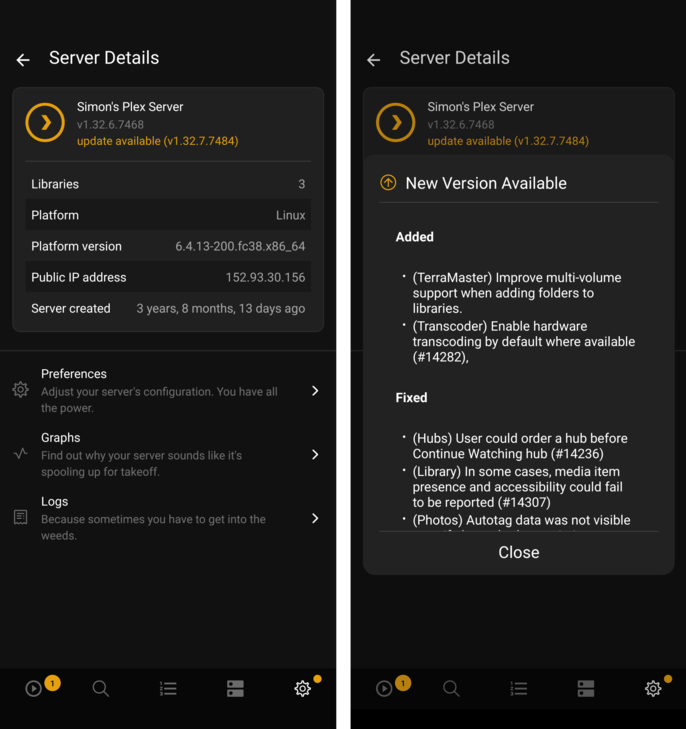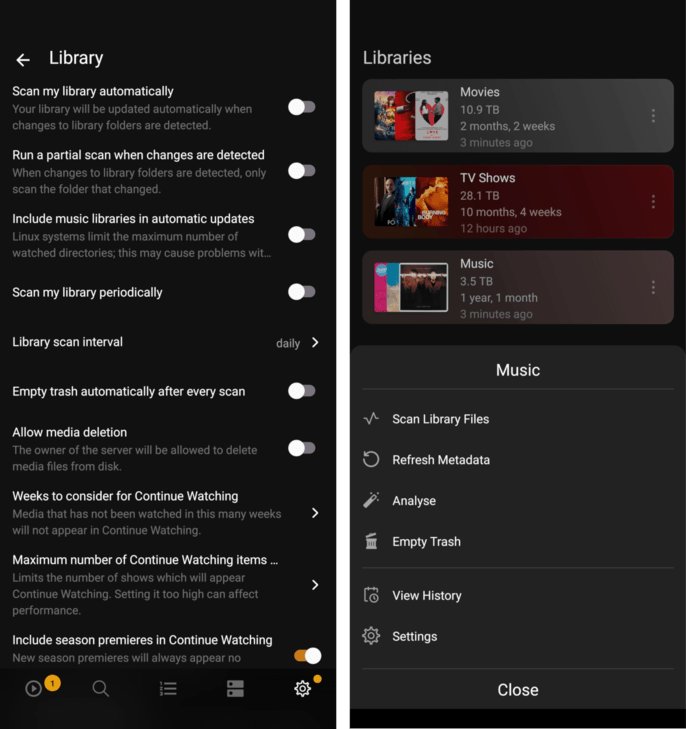Plex Dash v2.0
It’s been a hot minute since you last heard from us here. I’m super happy to announce the availability of Plex Dash 2.0, introducing a boatload of new features as well as a healthy selection of fixes and refinements.
Note: available now on Android and soon on iOS. iPhone users, stay tuned!
Update: out now on both Android and iOS.
Let’s dive in!
More details at a glance
In Plex Dash 2.0’s settings tab, you can now view a wide range of server details, including IP address, creation date, library count and more.
From this screen, you can now see available server updates. Clicking the update indicator in-app will show you a changelog, and pulling down to refresh will re-check for available updates.
You can long-press the settings tab to open the server details page directly.
View ongoing activities
Want to know why your server sounds like it’s spooling its engines for an overweight departure from a short runway? The newly redesigned Activities screen consolidates the CPU, Memory, and Bandwidth graphs and introduces the ability to monitor ongoing activities like Sonic Analysis, metadata refreshes, thumbnail generation and much more.
More control
In the new Server Details view, you can now change your server’s settings.
Clearing trash, refreshing metadata, and analyzing library files is now possible, accessed from the libraries tab.
Download and share your server’s logs
Download logs while you’re on the go and share directly from the app using the system share sheet.
Localization
Plex Dash is now translated into Czech, German, French, Italian, Norwegian, Dutch, Polish, Portuguese, Russian, Swedish, Chinese, Finnish, and Korean. Many thanks to our community of translators for their hard work and contributions.
Performance improvements
Large swathes of Plex Dash have benefitted from almost two years of improvements made in Plexamp. In particular, navigation between pages is much smoother, carousels (such as the poster picker, or charts screens) are snappier and less prone to getting stuck, and the application launch time should be improved.
Assorted other additions
- Improve the sign in experience with a new Welcome page, prettier background colors, and automatic redirection after signing in with your browser.
- Added pull-to-refresh to Libraries, Now Playing, User History, and Server Details pages.
- Added new empty states, loading screens, and blurhash across many parts of the app for better responsiveness and indication of progress.
- Redesigned modals and popups, with icons to make actions more glanceable.
- Redesigned app icons, including support for Material You theming on Android.
- Rearranged settings screens to make things easier to find and to accomodate new features.
- The swipe to remove gesture on the History page is now more predictable and easier to use.
- The server picker now shows server version numbers and library counts.
- Show a badge for Plex Pass holders under account settings.
- Added a user details card to user history page.
- Deeplink into Plex and/or Plexamp where possible from media details pages.
- Warn when DNS rebinding protection is enabled.
- Added a setting to show more items on the Charts screen, and increased the default number to 15.
- When available, show user’s full name on Now Playing cards.
- Updated the activities icon for consistency with Plex Web.
- Updated graph colors to match Plex Web.
- Updated the server icon used in Settings to match our updated visual identity.
And finally, minor fixes
- Poster screen header was cropped out of view in some cases.
- Removed ugly shadow artifacts on library screen cards, most visible in light theme.
- History item username font style now matches top charts username style.
- Some stream details could be cut off at different font scales on the Now Playing screen.
- History screen could be incorrectly empty in some cases.
- Chart items could be incorrectly pluraliseds.
- Fixed occasional crash on Server Charts page on Android.
- History items could have misaligned posters.
- Setup font colors could be incorrect after signing out with light theme enabled.
- Reduce Dash for Android’s APK download size by approximately half.
- Recently searched users were missing subheadings.
- Couldn’t navigate into recently searched users’ history pages.
- On the Now Playing screen, Force reconnection is now significantly faster.
- Shadow styles on Now Playing cards appeared cropped on the left and right sides.
- Don’t show tab bar badge when refreshing servers.
- Fix an occasional reported crash on the Top Charts screen.
- User names in search history were misaligned.
- The pull-to-refresh spinner was positioned incorrectly on the Libraries screen on devices with notch cutouts.
- Some activities could display with -1% progress.
A note on compatibility
Plex Dash on iOS now requires iOS 13 or later. Android device compatibility is unchanged.