Server Version#:
Player Version#:
Its just garbage. After following the “instructions” I am stuck in a loop. It says get Plex Media Server BUT I have ity already!!!
Server Version#:
Player Version#:
Its just garbage. After following the “instructions” I am stuck in a loop. It says get Plex Media Server BUT I have ity already!!!
what instructions did you follow?
https://support.plex.tv/articles/categories/intro-to-plex/
did you download plex media SERVER ? https://plex.tv/downloads/
or did you download plex media PLAYER ?
If you installed the server, are you able to access it @ Plex Web ?
Or http://your.server.ip.here:32400/manage
If you installed only plex player, then you would also need to install the plex server.
plex server can run on your desktop, a dedicated server, or similar.
or are you trying to access plex from a smart tv or other device ?
can you provide a screenshot of your error?
you can paste or attach an image (or logs) directly into a reply
obviously… Its INSTALLED… ITS RUNNING in the task BAR. However I cannot add my media drives! When I go to configure its keeps saying download MediaSERVER… which is already running. just pure garbage.
Did you get to the point during the install where you give the server a name?
As much as I have come to dislike much of what Plex does and how they have gentrified the interface I have to say that it does work and work very well. There are literally thousands and thousands of people using Plex with systems from small setups with just a few movies/TV shows and only one or two users to people with thousands and thousands of media files and hundreds of user local and remote.
If you follow the instructions exactly you will rarely have any problems.
If you are having the problems you describe then there is something in your installation that you have done improperly or something in your local network that is blocking access. If you are installing Plex on a computer and accessing it from the same computer (That should be what is first attempted) then you will have little problem, at least in getting started.
I have made several dozen Plex installs and have never seen anything like what you describe.
Due to issues having nothing to do with access to the server I have, mostly, moved my media consumption to Emby but if you cannot get Plex to work you, probably, would also fail with Emby.
BTW: To help you people will need to know EXACTLY what your instillation steps were and EXACTLY how you are trying to access the server. They will also need to know what hardware you are using and details of you network setup. Failing to provide enough info for people to actually help just shows that you do not want help but rather just want to complain.
I’d recommend giving the steps outlined in this support article a go:
Don’t read too much into the title of the article; it’s really about gaining access to a server installation. The most common reason I’ve seen for folks to see the behavior you are is that they had a prior installation of Plex Media Server which was subsequently uninstalled. However, PMS leaves things behind (this is usually a good thing) which can interfere when the intent is to create a completely new installation.
And if the steps above don’t work, try uninstalling completely, followed by a fresh installation:
Hi,
It’s really not at all obvious to us.
There are two separate apps; the server app and the client app.
The symptoms you have described sound like you have installed the player app but not the server app.
have you tried ‘sign in’, use the same account as your forum account.
also, there are 2 different sign ins

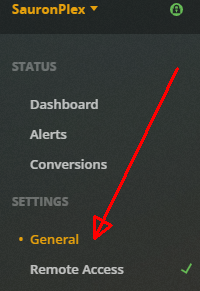
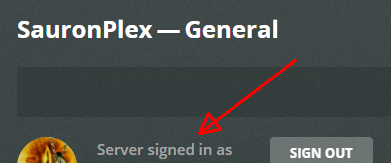
Now you have to complete the install by signing in to your Plex account. This links your server to your account.

This topic was automatically closed 90 days after the last reply. New replies are no longer allowed.