How do I redirect the DVR recordings?
It only lets me chose the TV library when recording set up a separate library for DVR that I want to use.
There was no option to set a default library when I setup the DVR feature.
Thanks
How do I redirect the DVR recordings?
It only lets me chose the TV library when recording set up a separate library for DVR that I want to use.
There was no option to set a default library when I setup the DVR feature.
Thanks
you set the library at the series when creating the dvr recording.
you can edit the show from the dvr schedule to change the library from an existing one.
see this post for pictures Feature Request - Show a list of actors in the Android TV app like it is for every other platform
There is no default option.
As mentioned by TeknoJunky, you set the library when creating the recording. It will pre-select the last library used but doesn’t have a “default”.
If you want a new area for Shows or Movies - you create and add those folders to the existing TV Show and/or Movie Libraries - then you can either select those areas in the DVR setup, or if you use the advanced portion of the recording screen, and select one, or the other, they will become the default.
For instance - I didn’t want recordings to go in the giant Movie/Show Library structure, so I made two new folders for recordings to go into. One for Movies, one for Shows. Then added those folders to the respective Libraries, empty, ready to be called upon to receive… stuff.
Like this one, for instance:
I like to keep my MPEG-2 Wild Horses hemmed up in a part of the canyon I can nuke - if they get out of hand.
(I don’t have to look for them, they’re all right there - in one of two places - G:\TV-DVR or G:\TV-Movies)
(Hindsight being 20/20 - I should have named them DVR-TV and DVR-Movies - after the next Plexiverse Big Bang - I will…lol)
Thank you this was very helpful. I Created a new library under films called DVR-Movies and library called DVR-TV under TV programs.
It be nice if you had the option to save movies and TV shows in the same library but that does not appear to be an option
No, Movies and Shows will forever be different animals, but at least you know where they are. In my case they’re on the same drive - easily located:
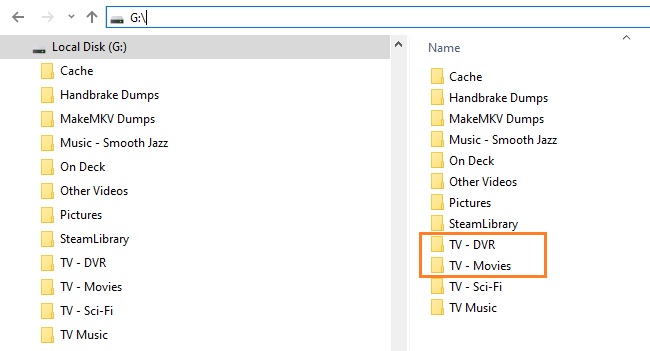
This topic was automatically closed 90 days after the last reply. New replies are no longer allowed.