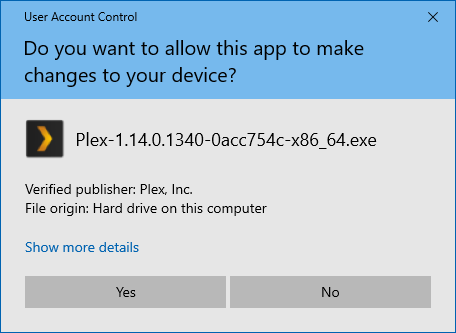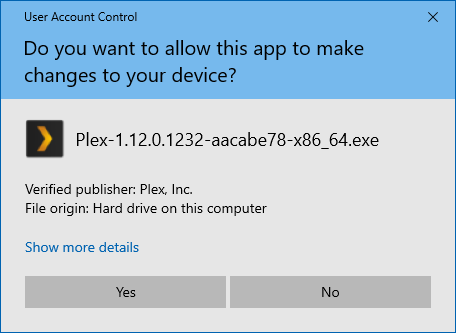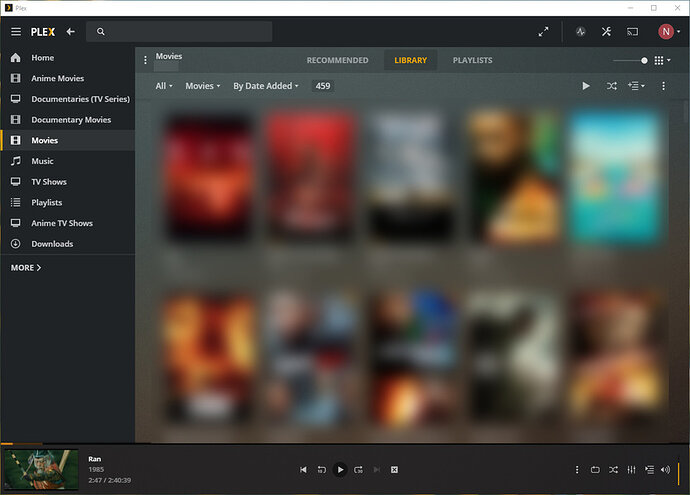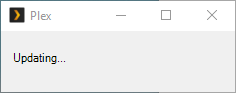Server Version#: 4.34.3
Player Version#: 1.12.0.1232-aacabe78
Hi
Lately I have experienced that Plex for Windows (x64) prompts me to update when I launch it. This happens so often that I am not even sure if there is actually a new version available.
Also when I upgrade it, it seems to downgrade the player for some reason…
Here is an example:
I get a message like this:
Then I get the usual UAC prompt like this:
It’s a bit strange that it asks me to upgrade to version 1.14, since the latest available version as of today is 1.16…
Anyway… I install the update:

After the update has finished installing it launches Plex again, giving me this message:
What? ![]() Really… again?!
Really… again?!
Anyway… I click on Update now, and then I get the usual UAC prompt. However this time it wants me to install version 1.13… WTF - I just installed version 1.14… ![]()
I guess I will just have to update then…

After the update has finished upgrading, it launches Plex again, giving me even another similar message saying an update is available. This time it’s version 1.12. WTH?!?!???!??!???!??? ![]()
So, since I am curious about what is going on, I decide to install it.
As soon as the install of the 1.12 update is finished Plex launces, finally, without any notification about new upgrades.
Seems like I have now downgraded to version 1.12 when the current release of Plex for Windows is actually 1.16.
Seriously, what is going on here?
I have experienced this a lot of times before, I just haven’t had the time to post it. Last time I remember I completely removed Plex and installed the latest version.