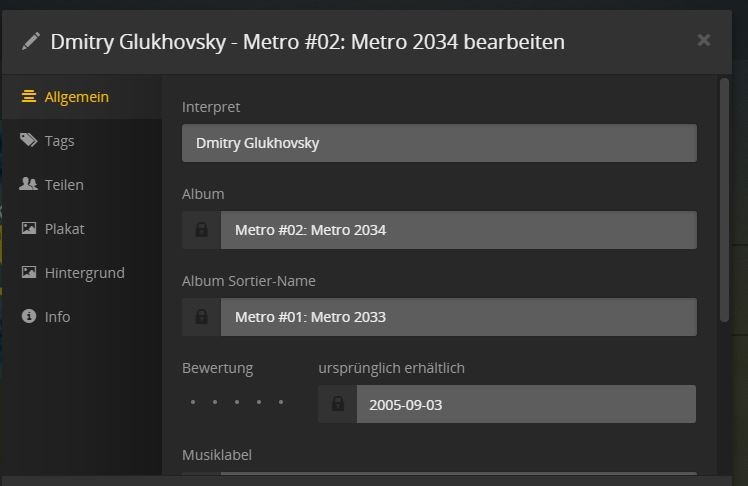Okay, guys I have been running into a problem with the scannin/matching process while adding files to my Plex server that I can’t seem to fix nor do I even understand how it comes to be. Hence I am looking for your help.
All of my audiobooks have so far been managed by Itunes and they are all neatly arranged with consistent tagging etc. It looks all good and works perfectly fine but for several reasons I want to gather all my media in one place and have access to it from anywhere, hence the move to Plex.
So far, so good. To set things up I created a separate library for audiobooks with the following options:
- Plex Pass premium features /on
- Import from Itunes checked
- Include in dashboard checked
- Use embedded tags checked
- Store track progress checked
- Gracenote level set to none
- Download concert info unchecked
- Dwonload popular track info unchecked
- Download album reviews unchecked
Then started scanning.
98% of the audiobooks look great after the import and just like I set them up in Itunes. However some have problems that are just weird and I cannot explain or get to the bottom of.
For example I own the Metro series by Dimitry Glukhovsky, Metro 2033; Metro 2034 and Metro 2035. These look clean and correctly tagged in Itunes as you can see below:
In Plex however, Plex starts to completely throw things around and adding the files to albums that have nothing to do with neither the tags nor the file’s content, for example some Metro files get put into “Dj Koze Live @Mayday”. When searching for “Metro” in my audiobooks library I get the result below and as you can see everything is scrambled around incorrectly, titles, covers and track names. It’s pure chaos.
Normally I would say what we see is just a mismatch, but Plex should be taken the mp3-tag information out of these files (which are clean, I double-checked every file!) instead of trying to match them, but it obviously doesn’t even though it is not supposed to do any matching on its own. A manual "refresh metadata does not help either, tried it several times.
And this is not the only problem, different weird stuff happens with other books. Some are being put in the [Unknown Artist] / [Unknown Album] category despite correct mp3-tag informtion being present:
And also this happens
despite the slashes not being present in the original tags (neither are spaces behind the titles) Plex keeps adding them.
The files themselves are mostly mp3s with some m4bs in the mix. However there is no consistency between file type and problem encountered.
I know these may be different issues, but I can’t help but think that they are somewhat related. You guys got any ideas what a) happend here and b) how I can fix it?