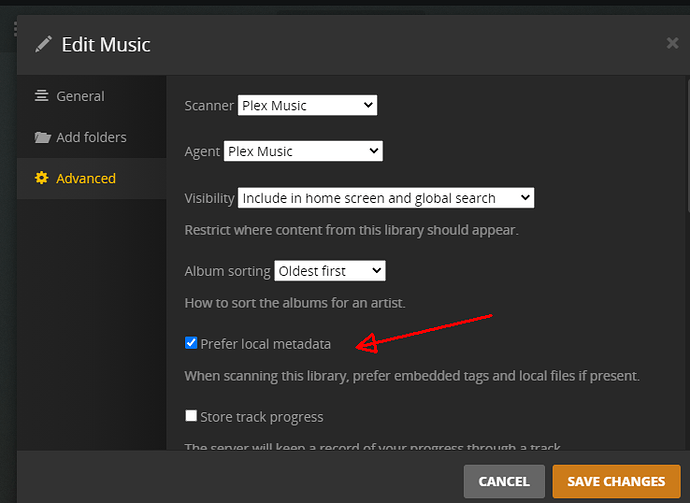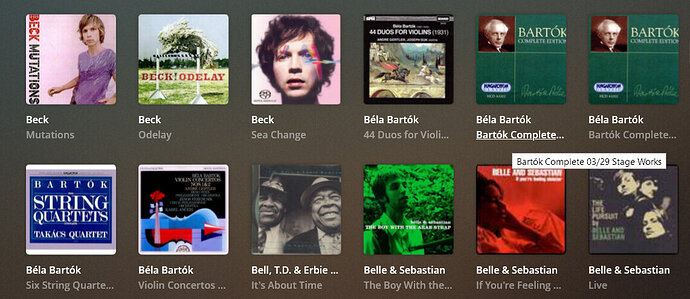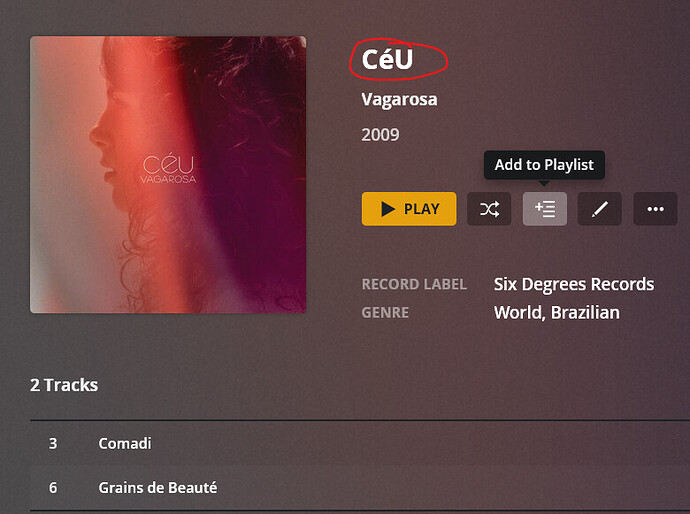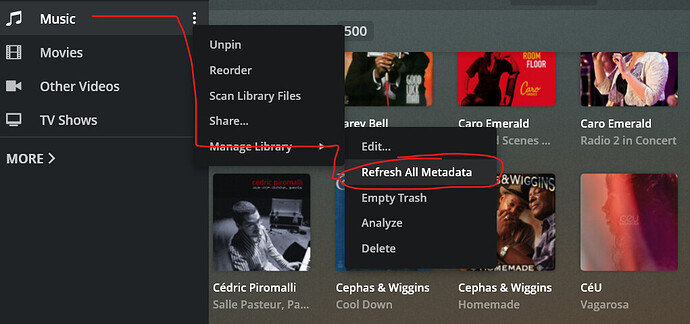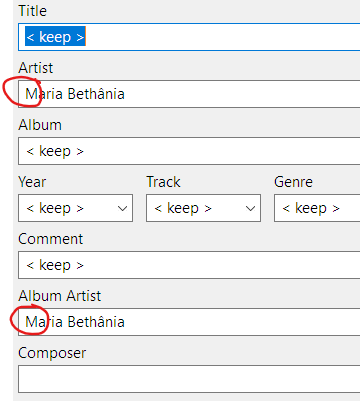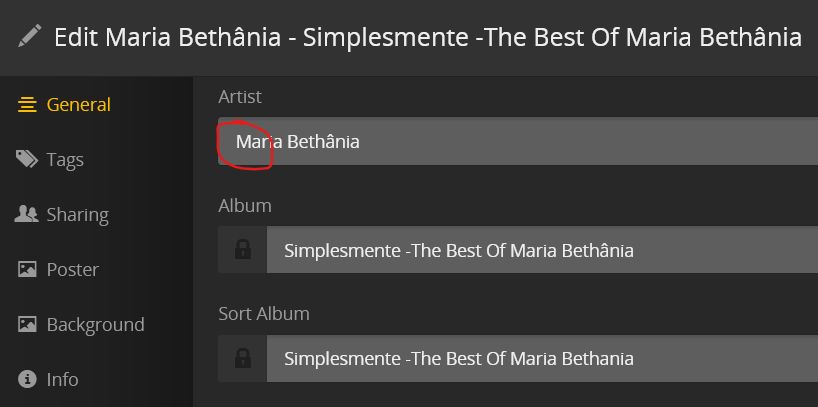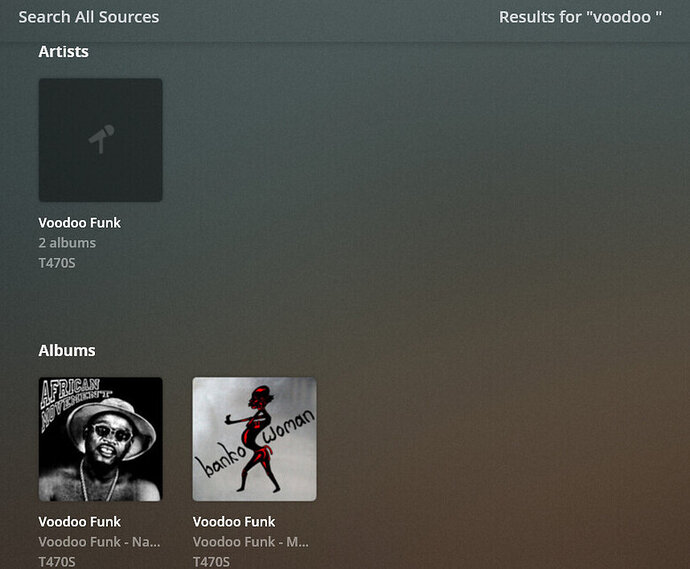Every Album needs its own same-named subfolder. There cannot be any albums without their own subfolder.
There also cannot be any single tracks, which are not part of an album.
I see you are missing those (live?) recordings which are within one single file and are not inside of an album subfolder.
I’m sorry Otto, please see my comments and screen shots above.
-
There is completely inconsistent behavior by Plex. This is the case with hundreds of tracks in various folders: some individual tracks are imported to the library, while others - in the same sub directory - are not. That’s a coding problem.
-
Why is the software bullying its users? Why wouldn’t your scanner simply import a correctly tagged individual track?
-
Which scanner are we supposed to use, “Plex Music” vs. “Plex Music Scanner”? Why name them like that, giving no coherent information to Plex users about the difference between them?
-
And the most important question of all: why does neither a Library Scan nor a Metadata Refresh actually reflect the changes made to individual files?
These are clear, simple questions.
Perhaps the most important question: How do we get Plex Server to UPDATE its library when metatags are changed on files. I created a small library, imported things fine, but when I change an album name, for example, or a disc number (which is visible to all software - windows explorer, WinAmp, Mp3tag, etc.), there is no apparent way to get Plex to truly update its own library to reflect this new information. Do we really have to delete and re-import an entire library any time we make a tag change to an MP3?
I’ll put this in a separate entry in hopes of getting attention from some official Plex source.
Plex server does not update albums after metatags are edited. I triggered every manual “refresh metadata” and “update library” that is visible in the web interface, but changed metatags (for example, changing Album Artist or Album name so two previously different albums are now unified) does not.get reflected in the library.
To test & demonstrate this, I deleted the entire library and then reimported it, and the metatags (unchanged from 10 minutes earlier for prior library) were now properly read by Plex.
So IS there a way to trigger a true update of a library, other than deleting the entire library and reimporting it? If not, this is a software problem that Plex should address, please.
refresh metadata, either at the library level (all music) or at the artist level, should re-read any tags.
you can use the plex music agent, and still use local tags.
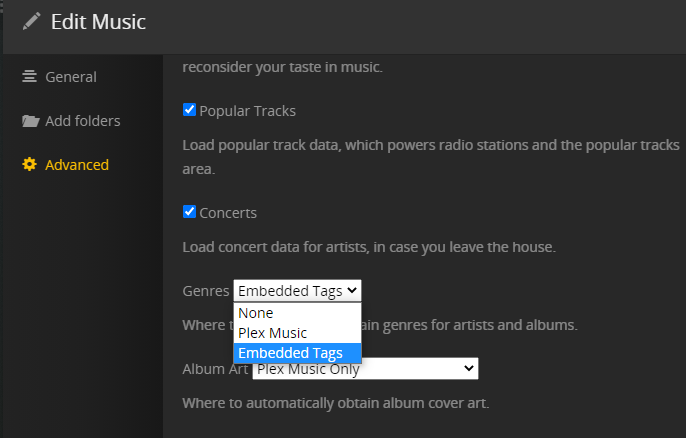

the bad part is, not all tags are compatible/read by plex.
see @ ID3 Tag support for ROBUST music library organization
and many other music library threads (just search the forums for music and music related words)
Sorry, what you are suggesting is exactly what I did and it does not work. Here’s what Library looked like AFTER I fixed tags for a box set of Bartok albums and did the full refresh exactly the way you demonstrate above. See only two albums, because based on incorrect (i.e. prior, now-fixed) album naming:
Again, above is AFTER fixing album name metatags, and doing THREE refreshes of Library and Metatags (from Settings page, and from within Music Library).
So then I deleted the whole Library, cleared caches and bundles, and then did nothing other than reimport Library. Here now is how the Bartok albums (correctly) look:
Again, the ONLY way Plex correctly reflected updated album names and album contents was deleting and reimporting the whole library.
Even simpler: updating an Album Artist and Refreshing Metadata doesn’t work - this seems now a basic bug report. See below, and my attempts to get Plex to recognize when (for example) I fix a typo in Album artist and change CéU to Céu.
1.
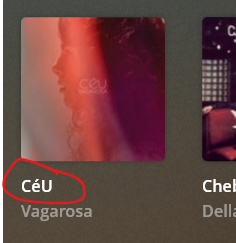
2.
3. FIX IN MP3TAG:
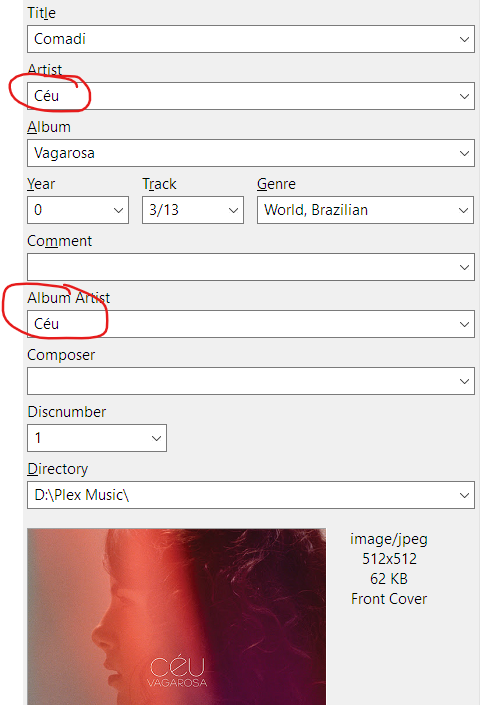
4. REFRESH
5. REFRESH AGAIN
No change. No change. No change.
Plex simply isn’t updating Album Artist no matter how Metadata is supposedly refreshed. How can this be fixed?
As far as I know, the Plex Dance shouldn’t be required any longer when using Plex Music/Plex Music as the agent/scanner. However, it might be worth a shot:
You might also try un-matching the artist and then re-scanning/matching to force the issue.
With the new Plex Movie agent, I notice that sometimes you have to Scan Library Files to pick up local media changes - things that were previously detected by Refresh All Metadata.
I’m assuming that you’ve also tried Scan Library Files after making changes to files?
Quite a few folks are frustrated with this situation and related — the suggestions are all with good intent but some of us have been fighting this for at least a year. I literally rebuilt my entire Plex system twice I’ve the past year which didn’t help.
So first, some good news, as a public service announcement here there is a way to avoid the matching engine and use your own metadata. Maybe I’m stupid but for 12 months I couldn’t figure that out.
You have to do several things to force your own metadata / cover art — first set the agent to “Personal Media” at the top of the library config, also turn on “Use Embedded Tags” and set “Local Files” only for album art. Try to disable anything in site that hints at using the Plex matching engine and rebuild the libraries.
It’s been 4 days now since I rebuilt all my libraries with those settings and I’m happy to report that all my metadata and cover art at 100% correct! I’m slowly adding my own artist images but these aren’t a big deal to me so I’ll gladly deal with that over time.
TWSF have you tried this agent “Personal Media” instead of “Plex Music” or “Plex Music Scanner”? I noticed it’s set differently for you. Is there a reason that you want Plex to match your albums to the outside world? To me, that features is a “nice to have” but having my correct cover art and meta data has to come first.
As I mentioned before, JRiver works perfect on the same library — as it does for TWSF as I recall — so the problem with Plex is now confirmed to be in the matching logic and perhaps its relationship to folder structure or perhaps caching bugs since both JRiver and Plex render my metadata and cover art perfectly (for Plex it does so as long as Plex’s matching is disabled).
Otto / Plex folks, very thankful that you are looking into this — but clearly there are numerous people having these mysterious data problems related to the metadata matching logic. Some cover art disappears one day , reappears the next, Basic things like changing some metadata can’t be done easily. For some of us it’s been a nightmare but we push on because other aspects of Plex we love so much — those positive aspects crush Roon and JRiver or I would have switched (Plexamp, Plex on Apple TV, rock solid remote access, etc…). To me, Plex is a 10 overall but the music matching subsystem is a …
Please please take a careful look at your logic — I actually run a software company so I understand that user error is common or misunderstandings can happen, but at a minimum, if we assume the coding is correct, the interface certainly is befuddling and the mystery behavior is no fun. Here are some suggestions:
(1). Please name the scanners something more clear , to TWSF’s point “Plex Scanner” and “Plex Music Scanner” are terribly overlapping names.
(2) create an easy way to disable ALL matching, this will help with the debugging , so that you can confirm that at least that simple case is working for people having trouble.
If “personal media” does, in fact, disable all matching then make that clear in the interface.
(3). This is huge here — the forum approach (here) for solving problems does not work IMHO, I’ve been on a bunch of threads like this that go nowhere. As a lifetime Plex pass subscriber can I not have a one-on-one dialogue with a Plex representative to help me solve my issues? Most other companies allow that and things get fixed.
Instead I’m writing these long notes on this forum all the time 
(4). I’ve mentioned before — I’m happy to simply share my library to someone at Plex to figure out what’s going wrong. As you can see with TSWF we have very publicly discuss the issues and use an interface that is not meant for debugging.
I realize it’s possible to direct message in this forum but is there a bug reporting system / ticket process?
I second all of these points - my large music library (the exact same drive/folder organization, as-is) looks great in Apple Music and other music players and organizers. With the old Plex agent/scanner and local metadata settings everything was generally fine. But with the new automatic matching it’s become a nightmare - tracks, albums, and discs get broken up and renamed, artwork goes missing or is incorrect, duplicate artist/album entries appear, etc., etc. as reflected in many issues reported in these forums.
I just want Plex to do these things:
- Respect all of my local metadata first and treat it as canonical - if a file has at a minimum the track name, artist name, album title, track number, and year then assume that it’s correct and do not attempt to change it. If any of those basic core fields are missing, only then do the matching thing.
- Make it so that any added/changed files with the exact same artist name, album title, and year values in the local metadata are grouped into the same album and never broken apart or added to a different album, especially if those files are in the same folder. Do not attempt to automatically match albums to discs and discs to albums unless manually requested.
- For any given album, if the artwork has not been chosen manually, take it from the first found track in the album by track number order. Do this whenever a track is added, removed, or otherwise changed in an album for any reason, unless the artwork does not exist or is invalid.
- Any information pulled from other sources should be things that augment existing album entries - artist bios, album ratings/reviews, popular tracks, concerts, genres - and never override local artist/album/track names/genre values and track/disc numbers.
I’m really just looking for the functionality of the old music scanner/agent, but with the non-destructive addition of artist entries/bios, album ratings/reviews, etc… As an otherwise happy (and paid) Plex user, is this too much to ask?
Let’s try an outright bug report to see if Plex will pay attention. This is really broken - why is ONE artist being mis-alphabetized:
The metatags are pristine and accurate:
Even Plex itself has the correct Artist Name:
That’s a bug.
Not a bug. It’s your embedded metatags.
Edit the artist. Take a look at the “Sort Artist” field.
There is no separate Sort Artist field in MP3Tag or even in Plex.
Looking directly at the files in Windows Explorer, that field is empty:
There’s “Sort Album Artist” (TSO2) and also “Sort Artist” (TSOP) in ID3 v2.4.
Sometimes they’re labeled “SortArtist” and “SortAlbumArtist”, and sometimes they’re labeled “ArtistSort” and “AlbumArtistSort”.
They might be hidden by default in MP3Tag. Or your files might have an older version of the ID3 tags.
Like @OttoKerner said, “Sort Artist” should also be visible in Plex if you edit the Artist, vs., an individual track or album.
The messed up “sort albumartist” tag can be in any of her albums. It was imported when you added the first album of her into Plex. And it will remain there until you either remove all her albums and perform a database compression or until you change the sort title manually.
Thanks Volts! Any ideas on this? A consistently tagged set of hour-long tracks (each with unique file name, but only two get imported to Plex).
Directory from WinAmp (for visual):
The only two that Plex even sees, even after multiple attempts to “Refresh Metadata” and “Update Library”:
They are all in one directory, but why would Plex agent see two and not the rest?
- the artist name must not be contained in all Album titles of that artist.
- one folder per album. Anything else won’t work in Plex.
Dunno! I’m not caught up on how you’ve got your library configured.
Those are interesting album titles. Are these soundboard recordings / bootlegs? Why do they have the artist name in them?
Are these all in one directory together?
I am afraid I don’t understand what you mean?
And can you explain this behavior - identical, cut-and-paste Artist name, but only one of these recordings o Bach cello suites by Yo-Yo Ma is listed under his albums:
vs.
BUT:
Can you explain this in terms of something I have done “wrong” or is this a bug in the Plex scanner?
[update] I withdraw the question, Your Honor. It is now apparent that Plex search functionality only works on Album Artist and Album Title, not on composer, track artist, or any other field. I think that is a terrible limitation, but that’s for another thread.
I got confused by the Winamp screenshot. I have forgotten that it listed Album Artist and Album title in one column like that.