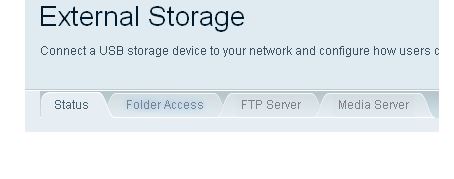I have installed Plex via Synology desktop. I have a Plex premium account. I can see my Synology through the web. Plex picks up my media files on my desktop but nothing on my Synology NAS drive.
Can anyone help? I am VERY new at this and, at this point, overwhelmed.
Which version of Plex do you have installed?
Did you go through the steps where you set permissions on your media folder(s)?
Yes, I am running DSM 7 I have set Plex media to Read/write and users to Read/write. It never shows connected next to the folder and I have yet to see a folder or drive to show up in Plex from my Synology.
I tried downloading the Synology DSM 7 Intel 64 to my desktop but the file keeps trying to open in Adobe and I am not sure what app to run the installer in. It only gives me a few options such as Adobe, notepad, internet explorer, etc.
You install it with Package Center from the DSM web interface. Use the manual install option in the top-right of the Package Center window.
Now it says I do not have access to the server. The part I am trying to onstall is the part that connects to the task bar in windows.
I already had it installed in Synology drive, just does not let me see any of the drives.
Every video I watch I follow it to the T and when we get to the shared drive mine does not do what theirs does.
I have tried starting over completely and still the same.
Okay, back in. Installed and back up on windows task bar. Back to where I was and still no sharing from synology.
I open manage libraries and add Library and the only files that show are on my computer, C: drive and so on. Nothing from the synology. Only place I get anything from Synology is through a web browser through local network. I can download, see the files, drag and drop but not stream.
I’m not sure what you are trying to do here? What is back on the Windows task bar?
Are you trying to install the Plex Server on your Synology or you Windows machine?
Okay, here is my goal and where I am.
Goal- To have a personal media server I can access when out of town and at home to stream on my TV’s.
Also, have the drive as a file back up for our computer files.
I have installed DSM 7 Intel 64-bit to my new Synology (this is a complete new install, not an upgrade). I have done this a few times by erasing and re-installing along with restarting system.
My Synology is available via Quickconnect within a browser. Now I am able to see it as a network drive on my computer as well (able to access files, all through my network page on my desktop).
I have a Premium Plex account, I have an Admin log in and a managed user log in.
When I log into Plex through my Synology desktop, first screen I see is select a user. Mine (admin), the managed account and Guest.
When I select Mine (admin), The screen says You do not have access to this network. If I close it out and re-open through my Synology desktop, then select my managed account it opens into Plex. I can then go to switch users and select mine and it allows me in.
From there, when I attempt to manage libraries I can only see my local computer drives. Nothing on the network or from Synology.
When installing Plex DSM 7 on to my Synology desktop, It gave directions to set the permissions for Plex Media Server. I followed those directions and under Shared folder, System Internal Users, I selected all to allow Plex to have full control.
My personal account and the admin on Local users are set to Read/Write.
I have created a ticket for Synology and they cam back and said to update my DSM 7 and if that did not work contact Plex Support. I am beginning to think Plex doesn’t have a support team.
Just as a side note- I downloaded an app called File browser on my phone and it sees and access my Synology with no issues.
When I log into the Plex app on my phone, It sees my personal cloud but not the drives.
I hope this explains things better and someone can actually help. Very frustrated at this point.
This is quite confusing. I’m not sure what you’re talking about with “Synology Desktop”.
Your comments about the RW permissions are not what Plex needs, as per the documentation on the installation thread.
Plex works just fine with remote connections, so it not working for you means something is wrong on your side, not an actual issue with Plex itself.
“When I log into the Plex app on my phone, It sees my personal cloud but not the drives.” - this makes no sense. The Plex app is not capable of seeing “drives”. It sees media in your library. That is all.
It sounds to me like you’re trying to configure Plex from your computer and “synology desktop” and as a result it’s only seeing the local drives on your computer. Forget this “synology desktop” app you keep speaking of, open a web browser, and go to http://synology-ip:32400/web and do your configuration there.
This topic was automatically closed 90 days after the last reply. New replies are no longer allowed.