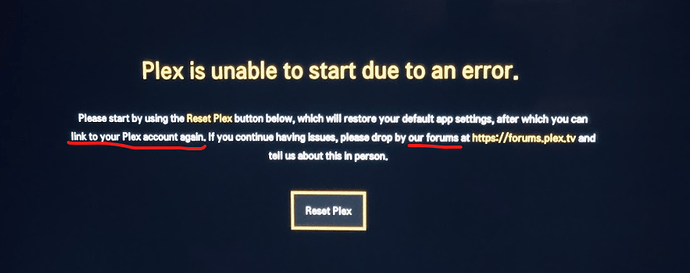I don’t understand what you means
What your seeing is not a Plex app, it’s from LG and it helps connect to Plex and the app is normally loaded then. The LG app is not actually on the TV.
Did you means, is this error screen was LG TV’s error message?
Then I have to check with LG service? I’m so confusing. because until 31 jan, it works perfectly. and TV doesn’t update or change something that period. my TV’s latest update was 2017. also I have reset tv several times. and other app(youtube, netflix etc) works well.
Correct, as Markus stated they never tested on your model. I would ring LG
I don’t think so.
see red line in below image. it seems could not commented by LG TV. I’m sure that it’s plex app’s screen.
Plex may not tested my model. but it’s normal. If someone make a windows application, he never test all of the computer around world.
If you search this problems in this forum, you can find same problem in other OS
there are 1 example below.
this article says problem in amazon fire TV. amazon fire TV is android base.
Also there are lot’s of similar problems in different model of LG TV. but surprisingly there are no solution.
PLEX guys seems to be ignore of this issue.
I think, also problem is their attitude of entrust to the forum without directly reception the problem.
Ok you know best
Is there no news?
I still cannot use my tv for plex.
please check.
I have exactly the same problem on my LG OLED C7. I have had the TV for 2 months, and the PLEX app has never worked. Xplay works without any problems, but I will prefer to use the native PLEX app.
This error message is shown when the app fails to load and times out. Why it’s unable to start is unclear as-is why the issue started unexpectedly. I’m unable to reproduce the issue on the webOS TVs I have, but you’re running it on a device we’ve never validated.
The timeout is 1 minute, which should be more than enough time for the app to load the basics to avoid timing out, unless it’s running into an error which is not being reported. Previously when the app did work did it take a long time to start-up?
At this point my only theories are the device slow enough to timeout during startup or it’s running into an error due to changes in the platform (since no updates were released to the app around the time the issues started).
Unfortunately since we’ve never validated this device it is not supported and we’ve exhausted the troubleshooting we can do without being able to debug the app ourselves.
I think, it was loaded within 20 seconds (maybe 10 seconds) until January.
And there are lots of same issues in this forum with several different tv models.
but there are no solution. I cannot found any solution.
most of people(who raised this issue) thinks Plex guys never work for this issue.
You may could not reproduce this issue. but it was not means there are no problem.
I also had no problems over 1 year. but it was occurred in many devices.
many people raised this issue, but nobody get answered.
I think, it have to be fixed.
maybe you can make shows some log or error code when there is some problems and reached timeout.
it could help for solve the issue.
If you want to test with my device. I’m sure, I will test for you. just let me know what I have to do.
I’m firmware engineer of different system. so I think, I can help you.
Thanks
It would be very helpfull if you could list any required server settings, e.g.:
- Required server version
- Remote access
- General settings
- Network settings
This is to rule out that the timeout problem is due to any server settings.
Thanks in advance.
I’ve sent Sirfancy some information on how we can troubleshoot this further, hopefully we can uncover something actionable.
Minimum versions (if any would be in the release notes), this requirement hasn’t been changed in some time, so anything in the last year should be sufficient).
The only network requirement would be to allow insecure connections for the v1 app (Secure connections Preferred or Disabled).
Of course those only matter if the app launches, timing out before launch wouldn’t even hit the server and any server below the minimum required version or with forced secure connections would show an error message on screen.
Thanks - please let me know if I can assist you in trying out any suggestions to solve this problem.
I am having the same issue. I have never used plex on my TV before. So this was a Fresh install on a BeoVision Eclipse running LG Webos updated to latest version. Tried everything -
- First install - did not work, hangs and gives me the same “Reset Plex” screen message - and error loops.
- Uninstall, switch off TV - also same issue
Funnily, there is a third party app called XPLAY (https://xplay.itkey.ru/) which actually worked - but it is paid. It is pretty interesting that Plex cannot get their app to work. I have no problems with my Plex server on other devices - Android, PC, iPad etc. Just the TV that is not working.
Plex app on TV - ver rel on 17-03-2020
Plex Media Server - Version 1.19.4.2935
PLEASE PLEASE RESOLVE this - there is no point having a subscription if I cannot watch my media on big screen!
Try turning off IPv6 and change DNS to something like 8.8.8.8 instead of using automatic configuration in LG network settings
This topic was automatically closed 90 days after the last reply. New replies are no longer allowed.