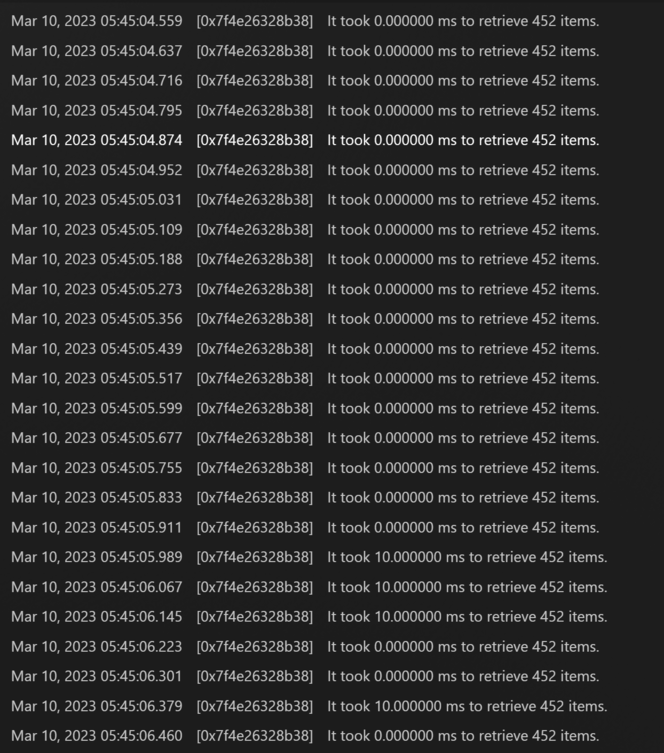I’ve been running Plex server on Linux for ~three years and I’ve had no issues at all, it’s been as smooth as butter.
Then for the last week or so (roughly since the version of Plex that had credits scanning, which I originally had turned on) Plex has been scanning my files constantly, in the Alerts panel I see the same folders come up over and over again.
I have moved and renamed some files recently but Plex has recognised this. I have turned off the options listed below which should stop it doing any background scanning unless a new file is added, and the scanning is also happening outside the Plex task scheduling hours. I don’t have any background tasks that would be changing my folders, nothing else has changed on the server.
If anyone has any ideas or things I can check please let me know, there’s no point having Plex spinning my HDs all day (it’s quite a large library) for no reason.
On:
Scan my library automatically
Run a partial scan when changes are detected
Run tasks at a lower priority
Intro video markers (scheduled and added)
Chapter thumbnails (scheduled and added)
Off
x Credit checking (never)
x Scan my library periodically
x Library scan interval (daily)
x Empty trash automatically after every scan
x Video preview thumbs (never)
x Credits videos markers (never)
x Refresh local metadata every three days
x Update all libraries during maintenance
x Upgrade media analysis during maintenance
x Refresh library metadata periodically
x Perform extensive media analysis during maintenance
OS: Linux Mint
Server Version#: 1.31.2.6739
Player Version#: n/a