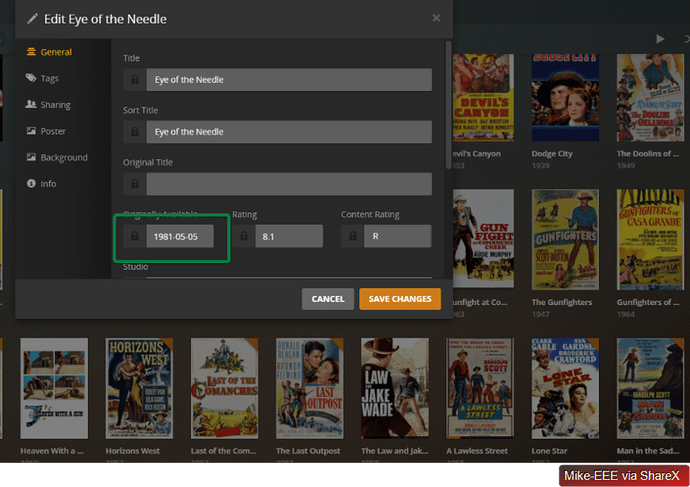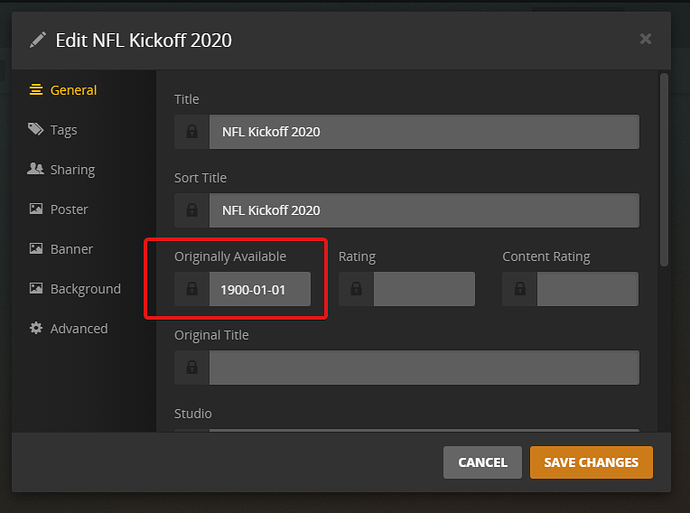I have been out of the house this afternoon and just getting back to check on the first recording today. The one I recorded yesterday was fine on my test system, I got mcebuddy installed and setup but apparently never set the recording on that server for NFL. The second show was fine as far as that date displayed when viewing the episode in Plex. Here is a screenshot of the first show from today.
Cool! So it sounds like we’ve found the problem then? Like I mentioned earlier it seems the data is there, but for some reason it sounds like Plex is not using it?
It would seem that at the very least if you aren’t using Date Originally Available, you would store the current run time of the episode/show.
Are you meaning after I record it? I can do that and let you know. ![]()
No worries @johnm_ColaSC sounds like this is an xmltv issue and @sa2000 has finally narrowed down what exactly is causing this. Thanks again to both of you for your attention to this matter.
I know we localize some dates for the PMS timezone. Could you check before and after recording. Pick any movie because I have the full set in the db you provided. I just need to check if what I am viewing is local to your timezone. So before recording it would show as year. I like to know what that is and let me know the movie title and airing time and what timezone. After recording you can view It as originally aired date
Got it. I think. ![]()
To start, I did a cursory check with our recorded movies from Live TV, and every single one of them had their date available set, so this does look like a Television Show/Series-related problem:
I did do a search for Godzilla vs Megalon (and even Godzilla) but nothing returned. How about Freedomland the same day (this Wednesday the 15th)?
Thank you. That is fine. So the 2006 year you see is what I can see in the EPG database.
I have referred the issue to our development team to look into picking up the episode date from the <date> field e.g. <date>20200112</date> and to consider using that in absence of a original-air-date field in the xmltv data.
Thank you so much @sa2000!
This topic was automatically closed 90 days after the last reply. New replies are no longer allowed.
It has been a while but the fix for this specific issue is out now. Basically if the xmltv guide has a date field for an episode rather than original-air-date we will now pick the date from there. Of course 1900-01-01 would remain to show if the xmltv data does not provide any date information
See Release Note for beta 1.19.4
- (DVR) Episodes may end up with 1900-01-01 dates with certain XMLTV EPG files that provide date instead of original-air-date. (#10973)
Woohoo! Thank you @sa2000 for all your effort here. Although, I am a little confused/concerned here that it will still pick up 1900-01-01. It is unfortunate currently as there are no sports that we are recording to know for sure, but are you saying that if a date field is not specified, but an original-air-date is, then 1900-01-01 will be displayed by Plex rather than original-air-date?
It would seem that 1900-01-01 would never be shown by Plex (as nothing we are doing here is from 1900  ), so want to make sure.
), so want to make sure.
No I am not saying that.
If both fields are absent then we would display 1900-01-01
OK! So it sounds that if original-air-date is present and date is not, then original-air-date is displayed (and not 1900-01-01)?
I got confused as I read:
To mean “date information” as date field.
VERY COOL TEAM! Nice work over there. ![]()
“no date information” means no “date” field and no “original-air-date” field
I was excited about this fix, until I discovered that the News programs I try to record don’t have date or original-air-date. I am seeing the date for other programs now, at least 
Unfortunately, this appears to be still happening.
XML:
<programme start="20200905130000 -0400" stop="20200905160000 -0400" channel="I17.1.31707.zap2it.com">
<title lang="en">NFL Football</title>
<desc lang="en">Replays of classic NFL games.</desc>
<category lang="en">Sports</category>
<length units="minutes">180</length>
<icon src="https://zap2it.tmsimg.com/assets/p16021999_b_v12_aa.jpg" />
<url>https://tvlistings.zap2it.com//overview.html?programSeriesId=SH00826865&tmsId=SH008268650000</url>
<episode-num system="dd_progid">SH00826865.0000</episode-num>
<previously-shown />
</programme>
Attaching guide here:
xmltv.zip (2.5 MB)
Re-reading this, I guess there was some confusion on my part on what this means. In the provided XML above, there are start and stop date fields which I would consider “date information” but they appear to be ignored altogether.
The end result of all of this is that I am still getting 1900 values in this field and I have to continually open items and correct them with today’s date. This seems and feels like a bug.
Is there any way to account for the start field in addition to original-air-date and date fields?
It would seem that the order of precedence should be:
original-air-datedatestartstop(shouldn’t ever happen without astartfield but who knows)1900
I already have this raised internally as an enhancement to the existing algorithm. I will give it a bump
Woohoo… thank you so much, @sa2000!