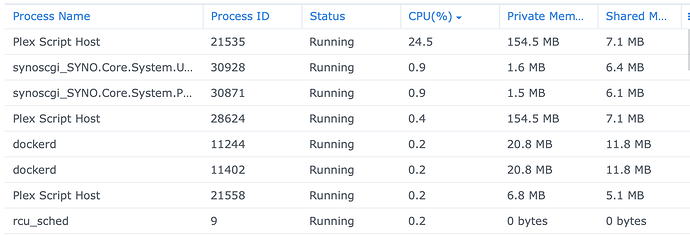Server Version#: 1.22.2.4282
Player Version#: Multiple different players
Plex Media Server Logs_2021-04-20_06-16-33.zip (16.5 MB)
Been running plex for over 5 years now, and I’m not sure what is going on. Seems to crashing at random times. It’s crashed 6 times now in the past 3 days.
Had the logs on verbose for the night, and it crashed around 21:15 on the 19th.
Restarted server this morning and turned off verbose, and it crashed again 06:11 this morning.
Pulled the logs, and here we are.
Thanks. You still want me to add the “VaapiDriver="i965”” line?
@trumpy81
It started doing it again. Crashed twice in the last 6 hours.
Last one was approx 22:00 hrs.Plex Media Server Logs_2021-04-30_22-03-55.zip (20.2 MB)
stand by please. Reading now
Does this make any sense to you?
-
Device at IP: 107.xx.xxx.79 is disconnecting. Looks like it might be a clock skew problem. It can’t get connected TLS.
-
I see another remote device at 161.xxx.xxx.xxx poking around but not doing anything. Yes?
-
Apple TV also looking around in pre-play but not playing.
The 107 device I have no idea, looking thru Tautulli, it’s most likely a “cellular” connection.
The other two are Family Apple devices.
which one “crashed”.
I see a crash in the log but do not see any start of a playback.
what can you tell me other than “Crash” ?
Plex shutdown. No restart.
The server crashed, not the devices.
Ouch.
which is more important?
Playing what everyone wants tonight or finding the problem?
We can take some time and find what it was but won’t be fixed tonight unless you roll back to an earlier version which is OK.
Well, since you are the expert, and i have your attention and support…
the problem! lol.
As you wish …
Please do the following:
- Settings - Server - General - Show Advanced
- Turn off the Crash Report uploading to Plex
- SAVE
Now make it crash again ( riiiiiiiight ? LOL)
4 When it does, go ahead and restart for everyone
5. You go into FileStation
6. Plex/Library/Application Support/Plex Media Server/Crash Reports
7. Jump into the 123.0.4459 directory
8. now into “PLEX MEDIA SERVER”
9. You’ll find a DMP file (crash dump)
10. highlight any DMP files you see, Right-click , Compress to Dumpfiles.zip
11. Upload that to me here please
I’ll grab the debug info , take those files, and start tracking.
When I find the cause, I poke Engineering 
PS: If you know what makes it crash (Steps to reproduce) That’s GREAT
okay, it’s all setup to step 8.
Now we wait… lol!
Thanks, and I’ll upload here when/if it happens.
Don’t forget your notepad! 
@ChuckPa
We have data!
So, interesting thing to note, when I looked at the package, it say’s it’s stopped:
But in the resource monitor, it shows it’s still running, fours plus hours after it crashed:
And, when I start the package, it fails the first time, with a “package failed to start”, then it tries again (on it’s own) and starts successfully. I have no idea if any of this is relevant.
I’ve attached the dump file and the logs. Thanks.
Plex Media Server Logs_2021-05-01_07-31-36.zip (19.0 MB) Dumpfile.zip (382.4 KB)
More for you, 2nd crash.
Plex Media Server Logs_2021-05-01_12-22-05.zip (18.9 MB) DumpFiles2.zip (689.1 KB)
iPhone playing via cellular was transcoding during the crash: 166.x.x.125
Thanks. You can stop capturing now 
have a few errands this afternoon then will get into it
It’s continuously crashing now. Is there a solution, or should I try rolling it back a few versions?