Server Version#: Synology DS415Play (DSM 6.2.2-24922 Update 4)
Player Version#: PMS 1.18.9.2578
Hi,
I recently upgraded the PMS on my DS415Play to the latest version (1.18.9.2578). Unfortunately since then, when I scan my media files, it recognises my Home Video and Photos but it won’t scan my movies or TV shows. Initially it says that the media library is empty and then says that it its unavailable.
My Synology NAS Server is running fine and healthy and I can see all the media content on there (and can play it from the server).
Is there a bug in this new release?
Happy to send a log of any error reports (if someone can tell me how to do it!)
Any help gratefully received as I know I can’t now roll back the version and I don’t keep copies of the previous versions anywhere.
Thanks v much!
Check permissions
Control Panel - Shared Folders - - EDIT - Permissions
… for each share containing media.
Hi ChuckPa
Thanks for getting back to me so quickly.
Should these all be set to “Read/Write”, specifically Plex? I have now gone in and ensured each folder is set to read/write for Plex and I am just restarting the Synology Box and will report back what happens. Weird that these setting used to work…
Thanks again
R
Hi ChuckPa,
Problem solved - thanks so much! Not sure what or why the settings changed but that has solved the issues!
Thanks once again
Richard
I make my media Read-Only. There is no need for Plex to write to them.
If, however, you want to Optimize media, I would setup a shared folder with Read-Write permission and add that shared folder to the list of known folders for the library section. (Manage Server -> Libraries -> Edit)
Hi, I hope it’s alright if I hop onto this thread. I am having a similar problem, with none of my media accessible and my DS not recognised.
ChuckPa, I have followed what you said above regarding permissions but still no good. The Plex app tells me that DiskStation is currently unavailable, even though I have rebooted my router and the DS and it is readily available on DSM.
I have taken the liberty of attaching a screenshot of the Permissions bit of the shared folder for my media. Does this look right? Many thanks!
May I have the log files please which capture whatever PMS is seeing while you’re trying to access the media ?
(DEBUG logs - not VEBOSE) ZIP file please
I have a copy of the Plex.log file I obtained manually on this page: https://support.plex.tv/articles/200250417-plex-media-server-log-files/ . I couldn’t see/remember where I could download the logs with a key stroke.
The code starts with: 2020-06-04T21:23:21.295 [ INFO ] Starting Plex version: 1.11.0.1215-1d8c460c
Is that any use to you? I can also see a somewhat shorter page of code from the app Plex For Mac > Debug The first 5 lines are:
[
{
“type”: “info”,
“host”: “”,
“userAgent”: “Plex; 1.11.0.1215-1d8c460c; macOS Mojave (10.14)”,
Thank you.
Thank you, here is the zip of the folder you asked for. Logs.zip (2.7 MB)
Ah, brilliant thank you. I have something to get my teeth into this weekend…
Hi, try as I might, I can’t seem to find Settings > Server > Scheduled Tasks, as on https://support.plex.tv/articles/202197488-scheduled-server-maintenance/
I went through the stages to repair my corrupt database in Terminal (first link), but so far it’s not made a difference. Do you think I should delete the database? I understand that I will have to recreate my Libraries etc.
The trouble is, I can’t communicate with the DiskStation through Plex. Both the app say “DiskStation is currently unavailable.” Trying to connect with the app inside DiskStation Manager informs me that “Firefox can’t establish a connection to the server at 192.168.1.7:32400.” - it’s the same thing on Safari.
The DS is definitely working and connected to my network. I have restarted it to make sure, and restarted my router.
More fun for the weekend!  Thanks again, I’ll report back.
Thanks again, I’ll report back.
I have done steps 1-3 inclusive successfully, but run into problems at 4. I can’t open Plex on the NAS; both browsers I give errors (on Safari: "Safari can’t open the page “192.168.1.7:32400/web” because Safari can’t connect to the server “192.168.1.7”. " and Chrome: This site can’t be reached 192.168.1.7 refused to connect. ERR_CONNECTION_REFUSED " . Is that you were alluding to after point 7? The IP address is definitely still 192.168.1.7
Thanks.
Sorry if I’m being dense, but I thought you meant start the Plex pp inside DSM. If I tried that, I get the refusal to connect errors.
Thanks, it indeed isn’t running. I couldn’t get it to run - “Failed to run the package service”.
Thanks. I’ll get on it in the morning.
Hi, I’ve done steps 1-4, but at the end of installation, it tells me that it failed to run the package service error again. Shall I try it over again?
Thanks, here you go.Logs.zip (1.7 MB)
Yes, this corruption seems to have happened before. I think this time I will delete the database and start again with libraries etc. To confirm, is it the one inside /Plex/Library/Application Support/Plex Media Server/Plug-in Support/Databases ?
[EDIT] I have copied the existing database for safety, and restarted the NAS and PMS to see what happens.
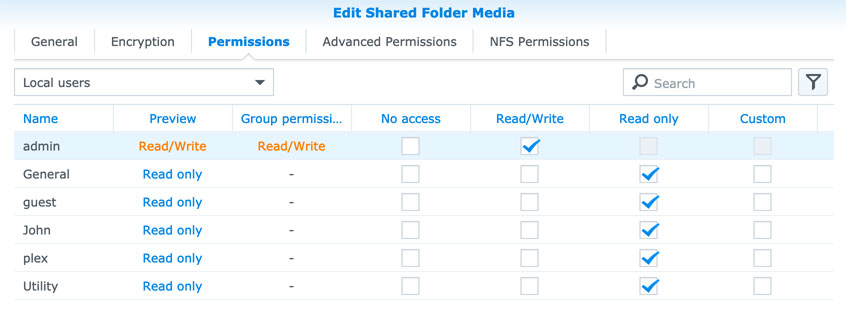
 Thanks again, I’ll report back.
Thanks again, I’ll report back.