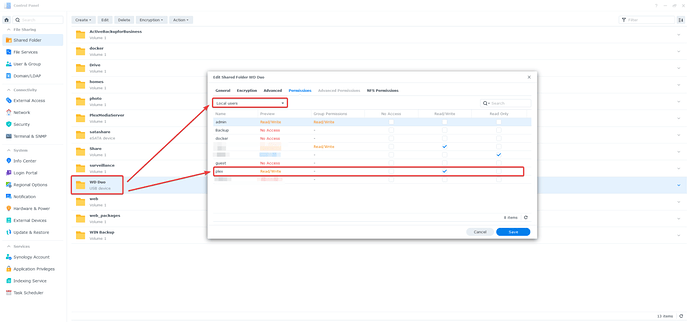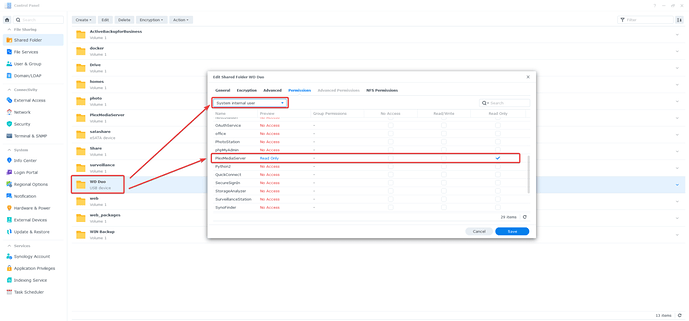Hello Plex Forum Members,
I hope you are all doing well. I have encountered an issue with my Plex Media Server after updating my Synology NAS to DSM 7.2, and I would appreciate any assistance you can provide.
Before the update, my Plex Media Server was running smoothly and recognizing all the files in my media library. However, after updating to DSM 7.2, the media library no longer recognizes the files. I have thoroughly checked the permissions and ensured that they are set as required, but I am still unable to resolve this issue.
Here are the details of my setup:
Synology NAS model: DS718+
Plex Media Server version: 1.32.1.6999
DSM version: 7.2 - 64551
I have tried the following troubleshooting steps so far:
Restarted Plex Media Server and Synology NAS
Re-scanned the media library
Checked the permissions for Plex and the media folders
Consulted the Plex documentation and Synology support resources
Unfortunately, none of these steps have resolved the issue. I would be extremely grateful if someone could help me identify the cause of the problem and suggest a solution.
Thank you for your time and consideration. I look forward to hearing from you soon.
No I’m coming from the latest DSM 7.1 release.
@BlackJoker22061
It appears there’s a bug in DSM Release Candidate 7.2-64551
It is incorrectly (undesired) clearing of shared folder permissions for service programs.
(System Internal User - PlexMediaServer)
To restore access, you must grant PlexMediaServer permission to the shared folder again.
1 Like
Thanks I did that but I still don’t see any new media in PLEX library.
I grant read only rights for the internal PLEX user for my shared media and also for the PLEX folder.
Do I miss something? With DSM 7.1 all worked flawlessly
You might have to go into FileStation.
- Confirm it shows PlexMediaServer with ReadOnly permission
- Click “Apply to this folder, sub-folders, and files”
If you’re using their predefined shared folder (video), I would move your media.
The predefined shared folders are historically tough to manage.
I don’t use the video folder and I can set the permission to all folders and subfolders only on my volume but not on my external storages where I have also media files.
Did you give PlexMediaServer permission to the external storage ?
OR are you stating that you can’t set any permissions ?
If you can’t any permissions, is it a NTFS-formatted HDD ?
Yes I have read rights to the PlexMediaServer account to both external storages which are NTFS formated. . It’s really weird because in the past I had zero issues and I didn’t changes anything.
I have been able to confirm DSM 7.2-64551 RC does clear the main shared folder permissions.
Further, I’ve been on the phone with Synology and reported the issue.
I have an open ticket with them for this under my name.
They will confirm what I see as well and then forward to their Engineers.
So this is DSM 7.2 related? Did anyone else run into the same Problem?
Yes, it’s DSM 7.2-64551 Release Candidate issue.
You can correct the deficiency by reasserting permission for “System Internal User” PlexMediaServer in Control Panel → Shared Folders → folder_name → EDIT → Permission.
Remember, On DSM 7, Plex is completely non-privileged. It cannot see ANYTHING you don’t give it permission to see.
I’m still on 7.1 but I’ve been looking forward to moving up to 7.2 as I hear they have a new thing in their Docker app that will keep Docker images up to date. But this thread is concerning and I will watch for its outcome before upgrading to 7.2. Is 7.2 in beta or something or are they simply rolling it out and I haven’t gotten it yet?
@adefaria
It is Release Candidate phase.
If RC is available for your machine, you can get it from the Synology Download Center.
I did like you described but I still don’t see any new files in PLEX I also stoped and started the service multiple times with no success.
At this stage I can only watch old files nothing new I add to the server.
Are you expecting PMS to auto detect them or are they not showing up even after you ‘Scan Files’ ?
I think I need to see the DEBUG logs at this point.
-
Make certain DEBUG logging ON, VERBOSE logging OFF (Settings - Server - General - Show Advanced - SAVE if changes)
-
Restart PMS
-
Wait 3 minutes
-
Scan files
-
Allow to finish
-
Download logs ZIP file
-
Attach here please.
Yes, that’s what I anticipated, as it has consistently worked this way in the past. Whenever I added a new file to my USB storage or internal volume, it immediately appeared in my PMS library. I have attached a ZIP file containing my DSM settings for your reference. Thank you so much for your assistance.
Plex Media Server Logs_2023-05-09_05-41-49.zip (6.0 MB)
Credits detection is failing. Turn it off for all library sections.
It’s blocking the scanner from adding new because other credit detection jobs are pending.
May 09, 2023 03:28:43.063 [139844206738232] DEBUG - [CreditsDetectionManager] Killing job.
May 09, 2023 03:28:43.063 [139844206738232] DEBUG - [CreditsDetectionManager] Signalling job ID 1524 with 9
May 09, 2023 03:28:43.063 [139844206738232] DEBUG - [CreditsDetectionManager] Activity: updated activity 87761bce-5583-4464-a4ae-ac686fae879d - completed 75.0% - Detecting Credits
May 09, 2023 03:28:43.069 [139844406553400] DEBUG - Jobs: '/volume1/@appstore/PlexMediaServer/Plex Media Scanner' exit code for process 1524 is -9 (signal: Killed)
May 09, 2023 03:28:43.087 [139844206738232] ERROR - [CreditsDetectionManager] Job failed: Scanner job failed
May 09, 2023 03:28:43.087 [139844206738232] DEBUG - [CreditsDetectionManager] Activity: Ended activity 87761bce-5583-4464-a4ae-ac686fae879d.
May 09, 2023 03:28:43.088 [139844206738232] DEBUG - Activity: ended sub-activity 45836c7c-8061-4293-982e-1a47dcb9017e parent: 6406a982-e6f0-48c4-b37d-f7779b33fad3 overall progress: 100.0% (19/19)
May 09, 2023 03:28:43.088 [139844206738232] DEBUG - Activity: updated activity 6406a982-e6f0-48c4-b37d-f7779b33fad3 - completed 100.0% - Butler tasks
Your logs are full of this.
Also,
FileStation → Highlight your media folder → Properties → Permissions
You’ll see PlexMediaServer now listed again.
Click “Apply to this folder, sub-folders, and files”.
SAVE
This forces DSM to put back permissions as they should be.
you will need to Scan Files again for that section.
PLEASE REMEMBER –
- DO NOT TOUCH the PlexMediaServer shared folder. DSM 7 controls it
- User ‘Plex’ is abandoned. System Internal User ‘PlexMediaServer’ is what we must use in DSM 7 (mandated change in DSM 7 to us)
I adjusted the settings in Filestation for my volume as instructed, and also disabled the credit detection for all my libraries before restarting PMS. Now, one folder is continuously scanning, and old media is appearing instead of new content.
Attached you can find the latest log.
Plex Media Server Logs_2023-05-09_08-28-45.zip (6.0 MB)
It’s trying to match
May 09, 2023 08:23:42.134 [140707687512888] DEBUG - Looking for path match for [/volume1/Share/2160p/Overlord (2018)/AVCHD/BDMV/STREAM/00083.m2ts]
May 09, 2023 08:23:42.134 [140707670637368] DEBUG - Looking for path match for [/volume1/Share/2160p/Overlord (2018)/AVCHD/BDMV/STREAM/00084.m2ts]
May 09, 2023 08:23:42.134 [140707683294008] DEBUG - [JobRunner] Job running: FFMPEG_EXTERNAL_LIBS='/var/packages/PlexMediaServer/shares/PlexMediaServer/AppData/Plex\ Media\ Server/Codecs/e51a01b-4528-linux-x86_64/' X_PLEX_TOKEN=xxxxxxxxxxxxxxxxxxxxxxxxxxxxxxxxxxxxxxxxxx "/volume1/@appstore/PlexMediaServer/Plex Media Scanner" --analyze --log-file-suffix " Analysis" --no-thumbs --item 19641
That will never match.
PMS doesn’t support BDMV / VOB style raw rips of disks.
Fix the naming.