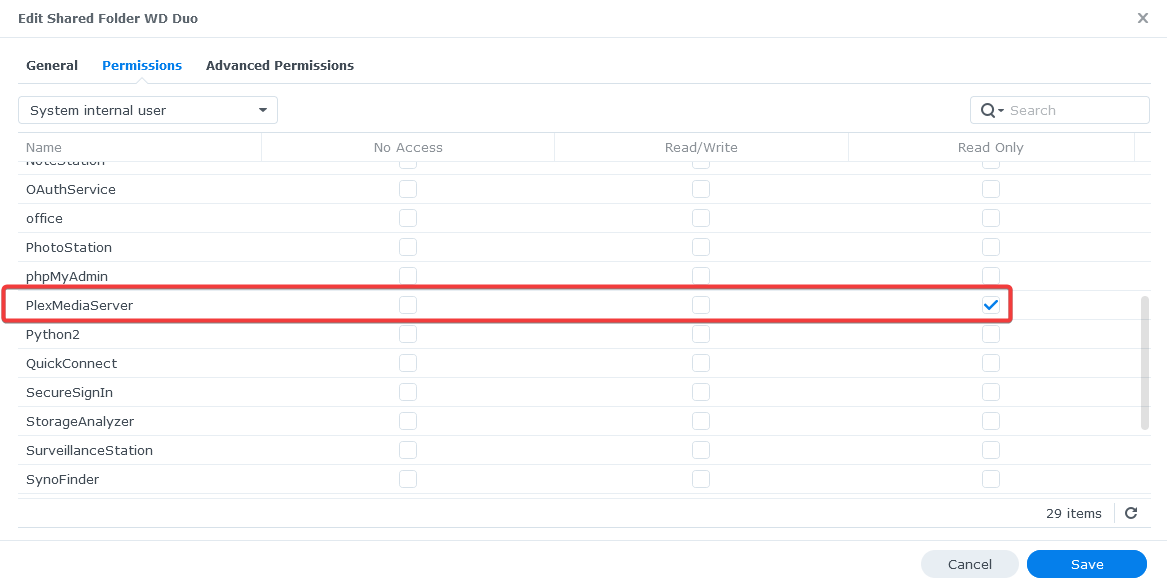I’m starting to feel a bit lost with this issue. In the past, PLEX wouldn’t even recognize my BDMV files, so I separated them from the .mkv files and added the new ones to the library. PLEX was able to detect these files, but only the older ones. Unfortunately, all recently added files are still missing.
This still wreaks of permissions not being set in DSM.
what are filenames and paths please? (from /volumeXXXX → individual file inclusive)
For example → /WD Duo/Movies/2160p/Remux/Skyline (2010).mkv
And the permission is set for WD Duo
EDIT:
I have another eSATA storage device with the exact same permissions, and whenever I copy any media to it or the internal volume, the content appears in my Plex Media Server (PMS) without a problem. However, my WD Duo does not recognize any new media at all.
I have tried rebooting the device, but unfortunately, that didn’t solve the issue. Does anyone have any suggestions or solutions to this problem? Any help would be greatly appreciated.
If these are movies (like Skyline) can you post a picture of your add folder section of your library?
Two issues:
Edit: Never mind on first issue. I forgot how Synology handles USB drives.
First, it seems WD Duo has not been added to any Plex library.
WD Duo does not appear in the Plex Media Server.log files. Review which shared folders are added to your Plex libraries.
Second, as previously mentioned by @ChuckPA, you have Plex scanning your Blu-ray backup folders. Plex does not support / understand such file structures. This is not the cause of your problems with WD Duo, but it will lead to problems down the road.
Strongly suggest you re-organize your media files so Plex scans only supported file types.
You may be able to simply adjust which folders are added to your Plex libraries.
For example, instead of adding /volume1/Share/2160p, add /volume1/Share/2160p/Remux.
This keeps Plex from scanning /volume1/Share/2160p/Complete, which contains the Blu-ray backups, but does not contain any MKV files…
May 09, 2023 13:55:49.393 [139902478621496] DEBUG - [Notify] Now watching "/volume1/Share/2160p"
May 09, 2023 13:55:49.393 [139902478621496] DEBUG - [Notify] Now watching "/volume1/Share/2160p/Remux"
May 09, 2023 13:55:49.399 [139902478621496] DEBUG - [Notify] Now watching "/volume1/Share/2160p/Complete"
May 09, 2023 13:55:49.399 [139902478621496] DEBUG - [Notify] Now watching "/volume1/Share/2160p/Complete/Apocalypse Now (1979)"
May 09, 2023 13:55:49.399 [139902478621496] DEBUG - [Notify] Now watching "/volume1/Share/2160p/Complete/Apocalypse Now (1979)/BDMV"
May 09, 2023 13:55:49.399 [139902478621496] DEBUG - [Notify] Now watching "/volume1/Share/2160p/Complete/Apocalypse Now (1979)/BDMV/JAR"
May 09, 2023 13:55:49.401 [139902478621496] DEBUG - [Notify] Now watching "/volume1/Share/2160p/Complete/Apocalypse Now (1979)/BDMV/JAR/03000"
May 09, 2023 13:55:49.402 [139902478621496] DEBUG - [Notify] Now watching "/volume1/Share/2160p/Complete/Apocalypse Now (1979)/BDMV/AUXDATA"
May 09, 2023 13:55:49.402 [139902478621496] DEBUG - [Notify] Now watching "/volume1/Share/2160p/Complete/Apocalypse Now (1979)/BDMV/BDJO"
May 09, 2023 13:55:49.403 [139902478621496] DEBUG - [Notify] Now watching "/volume1/Share/2160p/Complete/Apocalypse Now (1979)/BDMV/STREAM"
May 09, 2023 13:55:49.403 [139902478621496] DEBUG - [Notify] Now watching "/volume1/Share/2160p/Complete/Apocalypse Now (1979)/BDMV/META"
May 09, 2023 13:55:49.403 [139902478621496] DEBUG - [Notify] Now watching "/volume1/Share/2160p/Complete/Apocalypse Now (1979)/BDMV/META/DL"
May 09, 2023 13:55:49.403 [139902478621496] DEBUG - [Notify] Now watching "/volume1/Share/2160p/Complete/Apocalypse Now (1979)/BDMV/META/ES"
May 09, 2023 13:55:49.403 [139902478621496] DEBUG - [Notify] Now watching "/volume1/Share/2160p/Complete/Apocalypse Now (1979)/BDMV/META/TN"
May 09, 2023 13:55:49.404 [139902478621496] DEBUG - [Notify] Now watching "/volume1/Share/2160p/Complete/Apocalypse Now (1979)/BDMV/PLAYLIST"
May 09, 2023 13:55:49.404 [139902478621496] DEBUG - [Notify] Now watching "/volume1/Share/2160p/Complete/Apocalypse Now (1979)/BDMV/BACKUP"
May 09, 2023 13:55:49.404 [139902478621496] DEBUG - [Notify] Now watching "/volume1/Share/2160p/Complete/Apocalypse Now (1979)/BDMV/BACKUP/JAR"
May 09, 2023 13:55:49.407 [139902478621496] DEBUG - [Notify] Now watching "/volume1/Share/2160p/Complete/Apocalypse Now (1979)/BDMV/BACKUP/BDJO"
May 09, 2023 13:55:49.407 [139902478621496] DEBUG - [Notify] Now watching "/volume1/Share/2160p/Complete/Apocalypse Now (1979)/BDMV/BACKUP/PLAYLIST"
May 09, 2023 13:55:49.411 [139902478621496] DEBUG - [Notify] Now watching "/volume1/Share/2160p/Complete/Apocalypse Now (1979)/BDMV/BACKUP/CLIPINF"
May 09, 2023 13:55:49.415 [139902478621496] DEBUG - [Notify] Now watching "/volume1/Share/2160p/Complete/Apocalypse Now (1979)/BDMV/CLIPINF"
May 09, 2023 13:55:49.416 [139902478621496] DEBUG - [Notify] Now watching "/volume1/Share/2160p/Complete/Apocalypse Now (1979)/CERTIFICATE"
May 09, 2023 13:55:49.416 [139902478621496] DEBUG - [Notify] Now watching "/volume1/Share/2160p/Complete/Apocalypse Now (1979)/CERTIFICATE/BACKUP"
I have separated the BDMV folder from the Remux folder, so that should no longer pose a problem. Furthermore, it works seamlessly for my eSATA share and my internal volume, as new files are detected by PMS right away.
What I find surprising is that in DSM, the name is simply WD Duo, while the path in my Plex library reads:
"/volumeUSB1/usbshare/Movies/2160p/Remux"
In the Filestation, the path to the WD Duo is displayed exactly the same way, as I select the path in PMS and do not enter it manually. The permissions are also correct, so I am simply at a loss.
I forgot how Synology treats USB drives. Apologies for going down the wrong path with that.
No worries at all, and thank you for trying to help. We all make mistakes or forget things from time to time. If you have any further suggestions or information, please feel free to share.
Yes, unfortunately, I had an issue when moving from 6.xx to Synology 7. Most of the files are gone and no more access to any library. Quite disappointing experience and since then, I do not use Plex anymore. The whole thing becomes too complicated and time consuming - chapter closed.
You don’t use Plex anymore but still comment in the forums? ![]()
The only major change required from DSM 6 → 7 was to switch the username from plex → PlexMediaServer as documented.
As for permissions on DSM 7 – Thank Synology for changing everything.
DSM 7.2 reset most everything . ![]()
Hi ChuckPa,
I agree with your reply and I am still trying to use Plex. Thanks to your article attached, I have managed to rebuild the music files by changing to PlexMediaServer – many thanks for that! However, I do not manage to access the photos via Plex. I have attached the logs.zip hoping that you can advise further.
Logs.zip (3.6 MB)
I’ve recently updated to DSM 7.2 and am experiencing a similar issue. If I reset my permissions for Plex to access my shared folders, and add a new file, Plex scans the library automatically and adds the file. But it will only do this on the first addition. Any additional files I add, you can see Plex attempt a scan but it doesn’t add the new file to the library. I have to reset the permission again for Plex to bring in the new file. I’ve tried adding new permissions, resetting old ones. Completely removing and re-adding. Plex always works on the first scan after this but any subsequent scan fails to bring in new media.
PlexLogs.zip (3.9 MB)
This is a permission problem on /volume1/photo
(You missed one) ![]()
Control Panel - Shared Photo - Photo
(remember to “Apply to this folder , sub-folders, and files” )
Jun 29, 2023 11:06:36.473 [140316931660600] ERROR - [Notify] Failed to add watch for "/volume1/photo/2014" (13: Permission denied)
Jun 29, 2023 11:06:36.474 [140316931660600] ERROR - [Notify] Failed to add watch for "/volume1/photo/2015" (13: Permission denied)
Jun 29, 2023 11:06:36.474 [140316931660600] ERROR - [Notify] Failed to add watch for "/volume1/photo/2016" (13: Permission denied)
Jun 29, 2023 11:06:36.474 [140316931660600] ERROR - [Notify] Failed to add watch for "/volume1/photo/2017" (13: Permission denied)
Jun 29, 2023 11:06:36.474 [140316931660600] ERROR - [Notify] Failed to add watch for "/volume1/photo/Gymnastik Videos" (13: Permission denied)
Jun 29, 2023 11:06:36.474 [140316931660600] ERROR - [Notify] Failed to add watch for "/volume1/photo/Motive" (13: Permission denied)
Jun 29, 2023 11:06:36.474 [140316931660600] ERROR - [Notify] Failed to add watch for "/volume1/photo/2018" (13: Permission denied)
Jun 29, 2023 11:06:36.474 [140316931660600] ERROR - [Notify] Failed to add watch for "/volume1/photo/2019" (13: Permission denied)
Jun 29, 2023 11:06:36.474 [140316931660600] ERROR - [Notify] Failed to add watch for "/volume1/photo/Kalender" (13: Permission denied)
Jun 29, 2023 11:06:36.474 [140316931660600] ERROR - [Notify] Failed to add watch for "/volume1/photo/Irland mit Hannes" (13: Permission denied)
Jun 29, 2023 11:06:36.475 [140316931660600] ERROR - [Notify] Failed to add watch for "/volume1/photo/2020" (13: Permission denied)
Jun 29, 2023 11:06:36.475 [140316931660600] ERROR - [Notify] Failed to add watch for "/volume1/photo/2021" (13: Permission denied)
Jun 29, 2023 11:06:36.475 [140316931660600] ERROR - [Notify] Failed to add watch for "/volume1/photo/iPod Photo Cache" (13: Permission denied)
Jun 29, 2023 11:06:36.475 [140316931660600] ERROR - [Notify] Failed to add watch for "/volume1/photo/2022" (13: Permission denied)
Jun 29, 2023 11:06:36.475 [140316931660600] ERROR - [Notify] Failed to add watch for "/volume1/photo/2023" (13: Permission denied)
Jun 29, 2023 11:06:36.475 [140316931660600] ERROR - [Notify] Failed to add watch for "/volume1/photo/Maria_Fotosammlung_50" (13: Permission denied)
Jun 29, 2023 11:06:36.475 [140316931660600] ERROR - [Notify] Failed to add watch for "/volume1/photo/Familienfotos alt_VOLLMANN" (13: Permission denied)
Jun 29, 2023 11:06:36.475 [140316931660600] ERROR - [Notify] Failed to add watch for "/volume1/photo/Familienfotos_alt_LACKNER" (13: Permission denied)
Jun 29, 2023 11:06:36.957 [140316968852280] DEBUG - [NSB/SSDP] Parsing SSDP schema for http://192.168.0.24:5000/ssdp/desc-DSM-eth0.xml
I don’t see permission errors. SOMEWHERE there is a permission denied happening which isn’t being reported.
Please go to Control Panel - Shared Folder and FORCE SET permissions again.
If that works, but then fails after you add more media –
You need to look at how you’re adding media. SMB can break a lot of things.
Thank you for getting back to me so quickly @ChuckPa it’s helpful to know that there are no permission denied errors in the logs. Force setting the permissions does resolve the issue, but only for the first time I add new media.
After looking at your suggestion about how I am adding new media. If I move the file into a folder manually, using Windows file explorer for example, Plex can detect the file and adds it to a library.
I use Synology Photos on an Android device to back up my photos. I am used to moving the photos into specific folder via Synology Photos, which Plex has permissions to view. Up until the update from 7.1 to 7.2 Plex was able to detect the changes and add them to the library. It looks as though this is what Plex is currently struggling with. Do you have any ideas as to why this could be?
Do you have an automated tool which is moving files? If so, is it setting permissions and breaking the ACLs (DSM is ACL based)
Putting things in the Synology Photos (or any Synology-created) shared folder is always precarious. Their apps do whatever Synology wants them to – with complete disregard to other 3rd party programs like Plex.
I’ve always created my own shared folders to avoid the conflicts
I don’t have an automated tool that is moving files, but I am moving files manually from inside the Synology Photos app. When I do this Plex does not detect the media. When I move the files manually from inside Windows or Synology File explorer, Plex can detect the files and adds them to the library. It seems as though with the recent update, something has broken with Synology Photos somewhere which is causing my issue, but I can’t for the life of me think of what.
Do you think that if I use an automated tooling to move the files out of the Synology created shared area, and into a shared area of my own, that would resolve the issue?
I am still convinced this is a permission problem of some sort
-UNLESS-
The photos are of a type PMS does not support ?
If this all worked BEFORE DSM 7.2 then it is clearly an artifact of DSM 7.2 changing the permissions and completely blocking PlexMediaServer from the top level of the shared folder.
After changing permissions, Manually “Scan Files” to force PMS to go look again.
Automatic detection will not work because PMS would need restarting first.
This topic was automatically closed 90 days after the last reply. New replies are no longer allowed.