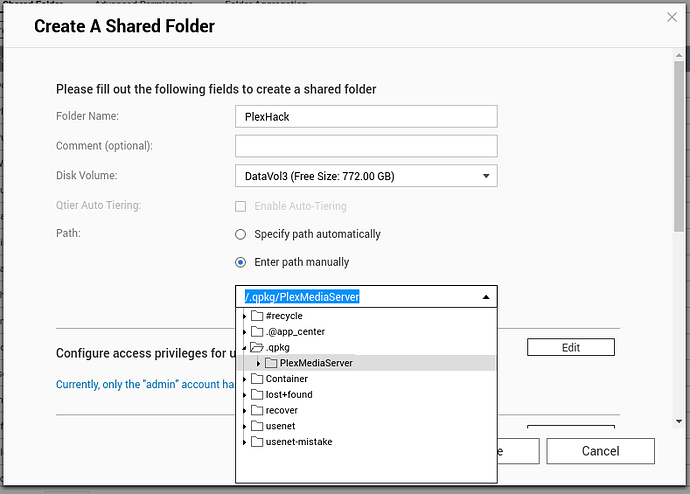We’re working with QNAP to get the software updated (had another call with them)
Until it does, let’s do this.
I have a suggestion / hack / way to save your data.
Manually create a shared folder which reaches right into the QPKG area
My PMS is installed on CACHEDEV3_DATA. Adjust accordingly for yours.
Now, with this in place.
-
Open FileStation → PlexHack → Library
-
Right-click
Plex Media Server→Compress(zip) -
Let it make a ZIP file
-
When done, now you have an image (perfect) backup of everything
-
MOVE THE ZIP FILE to someplace safe
-
1000 files is a lot to index. Imagine those with tens or hundreds of thousands and you see the scope of the problem. It’s not easy to solve for everyone
-
After it’s done, you can erase the install and then put the data back after. ( You might want to look at the structure so you see what it looks like)
PS: FYI.
- I was involved in the Engineering meeting today about backups for exactly this type scenario
- I did this over a year ago to provide a work around but won’t help here since PMS isn’t working right.