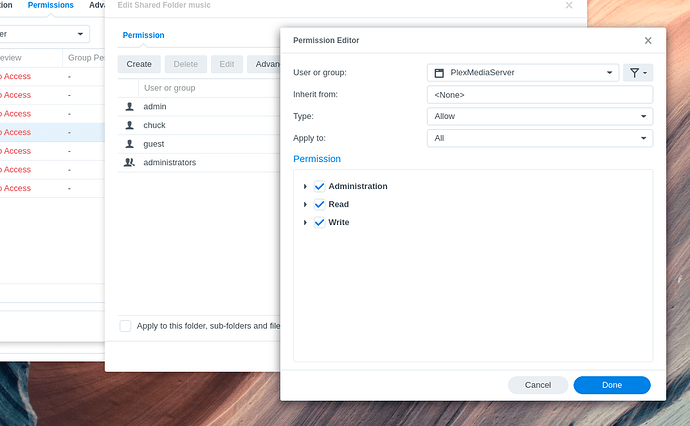Abbreviated & customized DSM 7 migration procedure (for those who missed it)
This is a detail-rich process. It cannot be avoided due to DSM 7’s changes.
This is a 2-stage process.
The first attempt WILL FAIL – Expect it.
If all instructions are followed (screenshot instructions if needed) it does work.
-
Restart DSM again after upgrading from DSM 6
-
Now uninstall the DSM 6 package
-
Install the DSM 7 package (it will fail here and where the instructions begin)
-
Control Panel - Shared Folders - EDIT - Plex
-
Permissions tab
-
Select “System Internal User” (observe this screenshot)
-
Click CUSTOM (observe this screen pop up)
-
Assign Read/Write/Administrative control for PlexMediaServer
-
Click Done, Window closes and presents this window
-
Click “Apply to this folder, sub-folders, and files”
-
After the control panel finishes, OK/DONE out of the window
-
Attempt installation again.
-
Migration will vary per user depending on media indexed and NAS model
-
When successful, you will see