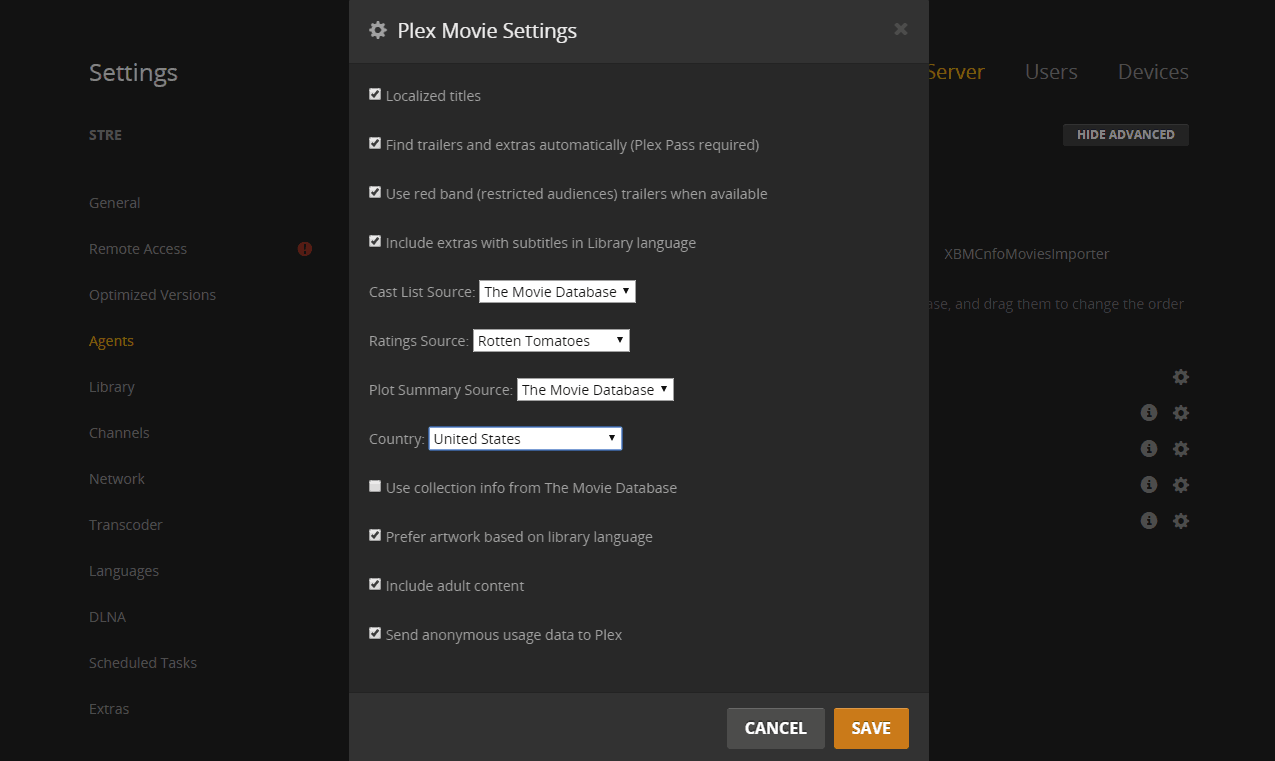Hi,
I’ve been a long-time user of Plex. With regard to agents, I’ve always used The Movie DB as my primary agent because I could create entries for missing movies and manipulate the cast listing so that the primary and more renowned actors were higher as opposed to alphabetical. Now that Plex Movie Agent exists, I’m curious as to what the differences are between selected it and then TMDB within it or selecting TMDB outright. I’ve selected TMDB within Plex Movie Agent, but I’ve noticed that when trying to manually match a movie, I can only select from TMDB. Is there any way to have TMDB as primary but then have the ability to “fix incorrect match” with IMDB and TMDB? Would assigning TMDB as the agent for my movie library allow this?
@kcdh said:
… and manipulate the cast listing so that the primary and more renowned actors were higher as opposed to alphabetical.
This is no longer an issue.
Just select TMDB as ‘cast list source’ in the preferences of the Plex Movie agent.
I’ve selected TMDB within Plex Movie Agent,
I am not sure what you did select and where.
Is there any way to have TMDB as primary but then have the ability to “fix incorrect match” with IMDB and TMDB?
When picking ‘Fix Incorrect Match’, you always have the choice between the installed metadata agents. This allows you to switch agents on a by-movie basis.
That being said, I don’t see the need to use TMDB as a primary agent anymore. As long as you stick to the naming guides, you won’t even need to use ‘Fix Incorrect Match’. I fact, I strongly recommend you use ‘Fix Incorrect Match’ only as a last resort if other methods all fail.
Here is my preferred agent config for ‘Plex Movie’
another tip: If you haven’t already done so, activate the Plex Movie agent under
Settings - Server - Agents - Movies - TheMovieDatabase
it should give you additional matches when doing ‘Fix Incorrect Match’
(and it enables automatic extras, which are only available from the Plex Movie agent)
@OttoKerner said:
@kcdh said:
… and manipulate the cast listing so that the primary and more renowned actors were higher as opposed to alphabetical.This is no longer an issue.
Just select TMDB as ‘cast list source’ in the preferences of the Plex Movie agent.
I have selected TMDB for the cast list
I’ve selected TMDB within Plex Movie Agent,
I am not sure what you did select and where.
I’m referring to the “edit library” section on the dashboard. When you click “advanced” there is a dropdown for agent. In this dropdown, Plex Movie and TMDB are separate selections.
Is there any way to have TMDB as primary but then have the ability to “fix incorrect match” with IMDB and TMDB?
When picking ‘Fix Incorrect Match’, you always have the choice between the installed metadata agents. This allows you to switch agents on a by-movie basis.
When I “Fix Incorrect Match”, I’m given the option of Plex Movie, Personal Media or TMDB. If I select Plex Movie, I only appear to receive results from TMDB. Movies that do not have entries in TMDB but do in IMDB, are not displayed as options when matching. An example of this is Tough Love (2002) starring Ray Winstone. Plex doesn’t find it when I automatic because it isn’t in TMDB. It is, however in the IMDB.
That being said, I don’t see the need to use TMDB as a primary agent anymore. As long as you stick to the naming guides, you won’t even need to use ‘Fix Incorrect Match’. I fact, I strongly recommend you use ‘Fix Incorrect Match’ only as a last resort if other methods all fail.
I do use it as a last resort. For some movies, I’ve taken the time to create an entry in TMDB, but I would prefer not to have to do that with all those that aren’t matched.
Here is my preferred agent config for ‘Plex Movie’
That is my exact config as well.
another tip: If you haven’t already done so, activate the Plex Movie agent under
Settings - Server - Agents - Movies - TheMovieDatabase
it should give you additional matches when doing ‘Fix Incorrect Match’
(and it enables automatic extras, which are only available from the Plex Movie agent)
I have done this, but I don’t see that I’m able to pull from IMDB when a TMDB entry does not exist. I used to do this before with freebase (which i realize is defunct but I’m using it as an example). My primary agent was TMDB but for movies I had to manually match, I could select freebase and it would pull from there when I knew there was no TMDB entry.
revisiting Plex and this issue after playing with Emby and Infuse. I changed my settings to use Plex movie with cast and description coming from TMDB and Rotten Tomatoes ratings. The issue I now have is I no longer have RT ratings displayed. Some were displaying, then I did “refresh all” and now none are displayed. Is it supposed to be this way with the current version? I clearly have RT selected for ratings.
I’d verify this by Refreshing single movies again, maybe even several times.
Did that, but still doesn’t work. One movie has the tomato ratings, about 15% have IMDB with the IMDB sign and a large number have the RT reviews, but not the rating, only a star and a percentage that doesn’t correspond with the RT rating. I’ve also noticed that when i select a movie in apple tv, for most movies, the ‘related movies’ and the ‘more by/in’ do not display but if I go back and immediately select the movie again, those areas do show up.
Should I reinstall the library? Change back to The Movie Database instead of Plex Movie Agent?
@kcdh said:
Did that, but still doesn’t work. One movie has the tomato ratings, about 15% have IMDB with the IMDB sign and a large number have the RT reviews, but not the rating, only a star and a percentage that doesn’t correspond with the RT rating.
Some movies won’t get RT ratings.
Please post the Plex XML info of a movie which has the RT review but not the ratings.
I’ve also noticed that when i select a movie in apple tv, for most movies, the ‘related movies’ and the ‘more by/in’ do not display but if I go back and immediately select the movie again, those areas do show up.
Different issue. I don’t use the ATV so I assume it is a simple caching or server slowness issue.
Should I reinstall the library? Change back to The Movie Database instead of Plex Movie Agent?
Won’t do any good. Plus, switching to TMDB won’t gain you RT ratings either.
i’ve attached the .xml info for the one movie that is displaying properly. I’m not sure if you understand the issue. I had RT ratings for approx 85% of movies that actually have ratings, now I have none (minus the one .xml i’m sending). I understand not all RT ratings will show up even for movies that have them - been down that road in the forums previously. This is what I’m experiencing vs. what I had experienced only a few months ago:
Then: RT ratings and reviews for 85% of my movie collection (1000+) with a few that have actual RT ratings on the RT website not displaying. Utilized TMDB as primary agent even when Plex Movie Agent was released.
Now: RT reviews but not ratings displayed for same movies that previously had ratings displayed (minus one exception). Some movies have IMDB rating with logo. I have switched to Plex Movie Agent as primary with TMDB selected for summary, cast list and RT ratings selected.
To summarize, I’ve gone from almost perfect to a huge mess. All I have done is switch agents and refreshed library numerous times and individual movies numerous times. This cannot be an issue of ‘some won’t RT ratings.’
Thanks for your help!
The movie is still matched to TheMovieDatabase agent, not Plex Movie.
guid="com.plexapp.agents.themoviedb://21893?lang=en
Switching agents in the properties of a movie library does not instantly switch all movies in it to the other agent.
And I asked explicitly for XML of a movie that has no RT ratings.
I’m sorry, I misread what you posted. I’ve now attached a different .xml
What is the procedure for switching the agent of a movie library? I’ve changed it on the home page (clicking the pencil next to library’s name) and I’ve changed it the server settings. I’ve then performed a “refresh all” at least three times.
Thanks for your help!
@kcdh said:
What is the procedure for switching the agent of a movie library? I’ve changed it on the home page (clicking the pencil next to library’s name) and I’ve changed it the server settings. I’ve then performed a “refresh all” at least three times.
Switching the agent will only affect items that are added into the library from then on. All items which are already in the library, will still use the agent which was used to ‘match’ them.
There are only 2 ways to switch the agent for an existing item:
- perform ‘Fix Incorrect Match’ on a single item
- Plex Dance it
- delete the library and create it anew
The latter 2 ways will lose the watched/unwatched status of the item.
I’ve now attached a different .xml
OK, this one is matched with Plex Movie but has only an IMDb rating.
For the sake of experimentation, could you perform the Plex Dance with this particular movie?
I have it too in my collection and I just refreshed it and I still get RT ratings for it.
(do always wait plenty of time after a Refresh. Only look at the XML info of a movie - the web browser could cache the old data a bit too aggressively [esp. when using Chrome]).
It didn’t work. I have reviews but where the RT rating should be is a star then 78%. I performed the plex dance: remove movie - scan library - clean bundles - empty trash - put movie back in library - scan library. Am I forgetting something?
Also, if I decide to go with IMDB instead of RT, will all the plex extras still be displayed? Would any reviews be displayed? I know more items have IMDB ratings than RT, but I enjoy having reviews and extras. I find both IMDB and RT ratings to be useful and wish we could display both, but thats another thread:)
The extras don’t come from RT, so that should have no influence.
Reviews don’t come from RT either.
So this should only have an influence on the ‘rating’.
I’m probably going to go ahead and delete and reinstall my whole library. Any thoughts on why, after doing the ‘Plex Dance’ Back To The Future still didn’t pull down the RT ratings?
I have no idea, sorry. As I said, I did the same with this movie and it worked here.
I can only offer a crazy experiment: set your country to USA in the properties of the Plex Movie agent. See if that makes any difference in behaviour.
I’m still having problems. I tried creating a new library and used IMDB ratings to see if I preferred those. I only used a small sampling of my movies as a test run. Out of 206, only 49 movies displayed IMDB ratings and those were all tv movies and mini-series and some obscure movies - none of the major releases displayed IMDB. I decided to scrap that and go with RT ratings, so I deleted the library. When I went to create another library I kept getting “your changes could not be saved.” This happened until about the fourth try. I’ve checked permissions for all my drives and they are should be. Plex is currently scanning the library now. I’ve taken screen shots of my settings. Could you please tell me if these are correct? I’m really perplexed as to why this is happening. My next step will be to totally uninstall Plex and start over although I’d rather not as my very large TV library is fine.
Thanks for your help!
Try disabling the OMDB agent. It may interfere.
that seemed to work. do you know if there is a problem with matching? All items I matched yesterday (with corresponding extras present) are now not showing extras and the items appear unmatched because if I click on the sidebar I’m given the option to ‘match’ rather than ‘fix incorrect match’ and ‘unmatch’.
@kcdh said:
that seemed to work. do you know if there is a problem with matching?
What worked? If your movies are now unmatched, apparently something did not work.
In the mean time I got info that in 1.3.3 there appears to be indeed an issue with matching for some users.
Until a new version of PMS is released, you can either continue with the unmatched movies or use TMDB instead.
Regarding the missing extras with the unmatched movies:
Settings - Server - Agents - Movies - Personal Media
is ‘Local Media Assets’ activated? It must be for local extras to get recognized.
the RT ratings worked. I’m using PMS 2.12.5 for OSX. All the data regarding each movie is pulled and remains, but the extras that are pulled show up then go away and none of the movies appear to be matched anymore because when I click on the options, ‘match’ is displayed instead of ‘unmatch’ and 'fix incorrect match. The data is still displayed (poster, actors, director, etc.) minus the extras which had previously been. I matched something this morning and went back to it about 10 minutes later and the plex pass extras were gone and the sidebar showed it as not being matched. If it is a bug in PMS, then i’ll wait for an update or revert to a different release if possible.
Thanks for your help!