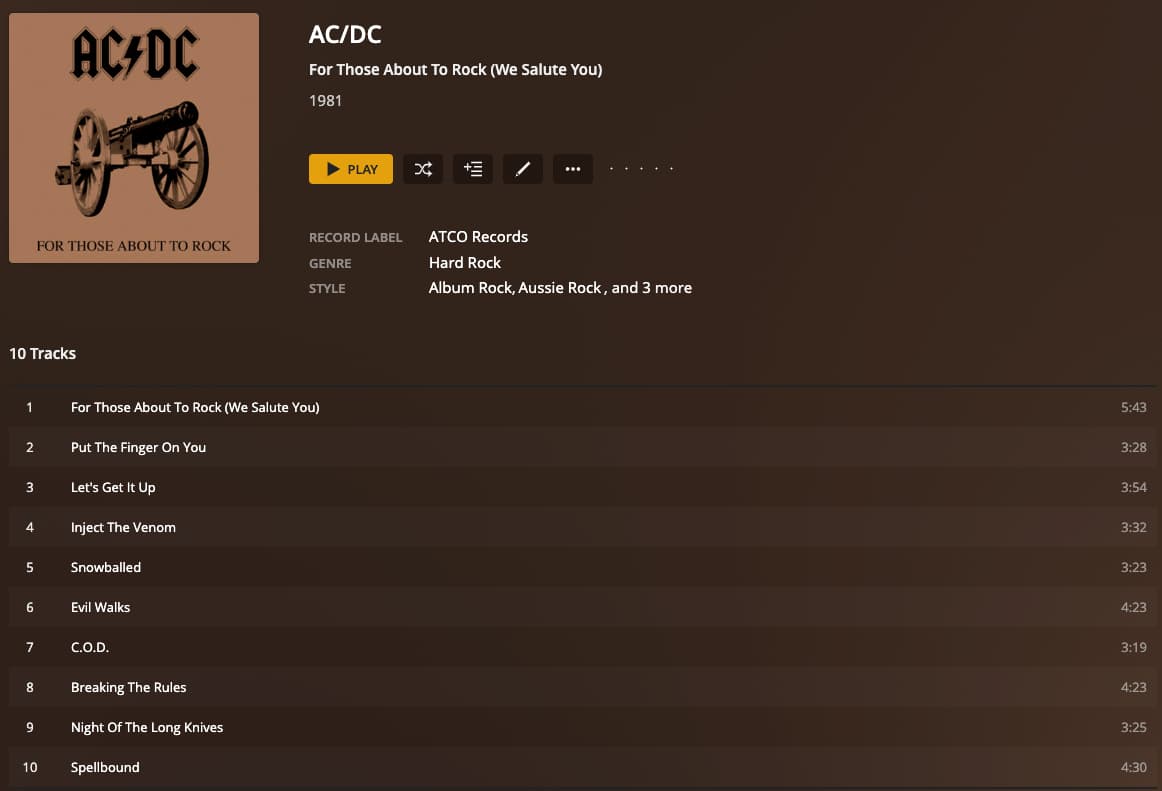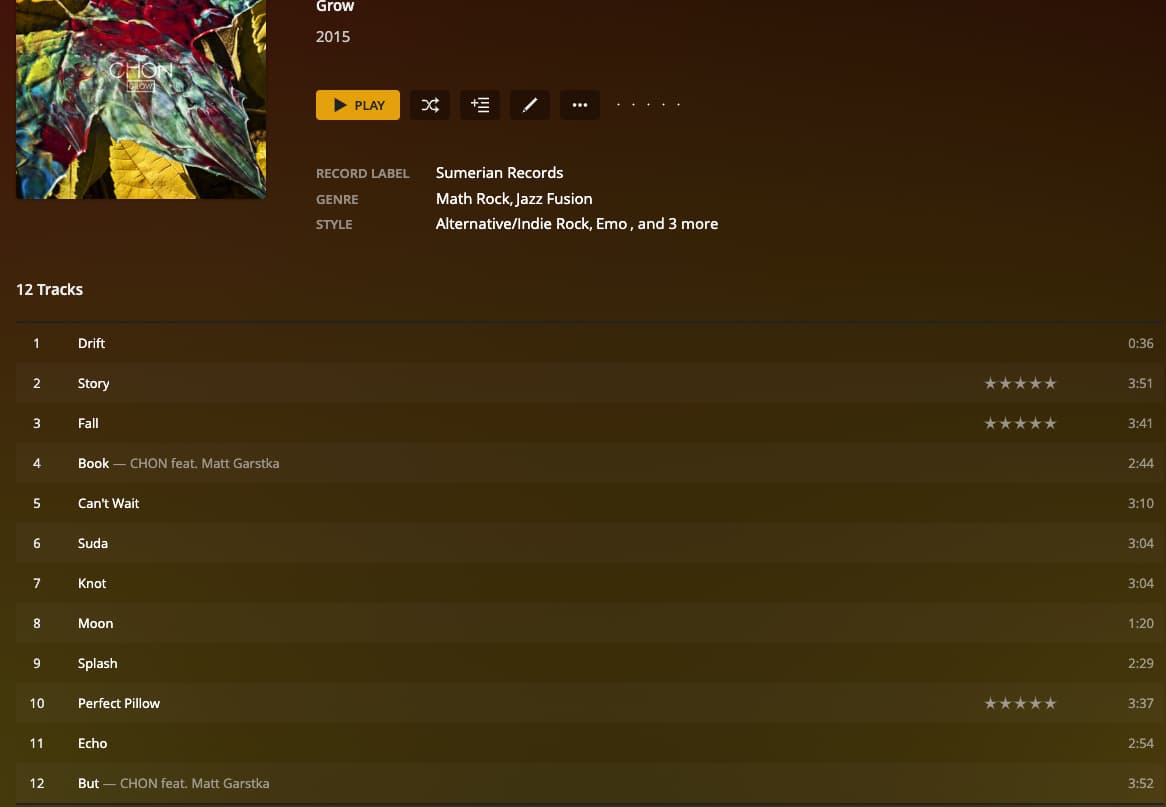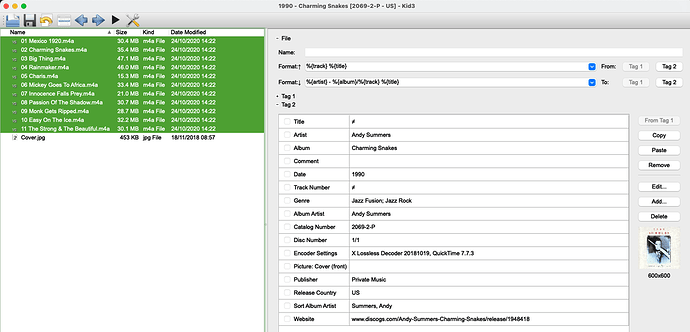Can confirm this update seems to have resolved the issue though it does seem to require a manual refresh metadata of each album unless I’m missing something? Not the end of the world though just glad it’s been resolved. Thanks Plex devs.
Is there a way to refresh the whole library so everything is fixed? and what about manually matched albums, does it mess up those?
Hey guys,
I’m a bit confused. So I’ve installed the new server update but still have things that are wrong.
First of all, I sort artists by surname first, for example, I’ve got Andy Summers. You can see that instead of it going under ‘S’ it’s been put in A. Same with Andy McKee etc. Why is this happening? My metadata is set up correctly and Plex used to honor this.
Second thing. Do the artist / band name not show next to the tracks any more? I popped this in my collection last week and it’s been matched but AC/DC doesn’t appear next to the song titles and in the info for each track the artist section is blank. My metadata for artist / band isn’t blank though. Examples below.
Another example of this is an album I added a few weeks back, it’s not been matched but it shows the artist and guests etc. Like Plex used to do.
Last thing I’ve noticed with the artist stuff. I’ve got a Chon album and as you can see in the example only 2 of the tracks show the artist with guest but I didn’t include that info on my meta data and I don’t spell Chon with all caps.
Can someone please explain why all these things are happening? Plex didn’t used to do this and the latest update doesn’t seemed to have helped.
Which version?
You can manually trigger a refresh on the entire library or you can just let it automatically refresh during the scheduled tasks that run (if you have the “Refresh library metadata periodically” option enabled).
PlexMediaServer-1.28.0.5999
This is the public version, the fix for this is in the latest beta version:
Oh ok, so does that fix all the things I mentioned?
It fixes the issue mentioned in the original topic.
No idea how I forgot I could do a full library refresh metadata! Thanks for reminding me, running that now and it’s fixed my issue.
Ok, thanks. I’m trying to download the Beta but don’t know what package I should download. I’ve got a Synology DS216+II on DSM 7.
Out of the 5 options, how do I find out which one I need?
Ok, I worked out it was meant to be the 64 option. Anyway, it seems only one of the things has been amended. Should I open a new post to comment about all the other issues I’ve noticed?
Are you using the artist sort tag? If not Plex will always sort alphabetically.
Your AC/DC example look like it should. if either there is no album artist tag and all tracks have the same artist tag or if it matches the artist tag Plex doesn’t show anything next to the track title.
Hey @solitaryreign
What do you mean exactly be artist sort tag? This is what my metadata looks like for Andy Summers
Under ‘sort album artist’ I’ve got it as Summers, Andy. This used to work fine, my whole collection is done like this when there’s a surname etc.
As for the AC/DC example, here’s what the metadata looks like
Again, all my collection is like this and Plex used to show the artist / band name next to the tracks. Now it doesn’t. Is this a new thing that’s been introduced?
There was an issue recently with that tag which was fixed, did you refresh metadata after you updated? Works fine for me, I don’t use it though.
As for AC/DC, not sure why it showed you the artist next to the tracks before. I’ve never seen that. I don’t use .m4a files though, only .flac
Hmm, well I’ve done a full refresh of the library and it still doesn’t organise the artists like it used to. I’ve not changed any settings or anything like that.
As for the artist / band next to track title, it had always been there. Can an employee shed some light on this? I’m happy to share logs etc if needed.
I seem to have a related issue, except the music I add are Livesets and won’t match so should use the Prefer Local Metadata.
Could someone please take a look at this topic:
Thank you
looks like this fixed my issues once i switched to “latest” version of the linuxserver container + refreshed library metadata, thanks so much for rolling it out!
Not sure if this is connected somehow, or if I just didn’t notice before, but PLEX overrides the artist spelling/capitalization.
Example:
My (track) artist tag is Lis Er Stille, I don’t use the album artist tag here since it’s identical. Now PLEX changes the album artist to Lis er Stille as it is in Musicbrainz apparently? (and additionally sets the “wrong” track artist to LISERSTILLE, which should be fixed in the beta)
Since I can’t test the beta, can someone maybe confirm that this is fixed as well?
Do you have “Prefer local metadata” enabled or not?