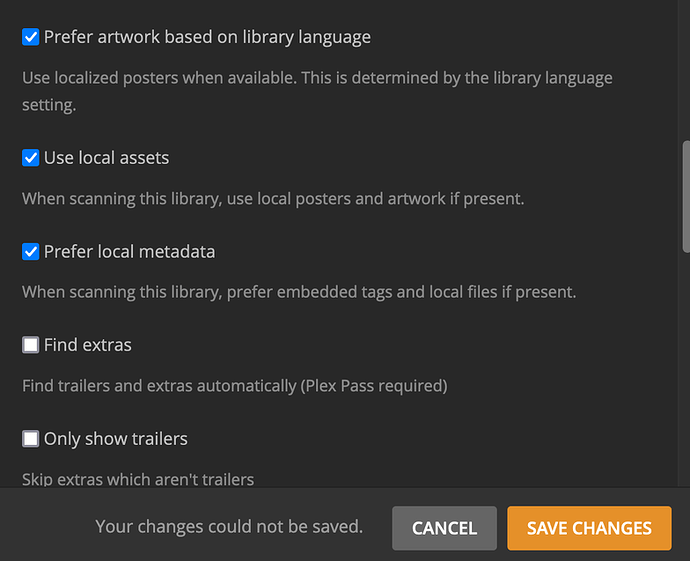Server Version#: 1.24.3.5033
For personal videos Plex is no longer picking up cast info I manually added to metadata.
Scanner: Plex Video Files Scanner
also tried
Scanner: Plex Video Files
with same results.
This previously worked. Also the Genre tag seems to be ignored and is not shown.
Thanks for your reply, however I do not understand what you are suggesting. The thread you linked says to manually add cast information. I did that.
If you setup Plex to prefer that embedded metadata it should also assign the cast accordingly.
Do I need to adjust some setting? If yes, which and where? And also, why would this previously have worked but not work now?
Editing cast is not my problem, but Plex not picking up on the cast I already added to the files metadata.
Scanner: Plex Movie
Trying to switch to above settings results in Your changes could not be saved.
Changed the order of Plex > Settings > Agents > Modies > Personal Media from
Peronal Media 2. Local Media Assets (Movies) to
Local Media Assets (Movies) 2. Personal Media
I think there’s something going on. There are increasing signs, that somethings not right
I never used a coverart.jpg file inside my music folders and Plex always still recognized the album art file I had embedded into the mp3 file. I have no clue what has happened, but now Plex isn’t recognizing the album art, album year, or genre anymore.
This bums me out so hard as I’ve spent countless hours curating my mp3 collection to have the proper tags, artwork, etc.
Server Version#: 1.24.3Plex Media Server.log (905.9 KB)
lib setting :
scanner : plex music
agent : personal media artist
album art local file only
prefer local meta data
all music tags are ok incl album cover
cover.jpg in album folder
adding a new album , album art is not show, but the artist poster.
all existing albums are ok.
moving a existing album out and back in result in same problem album art not show.
log show error : ERROR - Exception loading item ‘I Will Survive’ from bundle…
Yeah saw those as well and thought they could be related.
Yes, see screenshots above.
Did that and also tried removing and re-adding the media in question - no dice. Cast is not showing up.
So could the problem be I used “Other Videos” and not “Movies” for this library? I can’t adjust that general library type after creating a library - is that correct?
I find all this quite confusing. The folder has music concert videos. Some officially released some from TV, some non-official. So “Movies” did not seem the right choice for this content which is why I initially went with “Other Videos”.
So not being able to switch library type for existing libraries is a known bug then? Is there some ID to keep track of that problem?
Added a new library with library type “Movies” and (EDIT) cast is showing up. Problem solved. Awesome.
Thanks a lot for your help.
Is there an option to mark all items as played for the new library?
This works, yey! Does this option exist for detailed /table view only or can it also be used with grid view?
Oh top left of each item thumb in grid view has the selection dot. Got it.
system
December 25, 2021, 12:16pm
26
This topic was automatically closed 90 days after the last reply. New replies are no longer allowed.