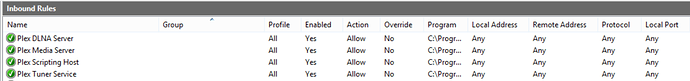Have a Windows 7 machine running Plex 1.5.5. Everything is perfect on this. - Firewall open on port 32400, port forward to port 32400 on PMS IP
Have a second server, 2012R2 running PMS 1.5.5. Firewall is open on 32410, port forwards to 32400 on servers IP. Server firewall is open on port 32400. Have also tried with server firewall off. Server IP is 192.168.1.130
I DO NOT have a double NAT
Second server says “Not available outside your network”
Have checked with Netstat
server is listening on 32400 on 0.0.0.0, 127.0.0.1, and NOT listening for 32400 on 192.1678.1.130
Have set up a third server for grins, and it works fine too… (windows 10).
Any thoughts as to what I can check? It has got to be something about the 2012 system…
If you can access the second server via a local Plex client, that means the server is running correctly and the firewall on the computer is correctly configured. Is this the case?
Also, 32410 is used by Plex for another function, which might be your problem.
https://support.plex.tv/hc/en-us/articles/201543147-What-network-ports-do-I-need-to-allow-through-my-firewall-
I suggest moving your port forward ports to something like 40000+. For example, use 41005 for server 1, 41006 for server 2, etc - and point each of them to 32400 on the Plex server computer.
I have been running my server on 2K12 R2 for over a year. Try 32401, that’s what I use.
I changed to 32405 and still not working. It looked good for about a minute… then said not avail outside the network
I can access the problem server from both my workstation, and from itself…
Firewall is set right on server… in fact, same issues if I disable the fireweall
Here’s what I usually tell people to try when they have remote access issues:
Set up a static IP for your Plex server.
Go into your router and create a manual port forward rule for port 47222 (just an example but don’t use 32400), for protocol TCP, that points to your Plex server’s IP and port 32400.
Save that and power cycle your router.
Go into the Plex server remote access settings, tick the box next to manual port, enter 47222, click apply, then disable remote access, shut down and restarted the Plex server application, and enable remote access.
Go to http://www.canyouseeme.org and test port 47222.
Go to http://www.whatsmyip.org and compare that IP address with what your router WAN IP is and what Plex reports as your public IP.
IP is already static
I already have router rule, 32405 external port that forwards to the 32400 at the IP of the server.
Have added the port to Plex
Have also verified that OS firewall has port added (also, even if I disable the firewall, it still does not work)
Reboots do not help
]Have done both of the last 2 steps…
- If I do that against my primary plex server on 32400 external, works fine.
- If I do it against the problem server here on 32405, it does not work.
- canyouseeme can see other ports on that server.
whats my IP shows the IPs match. this is not a double NAT
Have you verified these firewall entries are in your Server 2012R2 machine?
Can you send me more detail… ports or exe names.
I don’t believe this will help… I have turned firewall OFF and it still has same issues
Edit: I misunderstood that the Plex port setting is only for external access. Corrected.
It’s not going to work unless you’ve configured PMS with the correct external port. Have you set port 32410 in the “Manually specify public port” server setting?
@jwaltrip4 said:
Can you send me more detail… ports or exe names.
I don’t believe this will help… I have turned firewall OFF and it still has same issues
That picture contains everything you need to compare with your firewall settings. Do you have the same entries in your firewall? If not, I’ll get the exe section expanded and post that picture. If you notice, each entry allows all local ports.
I have the external port set in Plex. I also have same port set up router to forward to 32400.
This works perfectly on my primary server.
As to print screen… it looks like you are specifying exe file in there… but I don’t know what exe file you have there, because the whole path is not shown.
@jwaltrip4 said:
I have the external port set in Plex. I also have same port set up router to forward to 32400.
This works perfectly on my primary server.
As to print screen… it looks like you are specifying exe file in there… but I don’t know what exe file you have there, because the whole path is not shown.
If those entries exist in your Server 2012R2 firewall, then the exe’s are correct. Are those 4 rules in your firewall entries?
I checked.
they are there…
In any event, I set up a second server and uninstalled from the one I was using…
I works if I don’t manually specify the port (I looked at the port if grabbed and opened that on the router
If I manually specify the port… it fails…
So it is working better… but still a little strange.