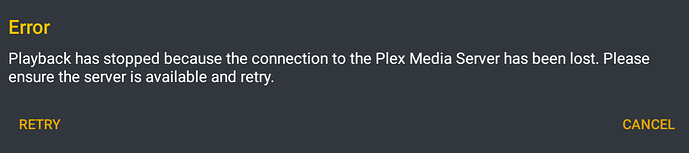I have the latest of both versions and the video will attempt to play, but stop a few seconds into it every time. All other players work fine… Windows 10, phones, TV’s, etc, just not on the Chromebook. It isn’t specific to the hardware, as I have multiple chromebooks (Lenovo, and Asus) and both models do it. Web player from them seems to be ok, although i haven’t tried watching anything in full. Any ideas?
What player are you talking about? There isn’t a PMP release for Chromebook. There is Plex Web run through the browser or the Android version if you have a newer Chromebook that supports the Play Store.
Yes, its the one from the play store.
Ok, recreate the issue then use the steps for the Android app from https://support.plex.tv/articles/201573117-android-android-tv-fire-tv-logs/ to get me the logs.
I appreciate the help. Its a strange issue… and appears related to network connectivity. It seems to lose connectivity once I start playing, but this only happens when i use the Plex player. I can browse all day long and not have issues. I would pawn this off to just some odd network issue, but its happened each time I tried to use it, over the course of a couple of months.
After messing with it, trying various troubleshooting steps (cycling the wifi, pinging the chromebook, etc,) it seems to be working ok now.
Logs are attached,
logs.zip (217.1 KB)
Edit: The more i think about this, I bet its 2.4Ghz vs 5Ghz. I’ll dig into this and confirm.
I am having a similar issue with the Android Plex app from the Play store. I receive a message stating the server is unreachable. I can use the web app with no issues and my iPhone app is successful. A related issue may also be that synced content will not play either. I went ahead and attached my logs in case they both of these issues are related.
plex-log-akhurst04.zip.txt (400.0 KB)
Any idea how to get a response on an ongoing issue? Any resolution to this? Also posted here: "Playback has stopped because the connection to the Plex Media Server has been lost"
I am experiencing similar issue. Log have been uploaded. Thank you!
plex-log.zip (340.8 KB)
Sorry,lost track of this thread. Are you still having this issue? I looked at your previous log and it was due to the audio in the file you were trying to play. One part of your file said the audio had 5.1 AC3, but when it went to play it, it was finding 7.1 AC3, so the device failed since it didn’t expect those extra 2 channels. Do you have this error with every file?
Your issue also appears to be the audio. Looks like you are trying to playback 192 kHz AAC 5.1 audio. Your device does not support this. I’m checking why it’s even trying to play this.
Yes, I’m still having this problem only on DVR files. Is there a setting during recording or playback that needs to be changed?
Thank you for your reply. I would really appreciate if this could be somehow fixed. For me, it appears to be a issue specific to android app on chrome OS. Other clients (android native, ipad, mac, windows) are all working fine.
Can both of you provide me samples of these files so we can test on our end?
Thank you for your follow up. Please find the video file in question in the link below. Thanks again and happy Thanksgiving.
https://drive.google.com/open?id=1ZkJr6xrJKKTJFyjf1LFdHSo9T_fDZ6_n
Hey, I just realized I forgot to reply to your post for the previous post. Please see the post above for the link to the sample file. Thank you!
Got the sample. I’m not able to reproduce the problem so far. I’ll pass this along to the devs to see if they can reproduce the issue.
Thanks for looking into this. It seems the issue got worse and now even the web player won’t work for me. I captured log after the issue. The error was “Error code: s3015 (Media)”. The issue is still chrome os specific (pixel slate in my case). Web player works fine with chrome on Mac OS or windows. This is very weird. Is this possibly a chrome os specific network issue? Plex Media Server Logs_2019-12-03_21-42-53.zip (3.7 MB)
Plex trying to play the wrong audio on Chrome OS using the Android app has been a issue for a year now. It either plays the background channels or just fails completely. There are multiple threads in this forum about it, usually with a dev dismissing the issue.
OK, I just found this thread and I got the same problem.
Both on my old Mac and PC there’s an native app I can install, giving me a way to both direct stream video, container and audio AND to download/sync files, instead of the kind of B plan with app.plex.tv/desktop.
On my chromebook I can accept there’s no native “app”, but since I can install the android version of Plex, I thought that could work great.
But even though I can download and sync, it’s for nothing, when there’s only the background sound with no speech.
How long has it been like this, and I isn’t it fixed? Is there generally bad codac support in Chromebooks, or why is is like this?
/Söder
The Android app is relying on the OS (Android) to tell it the correct speaker configuration of the device.
Apparently, the Chromebook is returning “5.1” here.
But it should really return “2.0”, so that the audio is properly mixed-down and the crucial Center channel (which carries all the dialogue) is mixed in equal parts into the Left and Right channels.
Workaround for this problem. Enable Linux and use the Plex linux desktop app.
You can download appimages from https://knapsu.eu/plex/
Just chmod +x and run the appimage.
Performance and speed is very good so far.