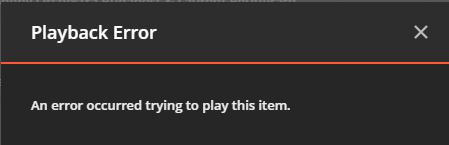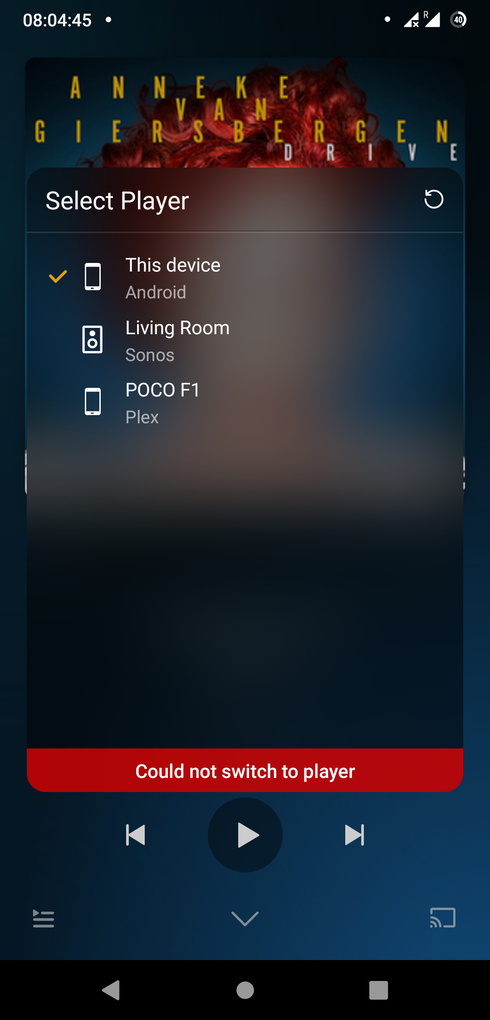Hi,
I have bought Plex Pass to try Plex Music with Sonos but for some reason its not working for me. Both Plexamp on android and Plex in browser are giving me this error. Playing directly in browser or on my phone works fine. Can someone please help me with this?
can you be a bit more specific about this? how exactly are you playing in browser (what website?) and which app (on phone)?
It might be helpful to post Plexamp logs after you get that error.
In browser I am using interface that runs on localhost. I click on cast icon, choose sonos and first error appears. On phone I am using Plexamp app. I have also tried Plexamp for Windows with same error as on android.
Here are logs from android app.
Share Debug Logs.zip (91.5 KB)
hmm… if you’re seeing an error using the plex web app as well, likely something to do with your network, maybe some sort of double-NAT? hard to say from logs. i checked in our cloud logs but the error had scrolled out of the window. feel free to DM me right after the issue and maybe i can look quickly at the cloud logs.
we’ve done a bit more investigation, and it appears the plex sonos cloud service can’t connect to your server; make sure remote access is enabled and working (even though it might seem a bit confusing, a cloud piece is required).
Hello,
sorry for late reply, I did not have much to to troubleshoot this and then I forgot about this. I usually use VPN but today I was trying to make this work without it. I am unable to make remote access working. I have done port forwarding in my router, but my IP is not public, so thats probably why it does not work. Also why I need to have remote access to cast to Sonos that is on my Local network? I tried to add Plex account to my Sonos android app as service but app says that there is no Plex media server available. Is that also because remote access is not working?
Another thing is now when I try to cast to sonos from broswer on Windows, I get this different error
chrome_it2zTOR4jJ|462x197
Thanks!
any advice?
Not sure what’s going on there, but it looks like you’ve got some strange network issues getting in the way of things. This article explains some of the requirements for using Plex with Sonos:
As for why remote access is required, Plex looks up your Sonos account via a cloud service to find associated speakers. If it can’t reach the cloud service, it can’t find your speakers.
FWIW, the actual streaming should (assuming your network is configured correctly, and your server is on the same LAN as the speakers) just happen locally, without going out to the WAN and back again.
I’d suggest troubleshooting why your remote access doesn’t seem to be working to begin with. Are you able to provide a bit more information about your network/server setup and what you’ve done so far to try and fix it?
Also, this is a good starting point for troubleshooting remote access:
Thanks for your reply. PMS runs on my desktop that is connected to my d-link switch and then to my mikrotik router. Sonos Beam is connected using cable to my router. I have tried to port forward but my IP is not public so it looks like I am behind another router that is my ISP using. I also tried Hairpin NAT but that did not help either. Looks like I need to get Public IP from my ISP and maybe ask then to open some ports for me.
So I finally managed to get port forwarding work with VPN. My PMS is “Fully accessible outside your network”. Sonos android app finally sees my Plex music library. I can connect using Plexamp windows app to sonos speaker and play music. But for some reason Plexamp for android is still unable to connect to that speaker with error “could not switch to player” yet Plex android app plays fine.
nevermind, I have deleted data for Plexamp and after signing in again it finally works. thanks for help
This topic was automatically closed 90 days after the last reply. New replies are no longer allowed.