It definitely has not been fixed yet. I’ve been seeing this consistently since March as I’ve been digitizing my library, and it just occurred for me again yesterday. When I add new items to a collection, items I had recently added to the collection prior to this tend to have their metadata reset (though the poster selected is never affected). Would love some guidance on how to pull the xml and logs. I’m currently running 1.18.0.1944
You find some guides here.
Plex Media Server Logs_2019-10-20_15-56-08.zip (6.6 MB) Dr.No data reset when CasinoRoyale was uploaded text.txt (7.0 KB)
I wasn’t able to directly attach the xml, so I pasted its contents into a text file. So I hope this gives you what you need. Both the collection “James Bond” and a genre that was added of “Spy” were removed from Dr. No when Spectre was uploaded. The fact that someone else had mentioned a James Bond movie earlier in the thread is purely coincidental. The issue has been occurring across all collections.
Movies/James Bond Collection/
Spectre.m4v <----whoops!
Spectre (2015).m4v <— correct - now how 'bout that embedded Title Field?
If you named your files so they could be matched, and Lowered Local Media Assets, so Plex would stop reacting to embedded Title Fields in M4V/MP4 files, you wouldn’t have the problem of Plex re-writing all your edits when a Title Field blows your match and Plex goes looking for another one.
Settings/Agents/
Move (Drag) Local Media Assets to the bottom of the active agents under all tabs in TV Shows and Movies. Leave it enabled. Do demote it.
Name your files properly.
This is happening since the last two updates for me. It keeps removing the same tags and TV shows every time I open plex on my server. Didn’t have this problem before until the last two updates were released. Has anyone found a solution because this is exceptionally annoying when you put a lot of hard work into you libraries which I have over 250 TV series that it’s doing this to. Please assist in this matter and I also sent a DM to plex and they said post in the forums. Hope there’s a solution to resolve this annoying problem.Plex Media Server Logs_2019-10-24_11-17-46.zip (8.3 MB)
Well, the Local Media Assets were already at the bottom of the active agents for both Movies and TV Shows, but I did start using the naming convention suggested. However, those files are having tags removed just the same. So there seems to be more to it than that. Also, the initial matching was not usually an issue even before including year of release, so I guess I’m not following on why Plex would be attempting to re-match something it successfully matched the first time around.
I am experiencing this same issue, which made me come to the forums and eventually find this thread confirming I was not alone…and more importantly I was not going crazy…
I am still adding new movies to our library. I am manually tagging movies into my own collections. I have followed the naming convention. I have turned off the empty the trash after scanning.
I have pretty much the exact same experiences. I ONLY loose my collections tags while it still remembers my Poster / Background / Sorting Name / etc… I have noticed a few points of action when it happens…but the key word in each point below is “random”…
-
Randomly. Simply a movie is in a collection and then when I look again ( 3 minutes or an hour or a week later) it is not in that collection anymore. No rhyme or reason I have found for this can be mvk/mp4. All movies originally matched meta-tags with no issues when originally uploaded. No other meta tags are missing.
-
I have noticed that if I change the Poster at the same time I add the Collections…I have a about a 50/50 (random) chance of losing the collections if I go right back in just seconds later.
-
If I upload new movies and manually initiate a scan for new movies…I will pretty much be guaranteed to lose my collections tag on previous successfully meta-tag’ed match movies that I manually tagged to my own collections on a random few movies.
-
If I watch a trailer, I have find I often (not always, randomly) lose the collection tag.
-
I originally thought that when I started a movie for the first time after loading a successfully matched metatags when uploaded and then manually assigned it to a collection…then it would randomly lose the collection tag, but maybe it was just coincidence with one of the other factors above.
I have been building my collection for the first time on Plex over the last 3-4 weeks and I really spend a lot of time manually organizing our movies into collections and this is so frustrating when I have to re-assign movies over and over and over again. Simply a waste of time on an already (when done right) time consuming process to begin with.
At work, one of my responsibilities is to identify bugs with our international enterprise managed mobile devices and software…and after reading the experiences shared in this thread (and a few others from earlier in the year) that line up nearly exactly with my own observations, it does seem like there is a bug with how Plex stores / refreshes / overwrites / deletes / etc… ONLY the Collections metatag.
Could you verify if this only affects mp4/m4v files or other container types as well?
I have mostly MP4 with MKV (probably around 80% MP4 / 20% MKV). Those are the only two video file types. I have lost the collections tags on both (i.e. Chicago mkv lost Musical collection tag / Spirited Away MP4 lost Ghibli collection tag / Starship Troopers MP4 lost Creature Feature and Sci-Fi tags).
If it helps, when a movie randomly loses the collection tags, it loses all of them 100% of the time. I have never experienced a movie with multiple collection tags only lose one collection tag and keep the others assigned to it.
Do you have the ‘fetch collection data from TMDB’ preference activated on your server? https://support.plex.tv/articles/201273953-collections/
Verify that your primary database file is in good health:
- activate debug logging (not ‘verbose’!)
- quit Plex Server
- wait 1 minute
- start Plex Server
- wait 5 minutes
- fetch log files and attach them here
Or inspect them yourself. Take a look at the Plex Media Server.log file and seek for messages about database corrupt or malformed.
If you find these, you may have to repair your database.
I have searched the logs and nowhere is “corrupt” or “malformed” mentioned.
And it continues to randomly happen as I noted above.
Do you have activated ‘Use collection info from The Movie Database’ in the properties of the ‘Plex Movie’ and/or the ‘The Movie Database’ agent?
(You should not.)
Okay…I know I reviewed that setting when I setup the server…but where is it found again so I can confirm what it is set as?
Settings - Server - Agents - Movies - The Movie Database
click on the ‘cog wheel’ icon at the left end of the lines
‘Plex Movie’ and ‘TheMovie Database’
Thanks I was going to the right spot…but missed the last step, click on the cog wheel.
And to confirm ‘Use collection info from The Movie Database’ was not and is not selected.
As a follow up, I just searched the logs again and nowhere is “corrupt” or “malformed” mentioned.
I have probably loaded about 30 movies this last week so I rescanned a few times. I spot audited a few collections and about 80 movies lost the Animated collection tag (100 still kept the Animated collection tag), 8 movies lost the Classic collection tag (60 still kept the Classic collection tag), 10 movies lost the True Story collection tag (50 still kept the True Story collection tag).
I also confirmed that out of the random movies that lost the Collection tags, NO other tags that were manually edited were lost…(only the collection tags were lost)…the following manually edited tags were still there and not lost:
- Sort Name
- Poster
- Background
Also I am up to date with Version 1.18.1.1973
Its been 10 days without any feedback after going through all the requested trouble shooting steps and system information confirmations. Any updates with Plex randomly forgetting Collection tags?
Is this able to finally be confirmed and promoted to an official “Bug” status?
To maybe help concentrate the long time of reporting the issues of this single challenge, I think with the information from multiple users with near identical experiences above in this thread plus all of the other threads below with users reporting the same issue for over a year now, it has some validity to advance this to “Bug” status so that the developers can look at fixing it on the backend in an upcoming update.
I am sure this is not a comprehensive list, but at least a sampling of how wide spread and long term this had been a problem…
- Movies losing Collections tag
- Collections tags being lost
- Constantly losing custom tags
- Plex Collections Database Field Degrading
- Plex Randomly Erasing Custom Sort Titles and Collection Tags
- Plex losing data ?
- Movie info disappears with every library refresh
- I lose my tags and metadata every time Plex refreshes
Many of these threads just end up closing after 3 months with no reply of a solution to solve the challenge.
Can you confirm that you had this checkbox DISabled the whole time?
Settings - Server - Library - ‘Empty trash automatically after every scan’
Yup. I read that suggestion in a thread the first day I installed Plex so I have had it unchecked from day one. I have also unchecked “Scan my library periodically” too.
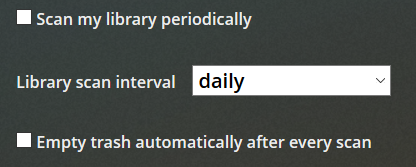
It has been more than week again with no follow up.
This issue still continues. Within the last two days here is just a sampling…
- 32 titles randomly lost my Animated collection tag (157 remain in the Animated collection)
- 6 titles randomly lost my Classic collection tag (76 remain in the Classic collection)
- 3 titles randomly lost my Creature Features collection tag (84 remain in the Creature Features collection)
- 49 titles randomly lost my War collection tag (9 remain in the War collection)
- 1 title randomly lost my Western collection tag (32 remain in the Western collection)
- 4 titles randomly lost my Ghibli collection tag (13 remain in the Ghibli collection)
And yet no titles lost the tags from my Horror or Musical or James Bond collections (which often happens in the past with these collections too). It is all completely random.
I keep my Plex up to date with the latest version. I did not even add any movies or scan libraries in the last week.
I have followed and confirmed every trouble shooting step shared and with numerous users reporting the issue across multiple threads over a year long history of this issue (which I confirmed with thread links above)… is this able to be added to the bug list so developers can actually look at this issue at a code / library management level?
