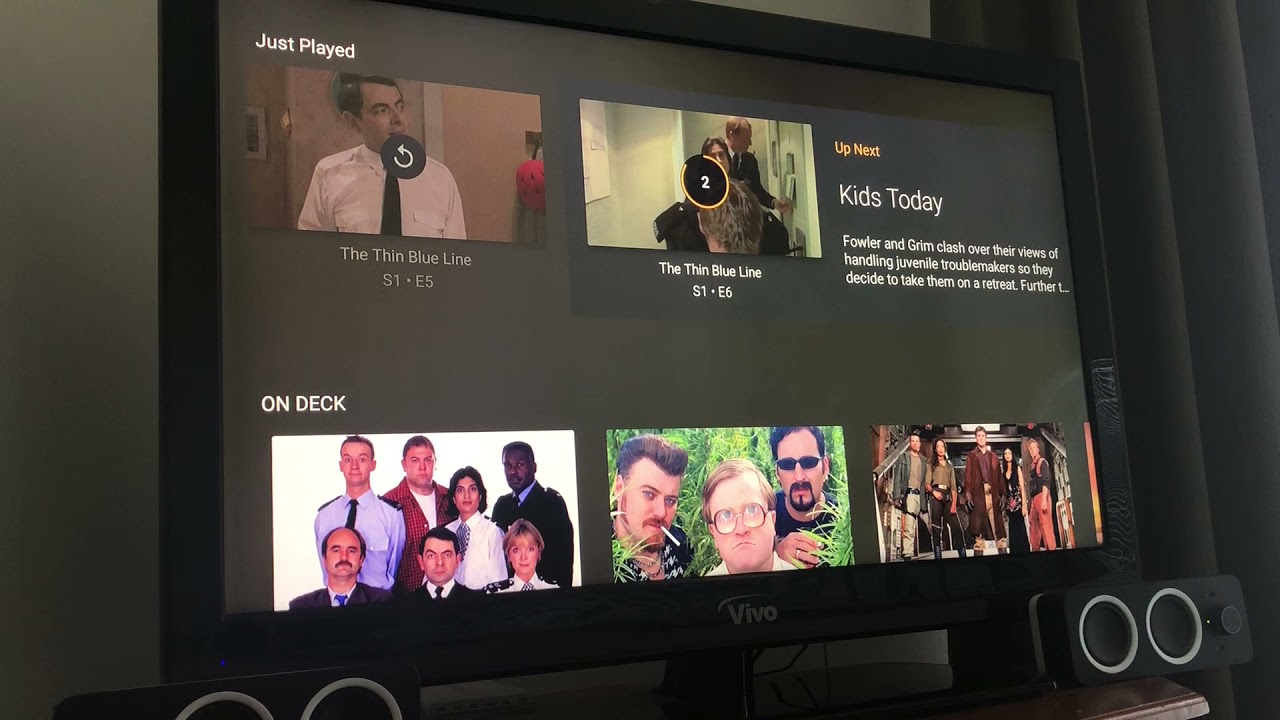Could you grab a picture of the zoomed in look? Curious what this is like.
Sure can! In fact I posted this video in another thread on this topic a while back, but this shows exactly what it does:
The beginning of the video shows the “normal” start of the episode, then jump ahead to 00:50 when it attempts to auto-play the next episode - you get a very weird image (like it’s zoomed in and wrong aspect ratio?)… I hit the back button, attempt to restart it, and it crashes and restarts the CCwGTV.
(This is my crappy bedroom TV setup, but I have four CCwGTV around the house and they all do the same thing).
Thanks for the video, if you play the same episode from scratch does it still happen or is that then fine?
A quick note from internal testing from one of our developers, once the device crashes and reboots, despite what it looks like only the launcher is crashing. If you do a normal reboot of the device afterwards things seem to behave normally with the new build.
It works fine starting from scratch, this issue only ever happens when ‘auto playing’ the next video (and it doesn’t do it all the time either, but most of the time I think!).
(If I’m understanding your question anyway!)
I’ve also been able to do it not just from auto-play, but also when a movie ends you get suggestions for movies underneath - playing one of those can also crash it, because clicking those starts the video instantly rather than taking you to the movie’s main page to start from there.
This issue started happening in version 8.16.X onwards (which I think corresponds to the new exoplayer being introduced?)
EDIT - I will roll-back to the public release now, as the test release has broken live TV (I can’t watch TV anymore, whoops!)
From a day of heavy use the underlying issues don’t appear to be fixed, however I’m observing different behaviour.
I now find that Plex won’t auto play the next video but will throw an error saying:
“An error occurred while attempting to play this video. Please check your connection and try again”
From that point though, if I try and play another video then Plex crashes. Not all the time - which is interesting. Sometimes I just go back one step and start the next video manually and it starts (with the right aspect ratio) just fine. But when I back out of Plex altogether at that point, to go into another App the very action of starting something else also causes a crash - in that I have to jack out and jack back in.
When I say crash, what happens is the Goggle G comes up twice for a few seconds and then the screen shows No Signal. Power is still getting to the unit though. Only point from there is to jack out and jack back in.
It’s like the playing of a video causes some instability which - with the right sequence you can manage inside Plex - but pick the wrong sequence or back out and go to another app at the wrong time and boom - crash.
Mine also did that “An error occurred while attempting to play this video. Please check your connection and try again"… and then crashed when I tried to play another video 
I haven’t had to “jack out and jack back in” the power supply though, mine just seems to reboot (or reboot the launcher based on sixones reply earlier?) and eventually returns back to the main Google TV interface.
Hmmm. Glad to see the behaviour is similar to a point. Mine never restarts back to the launcher or does a full reset - it essentially never recovers and always goes to a “No Signal Received” on the TV after a crash.
Pain in the ass when you’re laid in bed at 10pm and it crashes and it’s my cold ass that has to go and hard reset the thing. Never the wife. Lol.
EDIT: happy to do a video to show what I mean if it helps debug @sixones.
Plex appears to be doing the same things on my Chromecast.
At times when it autoplays, it formats to a weird stretched unwatchable format, and often if I try to fix it, the system crashes and reboots. It used to work very smoothly, but now autoplay makes it difficult to watch any show since it takes a few minutes to reboot. I would love to hear anything that might help with this issue.
Just wanna chime in here to say that the problem not only occurs with autoplay, but when manually starting the next episode without pressing “back” and returning to the episode list.
Also, the crash only happens after a certain time (let’s say about five seconds). If you return (press “back”) before that, you can prevent the app from crashing.
Same exact thing
I wanted to say, the same thing is happening to me. Very annoying. It definitely seems to be an x265 issue as it seems to only happen on my converted content. The workaround now is to back out during the countdown, and start the next episode manually.
Changing subtitles at start of a video also crashes Google Tv.
I have the same exact issue, quite annoying
This is constant and easily reproducible for me.
If the auto-play video starts zoomed in, I can sometimes back all the way out of plex back to the google tv main menu and avoid a crash. I only back out to the season/show or plex home screen, then it will freeze and reboot.
There is another way to get the same bug behavior.
Go download subtitles and playback gets all zoomed in.
To remediate the issue:
You need to exit via the back button to the Google TV home or hit the home button. The launch Plex again.
It Google TV doesn’t crash at some point in the above actions, the video playback returns to normal and captions work.
I’ve been a Plex Pass subscriber since 2014, and just cancelled it over this. This isn’t meant to be “angry” or a call to action for everyone else to cancel. It is simply that it has been several months of the product not working in my house with my devices, so I had to look at alternatives.
I can honestly appreciate this. I just happened to have a Roku Ultra as a backup. It’s been playing the same content without issue. but I prefer the tighter Google TV services integration.
I get this when switching (srt embedded) subs whilst playing 4K content at any point in the video, but not when playing lower resolutions.
We are struggling with the issue, one of our developers have replicated the crash but only when playback begins and not from auto play. The crash has also been seen inside the ExoPlayer demo application, which we have reported to Google, however they don’t seem to be able to replicate the issue.
The crash seems to occur from the surface flinger process that handles the UI being rendered to the screen but only seems to happen when HEVC content is played. We suspect there is a bug in the HEVC decoder on the device.
We have an idea on working around the issue with our software decoder, however we currently don’t support HDR playback with this so the HEVC experience would be downgraded.