Server Version#: ?
Player Version#: ?
After a recent update of the software, I was not able to connect with my WD MyCloud Home NAS using Plex Server. I had been using Plex for months without any problems. However, using Windows File Manager, I was able see the NAS and all the files. When running Plex all the libraries were visible but grayed out. I then did a silly thing I uninstalled the server, and I could not remember what version of server was loaded, so I chose Windows. Releasing my mistake, I uninstalled the windows version. I looked on the web and found that I needed to run WD Drive Utilities, but When I open it says, ‘Attach a supported drive’ , but it does not explain how to attach the drive?? Having drawn a blank there I found that you can see the WD NAS by typing in My Cloud Home.
This after logging in shows all the folder file structure on my NAS.
I then found an article on Plex help articles showing how to enable the server, but it says click on Services, but Services does not appear on the menu?? (See PIC)
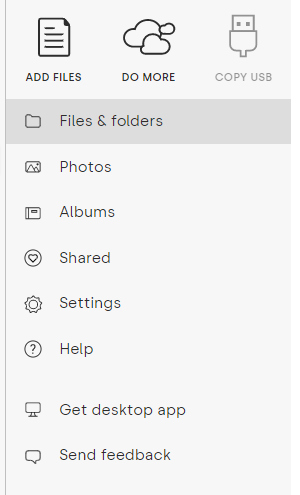
Basically, I don’t have a server running and if I could follow the instructions on the article I might get somewhere.
So where do I go from here? Obviously not being able to enable the server is why it’s not working. Can anyone help me get out of this mess?
If you go into the domore tab, you will see the Plex server icon, and then follow directions from the Plex page in regards to Western Digital drives, and you will be able to install and configure Plex, and then you can Re add your libraries. Hope this helps.
Hey, I tried that…going to DoMore etc.
The thing is, that MyCloud Home is not a secure server anymore. The only thing I see on my Plex account is that it can’t connect to ther server because it’s not a secure server (see photo).
Any ideas on that?

It also says that I have to go to my server settings and change the settings to be able to connect. But on the MyCloud Home you’re not able to go into the settings…you can’t manage them or anything.
Please help me on this! Thanks
My Cloud updated last night and I am getting same message. The article suggested in FAQ tells you how to change settings on the server but I can’t get to the server to change settings. Same thing when I tried disabling Plex, re-enabling Plex, and then configuring Plex. None of it works if you can’t get to the sever in the first place. So…will welcome any suggestions. This is why I dread those WD updates.
I gave this a shot again yesterday. Was able to reconfigure the Plex server and get everything running. Have no idea why but certainly nothing I did. That said, there were some random things missing. For example, on a couple of TV shows I lost a season or two that I was unable to recover so I’ll have to find those again. Some metadata got lost and I had to re-match those. Relatively easy, if time consuming fixes. I hope this it not going to happen with any frequency. I’ve only had this MyCloud Home since February and have spent an inordinate amount of time trying to keep it running smoothly.
I’m having the same issues…does anyone here understand how to adjust the security settings? This is really difficult for me to go from the previous “easy set-up” to trying to understand how to create a security network. Any “first steps” would be invaluable, thanks!

This topic was automatically closed 90 days after the last reply. New replies are no longer allowed.
