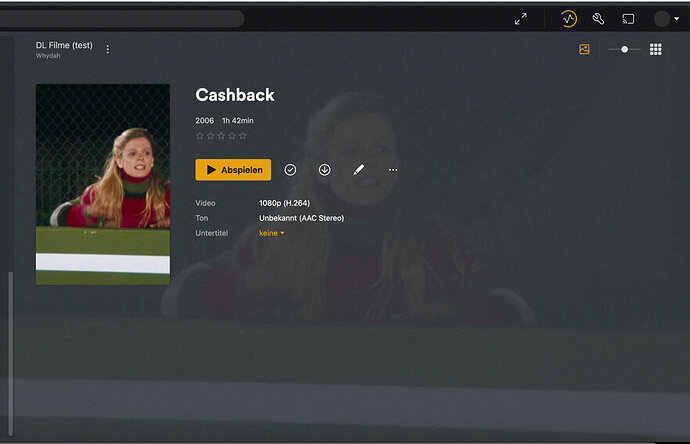I’ve updated a new movie and suddenly Plex stopped fetching the Metadata.
The XML of the file looks like this:
<MediaContainer size="1" allowSync="1" identifier="com.plexapp.plugins.library" librarySectionID="77" librarySectionTitle="Downloads Filme" librarySectionUUID="15a39848-23f3-49ec-a9ab-7f33f28cf8a3" mediaTagPrefix="/system/bundle/media/flags/" mediaTagVersion="1698157769">
<Video ratingKey="75452" key="/library/metadata/75452" guid="local://75452" type="movie" title="Shame" librarySectionTitle="Downloads Filme" librarySectionID="77" librarySectionKey="/library/sections/77" summary="" year="2011" thumb="/library/metadata/75452/thumb/1700054446" art="/library/metadata/75452/art/1700054446" duration="6068223" addedAt="1700054443" updatedAt="1700054446">
<Media id="101640" duration="6068223" bitrate="1844" width="1920" height="816" aspectRatio="2.35" audioChannels="2" audioCodec="aac" videoCodec="h264" videoResolution="1080" container="mp4" videoFrameRate="24p" optimizedForStreaming="1" audioProfile="he-aac" has64bitOffsets="0" videoProfile="high">
<Part accessible="1" exists="1" id="110524" key="/library/parts/110524/1700015677/file.mp4" duration="6068223" file="/volume1/Down-Uploads/Download Station/[Plex-Mediatheken]/Filme/Shame (2011) [1080p] [BluRay] {imdb-tt1723811}/Shame (2011) [1080p] [BluRay] {imdb-tt1723811}.mp4" size="1398921685" audioProfile="he-aac" container="mp4" has64bitOffsets="0" indexes="sd" optimizedForStreaming="1" videoProfile="high">
<Stream id="250385" streamType="1" default="1" codec="h264" index="0" bitrate="1777" bitDepth="8" chromaLocation="left" chromaSubsampling="4:2:0" codedHeight="816" codedWidth="1920" frameRate="23.976" hasScalingMatrix="0" height="816" level="40" profile="high" refFrames="5" scanType="progressive" streamIdentifier="1" width="1920" displayTitle="1080p (H.264)" extendedDisplayTitle="1080p (H.264)"></Stream>
<Stream id="250386" streamType="2" selected="1" default="1" codec="aac" index="1" channels="2" bitrate="64" audioChannelLayout="stereo" profile="he-aac" samplingRate="48000" streamIdentifier="2" displayTitle="Unbekannt (HE-AAC Stereo)" extendedDisplayTitle="Unbekannt (HE-AAC Stereo)"></Stream>
</Part>
</Media>
<Marker final="1" id="12353" type="credits" startTimeOffset="5763400" endTimeOffset="6068223">
<Attributes id="12353" version="4"/>
</Marker>
<Extras size="0"></Extras>
<Related></Related>
</Video>
</MediaContainer>
I’ve tried to Plex Dance the movie file but it doensn’t help.
I’ve tried to reproduce it and added another library and pointed to the same medias. There was the same result. The Server didn’t add any metadata.
Could this be a problem with too many monitored directories? I haven’t changed much in my configuration recently. Usually I don’t have any sub-directories in my movie directories (just the .mp4 file, a eng.srt and/or ger.srt and sometimes a customized background.jpg and cover.jpg)
I’ve added a test library with the same movie directory which is currently running and they looked the same (no covers and just the previews from the movie files).
I’v attached two screenshots
and the logs.
Server Version#: 1.32.7.7621
Player Version#: 4.118.0
<If providing server logs please do NOT turn on verbose logging, only debug logging should be enabled>
Plex Media Server Logs_2023-11-15_16-36-07.zip (5.9 MB)