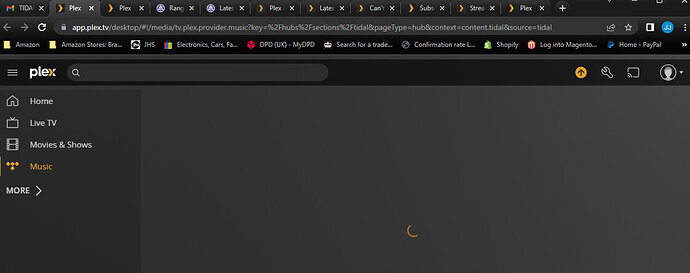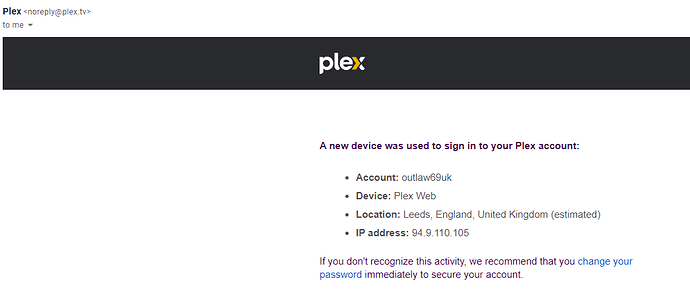Hey
So, I decided, why not add tidal? I have a tidal account, with no subscription. Seemed a good idea?
Simple process, but, well… so much fun!
Payment taken (of course it was lol)
I’m logged into my Tidal, I have “no subscriptions”
Emails received from Plex -
Hurray! You’ve linked TIDAL and Plex!
Emails Received from Plex - TIDAL Subscription purchased
Go to music in Plex - Something went wrong
An unexpected error occurred.
IF I get past that, it asks to buy a subscription
Check back on Tidal, yep, no subscriptions
So, where the hell has it gone?
Oh, the latest, theres a link in the emails that goes to an entirely different BLANK account, with my email, but, no services
What a joke, unless I am missing something obvious? Although, the lack of tidal subscription seems a bit of a giveaway. Feels a bit like being ripped off this
You need to log into the Tidal account which is linked to your Plex account. Not your old Tidal account which is unknown to Plex.
Which Plex client type did you try?
1 Like
Haha it gets better
They have definitely created a “new user” which everything defaults to. So, no option to change account settings, no option to de-link, basically, I pay money, they ruin my account, and I am basically being ripped off (since, they CLEARLY havent linked to tidal as still “no subscription” there
Absolute joke
I have ONE tidal account, which “plex” said it linked too
Launching Plex from the email link, takes me here, to this pointless page Plex has created, which is not me
How can there be a new account in tidal with the same email address as my existing one? I followed the instructions to link to an existing, or, should I have not done that? Despite it telling me to? Once they are linked, how can Plex claim NOT to know it?
Client? Web, I am at work
Also, web client for Tidal as well
I forgot to add, I now appear to have zero access to my ACTUAL Plex account, that I am paying for. Never mind the restrictions on file types for libraries etc, this is possibly the worst part nowadays of Plex. If only Emby wasnt ■■■■ haha
Seeing the JJ on your screen shot seems to indicate that you are using a wholly different login to Plex now. Considering your actual Plex login name, which is linked to the user account you are using on this forum.
Which email address is shown when you go to https://app.plex.tv/desktop/#!/settings/account ?
Did you “Login with Google”? You cannot do that, unless you link this Google account to your Plex account. Use Google, Facebook, or Apple to Sign in with Plex | Plex Support
Thats what I dont really understand, since I paid (via the Plex page) for the Tidal subs, everything has gone bizarre on plex
1 - email address is the same across the board
2 - username - Plex has constantly told me it was outlaw69uk, I think the JJyou are referencing is the name I am logged into Chrome with in the browser, not plex, there is another account though now as well which seems to be just my email.
I have made no changes to my account for years
If I just go to Plex.tv I log in fine, and these details
The same image and details came up on plex app when I launched it, now they dont, and, arent even there.
Which Plex app would that be?
Hi
The link you sent, is the issue I am having, its NOT my account
And shows me nothing, which is what prompted the post, and the tickets into tidal and plex support. Something somewhere has gone bizarrely wrong
Also, no, I log in to plex with email and password, nothing to do with google or facebook or anything else. I prefer not to link stuff like that
Honestly? there is a screenshot in the post above
As stated previously, via the web
I dont do anything fancy, or anything else. I logged in via web browser, using an email and password. Everything is fine, until I press “Open Plex”, then, all the issues as described about
1 email, 1 username, plex pass, tidal subs. Literally thats it
Here’s something to try:
Open a new “incognito” browser tab in Chrome.
Go to https://app.plex.tv
Log in with your Plex email and password
Do you get access to your Plex servers?
Ok, I am just home, so, on the machine plex server is installed on, and, my outlaw69uk user seems to have been removed. I will try that and advise back
Update
I did, I signed in, and, instead of taking me in, it took me to this page
And, when I continue on that, it takes me to the error something went wrong page
However, it does show, from the emails I get, that the correct login was used
I have a hunch someone needs to reset my account somehow, the tidal thing seems to have generated a new user, but, incorrectly, and it will be causing a clash
I see the same error when using the incognito tab. That needs to be sorted out.
Here is a different method (use a regular browser tab):
- sign out the web browser from your Plex account. Use only the Sign Out button which is under your user avatar in the web app.

Do not use the Sign Out button under Settings - Server - General
- clear all cookies in Chrome which belong to the domain
plex.tv
- close the web browser and restart it
- sign in again at plex.tv
Ok, I have tried this, but I dont think I can
On plex.tv
I signed out from there, wih plex not running the server
Cleared everything, logged back in (as per pic) did “Open Plex” and it is still doing the same thing, bringing up that window with my email, not username, then, “oops something went wrong” and back to spinning orange circle on http://127.0.0.1:32400/web/index.html#!/login
The first bit of course being the server
I cant log out from the web app of plex, because I cant log IN to it .
I think this has to be an issue at account level, somewhere between the server and my account. Never had this, but, it seems like a new account or something has been created to link to tidal, rather than it linking as me.
I recently reinstalled windows, and havent added libraries yet, is it worth uninstalling and reinstalling? Not sure that will work, but, hey
I will add it on mobile and see what happens too
I will say, its appreciated getting a response here, because the support ticket response times are a joke. The more this goes on, the more I feel I am being ripped off by plex, which is a nice feeling. Almost as pleasant as using emby haha
Ok, I seem to have gained access back to my account, followed THESE instructions from the billing team (eventually)
Very sorry you’re having trouble. I just looked at your jjmaingrain@gmail.com Plex account. The TIDAL subscription is active and there is a TIDAL account is linked to your Plex account. We recommend you start by trying:
- Go to your https://app.plex.tv/desktop#!/settings/online-media-sources account page and disable the Music/TIDAL provider
- On your Sign In | Plex account page, unlink TIDAL, and then link it fresh
- Back on the Online Media Sources page, enable the Music/TIDAL provider again
- Wait 10 minutes for changes to propagate
- Restart (e.g. force-quit and launch) the player app
If you still have issues, please post specific details in our support forums at Topics tagged tidal if you haven’t done so already. Our staff or friendly community should be able to help you out.
And…
Still no subscription showing on Tidal, and, Plex continues to tell me to “buy a plan” or “get started”, at which point… it takes me to a page saying “Thank you for being a Plex Tidal HiFi customer”
This is getting silly now! I have a bunch of albums etc saved on tidal, and zero access to them despite paying for it
To top it off, Tidal say, essentially, go away, not our problem
Wonderful
I just got word that Tidal has fixed something on their end.
Please try logging out and back in.
Hey,
No joy unfortunately
Caught in this loop
Beginning to think its not meant to be haha