Server Version#:DS218+, CPU Celeron J3355, DSM 6.2.1-23824 Update 1, Mem 2048
Player Version#:1.14.0.5465
I just moved my server to a new NAS (DS218+). I did the media transfer without a problem, I did not transfer the DB from the old platform (Win10). Everything is working well, except for the Movie metadata & posters! The TV Shows have all loaded perfectly, but NONE (0) of the movies metadata or posters loaded. at all As the TVShow meta loaded without any issues, I have to assume my NAS isn’t simply unable to access the scraper DB’s.
I adjusted the Agents to make sure the MovieDB is on top (hopefully, this means it’s the first search DB) for Movies, TVDB for TVShows. I also confirmed that the Movie Library itself is set to scan the Movie DB. But, it still won’t load movie metadata.
I saw in the forum that Synology won’t always work with IPv6, but I think mine is setup for IPv4 - but, that’s a guess. IPv4 has an IP address, IPv6 is blank when trying to define a new DDNS record; so I assume IPv4 is active, 6 is not avail! I may not be looking in correct setting location as the Help only explains the difference, not where to set/check.
I did the Plex Dance for the one movie (50 First Dates), but it still reloads meta-less. Attached is the latest Log (hopefully, I picked the right one) - I’ve yet to figure out how to read these ![]() The last several entries should be related to re-adding the movie into the Movie folder after the Dance and a subsequent manual metadata refresh when that didn’t work.
The last several entries should be related to re-adding the movie into the Movie folder after the Dance and a subsequent manual metadata refresh when that didn’t work.
Plex Media Server 2018-11-23.log (365.4 KB)
Any suggestions would be helpful.
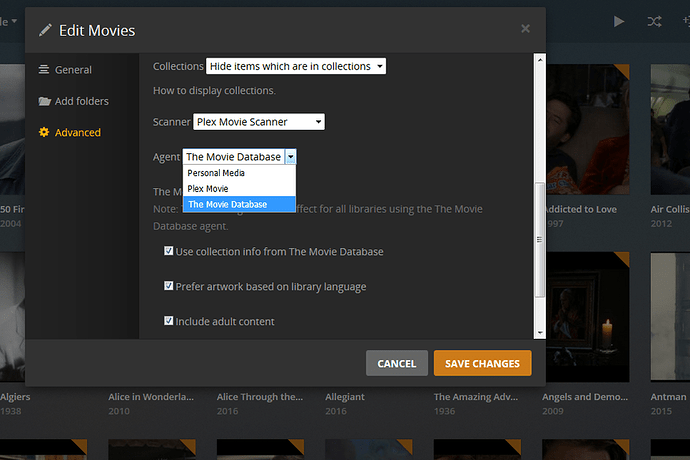


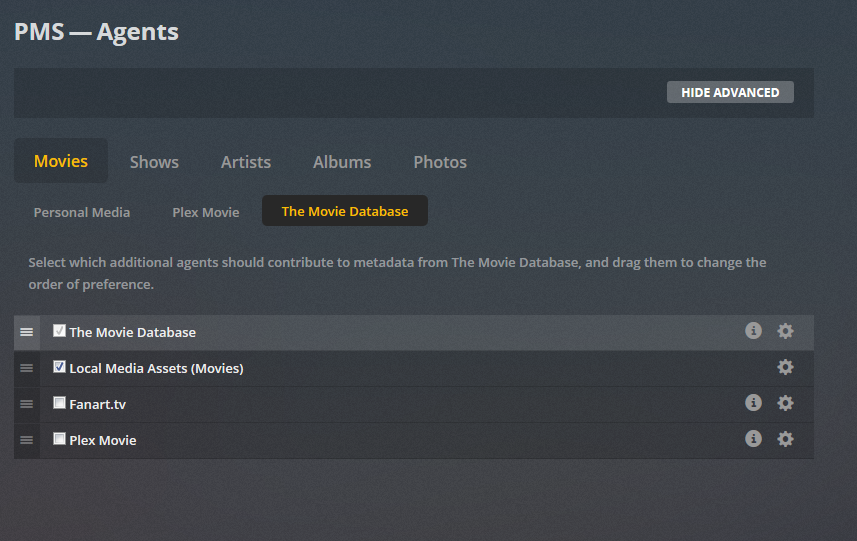

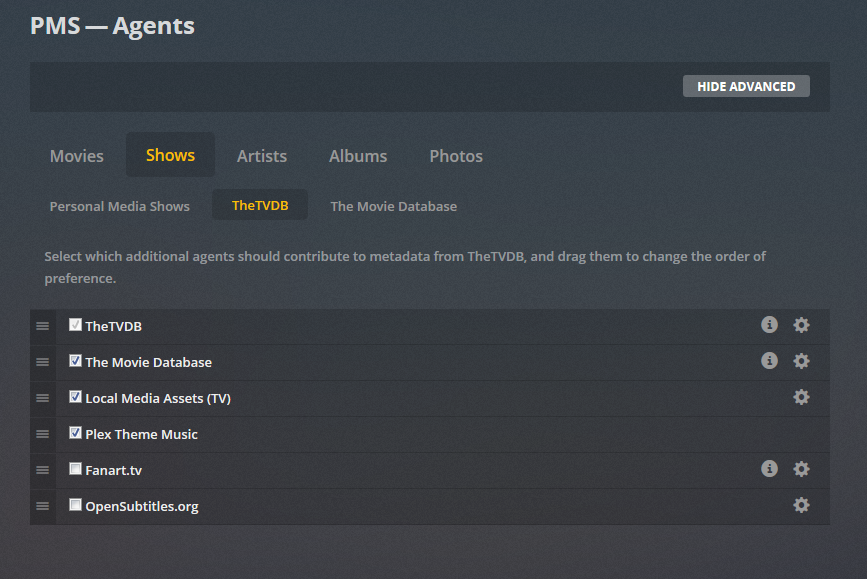

 Worse, it’s apparently “remembered” something from the prior server and incorrectly named two movies for their Category, which I’d manually entered on the old server while testing. Something was left over from the previous server - have no idea where.
Worse, it’s apparently “remembered” something from the prior server and incorrectly named two movies for their Category, which I’d manually entered on the old server while testing. Something was left over from the previous server - have no idea where.



