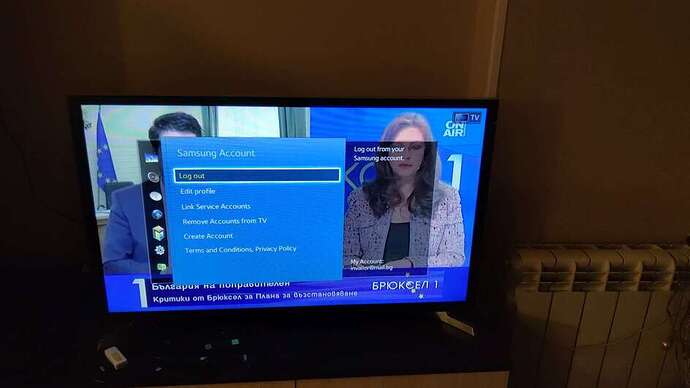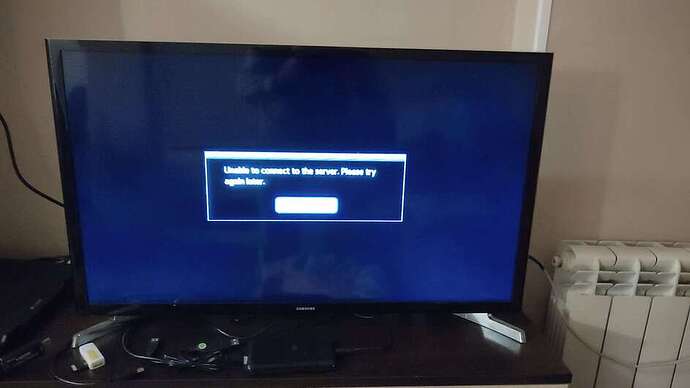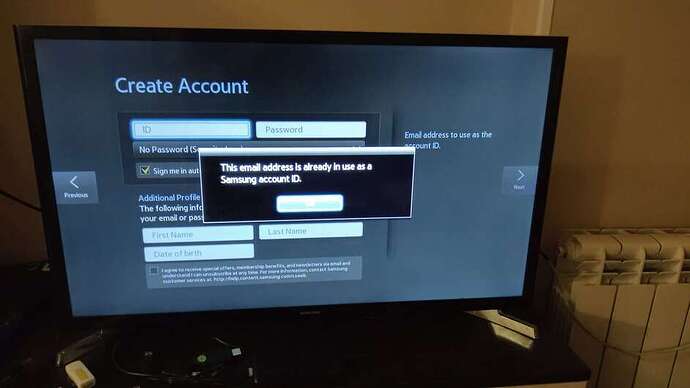@plex_tyrael_metaname_de : many thanks for your contribution. I’ve download the darwin version. what can I do now? how can I launch it on my mac pro ?
many thanks for your contribution. I’ve download the darwin version. what can I do now? how can I launch it on my mac pro ?
simply start a terminal and cd into your download folder and then run ./proxy4plex-0.2.0-0-g206e9dc-darwin-amd64
Hi,
do you mean this tutorial:
If yes, then it not the same on my TV.
- I click menu and then smart hub and then samsung account:
- IF I click link service account I get this error:
3.IF I choose create a new account instead of “link service account” it tells me the develop is already taken :
ah i see. what is your exact TV-Model-Number?
@plex_tyrael_metaname_de : I tried but I have a permission denied. 
any help please ?
I tried but I have a permission denied.
any help please ?
run this, before executing the file:
chmod +x proxy4plex-0.2.0-0-g206e9dc-darwin-amd64
Model: UE32J4500AW
Type no: UE32J4500
well then, here is the problem … you have a J-Series, not E/F (H also works).
As i don’t have a J-Series to test these things, it’s pretty hard to debug. J is also Tizen, so more likely the official Version will work, than the Orca Version (which is E/F/H).
you might want to check this thread (i am also active there):
@plex_tyrael_metaname_de
now i have run the proxy4plex.
what is next please ?
if the program is still running, then everything is good
you can continue following the instructions on GitHub - kadrim/proxy4plex: Proxy Server for older Samsung Smart-TVs which only support TLS up to 1.1 at the step Putting it together, or if you have not yet installed and reset (!) the app then start at the beginning of the readme.
in any case you need the version 2.014 AND enable the proxy to point to your device running the proxy
My UN55js8500 is now down like everyone else. Hopefully they fix it. I don’t like how plex works on the Roku Ultra device I had to buy just to continue streaming from my Plex media server. Something with how it upscales or converts the video doesn’t match the quality as the App on the TV. Makes the video resolution grainy and look unfiltered vs how the app would smooth out and sharpen the picture.
Well, I also have a UE32H4500 in the bedroom and there also the same problem like the one this topic is about
Why are you guys just not using the offline method? Or do you really need to access the PMS on a remote location? Only then the proxy is needed
Can i view things in my personal library if its offline?
I’m with the same problem too
I will reset my develop-tv (eseries) and take a look.
The linking is also needed if you have a plex pass with multiple accounts. Otherwise the offline method is just fine.
i can now reproduce the error you are seeing.
and finally i can start debugging now, stay tuned 
plex.tv switchted to TLS1.3 somewhere down the road, still analyzing.
i think i have a workaround that might work. implementing this right now
Offcourse, if your PMS is on same network , you can view everything, proxy is only needed for remote servers