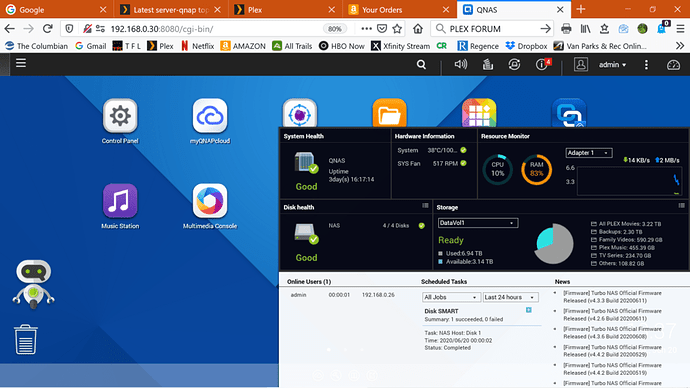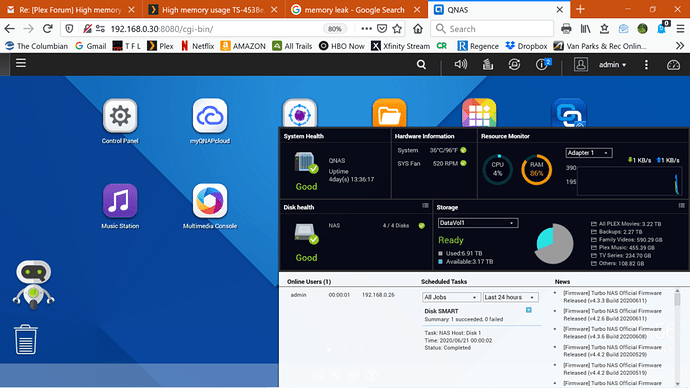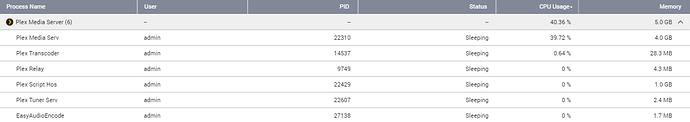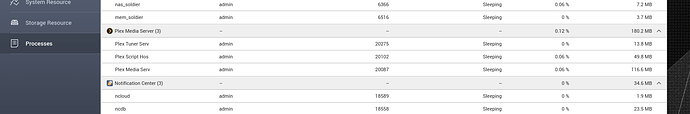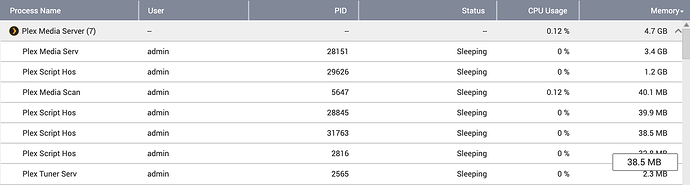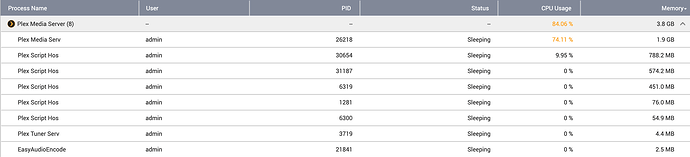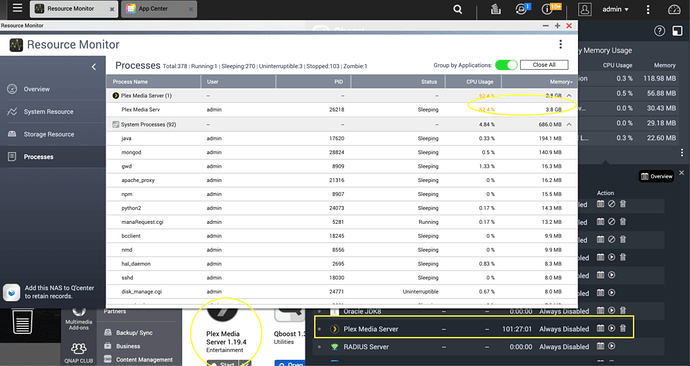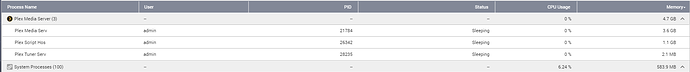Server Version#: 1.19.4.2935
Player Version#:
I have had this server running Plex since September of 2019. Memory usage has always been above 80% even when no media is being accessed to watch a movie or play music. Plex will show no activity and the memory stays above 80% or goes higher. If I stop Plex or I reboot the server, memory utilization drops to 25%. Then within 3 days memory utilization creeps back up to 80-90%.
I have stopped the Plex app for a week and memory stays around 25% utilized. So I feel it is really a Plex issue. The problem with all of this is that it restricts the number of Plex users by making playback jerky and slows down backups and other apps I have running to this server. My music data is 450gb, movie data 3.22 tb.
Some things I have tried:
-
Deleting and reloading the most current Plex app
-
Moving my media files to other folders that do not include Snapshots
I am wondering what other users are experiencing? I would appreciate any input! I am working with QNAP support and was asked by them to place this inquiry.
Blockquote
That’s not a common problem at all unless you are using the DLNA server which does have a known memory leak.
Can you open the Resource Monitor - Processes , expand the process listing, then screeenshot to show what the Plex processes are using?
thanks.
Thank you for your quick response. Wow, a memory leak would totally explain what is happening. I have found nothing on the web to explain this, Thank you! So turning off DLNA in Plex is the best solution?
Here are some screen shots.
Your screenshot shows Plex DLNA Server is consuming (wasting) 4.8GB.
The new default, until Engineering can find and fix the DLNA leak, is to keep DLNA off on new installations.
Turn it off for now if you don’t need DLNA.
Thank you, Chuck! I have turned DNLA off and immediately memory went back to 25% utilized. I will pass it along to QNAP support and close the problem. How can I find out in what release this will be addressed?
Engineering has been trying to find it for quite a while now.
They’ve checked all the code and it looks like everything is handled so they don’t know what’s being missed.
Until they catch it (specific line(s) of code), it can’t be fixed.
Hi Plex ppl,
I’m in the same boat with my TS-451+ but with DNLA turned off.
And am playing some SD files, no subtitles …I’m clueless and dunno from where to start stopping Plex to freeze the whole NAS.
And this is also the main reason why I’m staying away from my Plex lifetime pass 
@MiniBum
There can be any number of reasons for that and I will need to see the DEBUG log files.
I do see the transcoder is active. For this reason, I need to see what’s happening when it transcodes, which includes seeing the actual start (about 30 seconds worth of playback).
Given you’re not using any PlexPass features, My next questions are:
- "Which type of subtitles do you use when you do?
- Do you have a photos library? If so, how many items indexed?
- Do you have a music library? If so, how many items indexed?
Hi @ChuckPa, thanks for following on this!
Actually I’ve activated PlexPass for one month, to see if there are any differences with the hardware transcoding than software one - and they are, the NAS it’s not totally jammed and unresponsive after ~40 minutes of movies playback.
But still, the resources are heavily used even when I’m not playing anything from the server.
Responses for your questions:
- TXT, SRT subtitles or the ones that are inside MKV files (not really sure what’s the type)
- No photo library
- Yes, music library - near 85k files

I’ve played 2 files for testing purposes:
- SD file, AVI container, no subtitle, internet streaming, converted to 2Mbps
- FullHD file, MKV container, ASS codec subtitle, internet streaming, converted to 2Mbps
- I’ve tried to increase the video quality to Maximum on internet streaming for another FullHD file, MKV container, SRT codec subtitle and I’m keep receiving Not enough CPU for conversion of this item error. I decreased the quality on each step until I’ve reached back 2Mbps but the error is keep showing up.
Also, when I’ve encountered total NAS freeze (all resources used, NAS unresponsive, only force restart making it usable again) I didn’t had the PlexPass activated and I was only doing local playback (now I’m in vacancy doing internet streaming, fingers crossed NAS will not freeze again) - maybe it helps on debugging.
Should I attach the logs here or I need to DM you with them attached?
After activating your PlexPass, did you
- Restart Plex (it doesn’t yet push the update to the running server. it must restart and query your features)
- Settings - Transcoder - Show Advanced - Use Hardware Acceleration when available
Text based subtitles (ASS / SRT / SSA) can often be played directly by the players; SRT being the most readily accepted.
On the player, be aware of & careful of the subtitles flag “ALWAYS BURN”. This forces the CPU (not the transcoding hardware) to do the work. This makes the NAS spin to 100% just about every time). Best choice here is “Automatic”
Let me know what you find please.
Thanks @ChuckPa!
Indeed, after restarting the Plex Server app on the QNAP it worked …tho I’m still getting from time to time Not enough CPU for conversion of this item error, on internet streaming …and I was playing 408p videos, no subtitles …and QNAP CPU was under 20%
The Use Hardware Acceleration when available option was enabled since I’ve started the Plex server but due to the lack of the Plex Pass I don’t think it worked.
Now, since I’m back on the local network as the QNAP/Plex server, I’ve observed that when using the Plex player from the HD Station it’s using most of the QNAP memory; indeed the server is using less than let’s say 3-400MB.
Actually …I’ve took a look now on the resources monitor …
I’ve started a movie around 14h ago to stream it from my phone to a Chromecast, both phone and Chromecast on the same local network as the QNAP/Plex server.
After a QNAP restart (I’ve got 6GB pagefile warnings), and an SD file played trough the Plex Player from the HD Station, the server side looks decent in terms of the resources used, not the same thing about the player:
with the mention that I only have the Plex logo moving on the screen now, nothing playing.
Adding another screenshot, without using Plex at all since yesterday:
For sure there is a setting that I need to change on the server side, it may be related to the library …honestly I’m not sure but it can’t have that resources usage without using the server/player at all.
@MiniBum You show here as having a PlexPass. If you’re using the same account on the TS-453Be and there are no HW encoding blockers (Subtitle burning is the main one), you shouldn’t have CPU issues.
This memory issue is disconcerting .
I’ve not seen it.
Using the “Plex labeled” Player from HD station isn’t from Plex anymore. It was released to Public-domain long ago. QNAP has now removed it from HD station at our request.
If you’re still using it, and this is thr source of the problem, PLEASE move to a current and official player.
Let’s brake down the issue. Without using Plex at all I still have high resources usage. And more disturbing is that even I close the server it still uses lot of resources (I can’t explain this at all)
Thanks @ChuckPa! I think we’ve found the culprit for the huge system resources usage, at least in my case - the Plex player form HD station.
With Plex disabled on the NAS, after NAS restart, Plex started and used a couple of times (Android/iOS player → cast to Chromecasts) the usage is normal and finally not killing the NAS 
Thanks again for the help, I will monitor it for the next days and update you guys if anything changes (I hope not  )
)
Hi guys, I hope all of you are well.
I’m following on this … it looks like something is still not quite right with the Plex Server that I’m running on my QNAP.
After again a lot (almost all) of system resources used, I’ve closed Plex app, restarted the NAS and then restarted the app.
Without using Plex at all after the process from above, just adding new media in the media folders, I’m getting again the high resources usage:
Also I’ve got 1.90GB pagefile, I guess because also Plex is using almost all system resources.
Any ideas? I’m clueless and not knowing at all from where to start to get a normal Plex behaviour 
The HD station version of that software is:
- No longer maintained by Plex. It was released to Public domain some 3 years ago now.
- The software, at our request, has been completely removed by QNAP.
You’ll unfortunately need to setup a stand-alone player and not run it off your QNAP unless running it in the web browser in TV mode is ok?