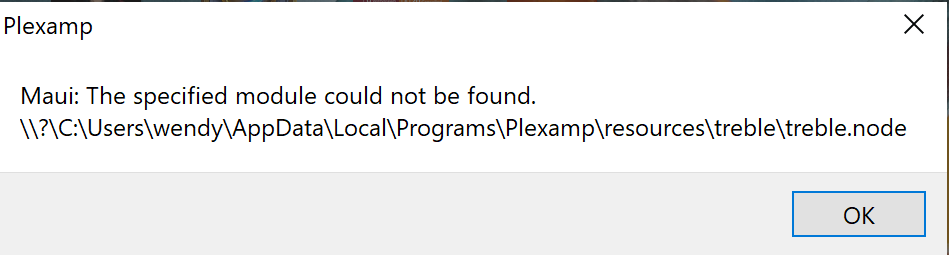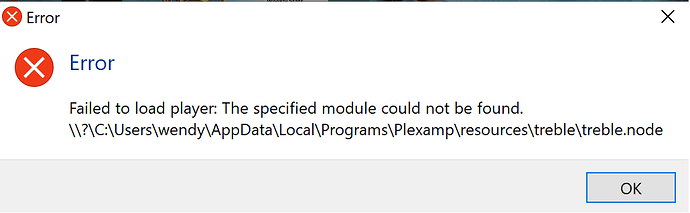Wife’s Windows 10 Surface laptop got updated to 3.8.0 and plexamp no longer will run. It starts up with a grey window that can’t be moved (but can be resized). If I install 3.7.1 it runs fine but will auto update to the non working version.
I removed appdata/local/Plexamp, uninstalled, rebooted.
Any suggestions? Can auto updates be turned off?
1 Like
elan
November 3, 2021, 7:38pm
2
Can you post a Plexamp.log file (in the usual place) with 3.8.0? No known issues there.
%LOCALAPPDATA%\Plexamp\Plexamp does not get recreated if I remove it and run 3.8.0. But here is what’s there now after installing 3.7.1, letting it update and running. 3.8.0. It does not show 3.8.0 starting.
Plexamp.zip (22.0 KB)
Same here, Windows 10. Just a dark grey box after the update.
elan
November 3, 2021, 11:27pm
5
Can you kind people try https://files.plexapp.com/elan/Plexamp-Setup-testing-3.8.0.exe and see what it shows on startup? Thanks!
Same for me. Grey box. Plexamp.log has not been updated since 2:13 PM today.
Thanks for taking a look.
Just to confirm, my Plexamp logs have also not been updated since the last time I used it prior to the 3.8 update.
elan
November 4, 2021, 8:11pm
9
Maui: The specified module could not be found.
After clicking “okay”, still the grey box. Still no new Plexamp log created.
2 Likes
elan
November 4, 2021, 9:05pm
11
Super helpful, one more ~ https://files.plexapp.com/elan/Plexamp-Setup-testing-3-3.8.0.exe
We’re looking to see what it gives you in a dialog about app names.
Sorry, @RandomResponseUnit , that was my mistake. New build coming. Thanks Elan for facilitating.
1 Like
Alex_21
November 4, 2021, 9:32pm
14
Hey, just checking in for first time. I’m having same issue as everybody else hear. This happened today after update to 3.8 on Win10 machine.
elan
November 4, 2021, 9:45pm
16
My results mirror frankusb’s
elan
November 4, 2021, 10:06pm
20
Do those paths actually exist? IOW, does the file treble.node exist there?
I don’t have any directories below Plexamp other than \Cache and \Logs
I don’t know if it’s intentional, but there is a Plexamp folder inside Plexamp
…\AppData\Local\Plexamp\Plexamp\Cache