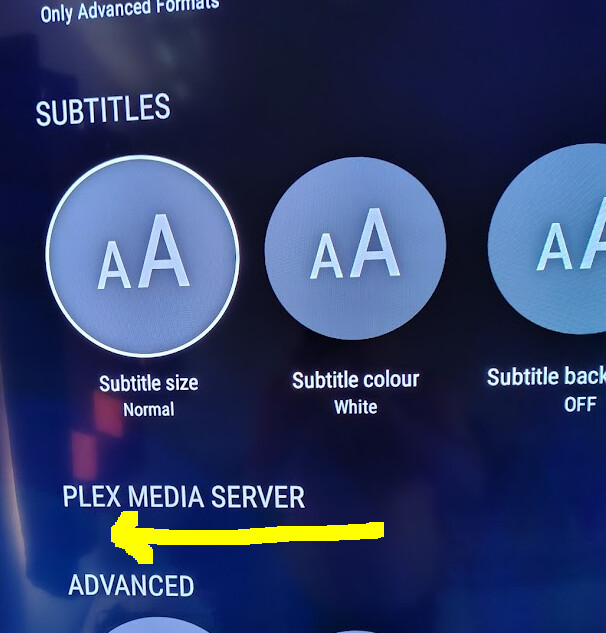FFS… After wiping the lot, factory reset of NvShield then several days to build the Plex Library again from scratch (artwork, dates, descriptions etc).
It was working just fine for a week or so, then the same pain in the hole nonsense started again!
In Settings, the PMS Server icons (Running/Stopped) and Internal User Acc Storage icons are missing, but despite rebooting, clearing cache for Plex app and PMS app, it just won’t come back.
What is the problem!? It never did this until a few months ago, I have wasted so much time farting around to get this just working again, then the utter inconvenience of wiping the lot and rebuilding from scratch, only for the same issue to reoccur.
I specifically bought the NvShield (x2) because it had amazing reviews and it could run PMS on it natively. I am sad to say it was once amazing, but now it’s just a load of šajt!
I’ve called Nvidia support again, they can’t do much as it’s clearly the Plex/PMS apps that seem to be the issue, but apart from me moaning on this forum about the same issue, and seeing all other users with NvShield having same issue, is there any chance someone in a position to do something about it able to get this fixed please?
I keep getting mithered to buy Plex Pass for some discounted price, I did consider it, but decided against for now as it seems there is almost zero support when it comes to this ongoing absolute c*nt of a problem.
I am absolutely beyond fed up with it already. I am now thinking about building separate mini PC, or perhaps flashing the NvShield with older version of the Android image, as I didn’t ever have such trouble and messing about before, can anyone advise if that would work please?
And if there is any chance to have the actual issue investigated and fixed, that would be wonderful, but I won’t hold my breath. :o(
Andrew H.