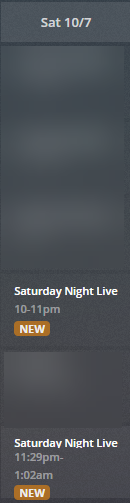SNL seems to show an older episode on Sat right before the new one (the time slot right before). The scheduled recordings screen shows both old and new will record (times look right). All I end up with is a partial recording of the first one (the old episode) and NEVER the new one. Anybody else having this issue. This pretty much has been going on all season.
Interesting. Earlier in the season I was ending up with two complete recordings, but both were tagged with the new episode metadata. When I fixed the file naming for the earlier show (the repeat from a previous season), the metadata was sorted out and everything was fine.
For the past two weeks though, the live showing has not recorded properly. Last week I ended up with the show in 3 partial files. This week it only recorded 32 minutes.
Like you I haven’t seen this kind of strangeness with anything but SNL.
@punktown what you are describing seems very similar to my experience
Uggh. I wish I had seen this old post yesterday! This just happened to me last night (9/30). Got the first 10:00PM re-run episode. No sign of the new episode at 11:30PM. I have an SNL series recording set for “New Airings Only”. Is it a Gracenote problem or Plex DVR? Oh, AND I checked my recording schedule yesterday afternoon and BOTH episodes showed in the todo calendar, which would have been fine.
I had the same thing happen. The recording schedule showed both episodes to be recorded…as expected. The result was just the first episode with the later (new) episode’s meta data. I tried to change the settings to a specific time slot, but the only option was 9:00pm, which was wrong for any episode. I deleted the show from the schedule and re-added it. This time I was able to restrict it to the 11:29pm time slot, which is all I really care about. We’ll see how it goes next week.
What does the program guide show for next weeks episodes?
If the guide shows 2 episodes with the same episode data which in the screenshot below shows what appears to be the month and day the episode is airing, for the first episode airing next week.
If this is the case there is a guide data issue. Which can be reported at this link: https://docs.google.com/forms/d/e/1FAIpQLSeUaYIb0YOXtKyMHhTrEGc11gJO_bQFqp_S3KANAf95wEhbMQ/viewform. Plex will show both episodes to be recorded provided you do not have a recording for Season 10 Episode 7. Once the first airing with the episode information is recorded Plex then sees a Season 10 Episode 7 in your library and will not record the second airing that same night. If last nights episodes both showed as Season 9 Episode 30 this is exactly what would have happened. Your Plex Media Server.log file may show what happened if it includes data from before the first recording would have started.
Here’s the guide data for next week:
Hopefully restricting it to the time slot will avoid any guide data issues that may occur.
Exactly what mine showed for next week. Do you have your logs from last night to verify what I believe happened.
Incorrect guide data might be part of the problem. But why would Plex DVR show 2 scheduled recordings? I don’t know what the guide showed for last night. But if the guide had 2 episodes labeled “Episode 09-30” then it should only have had one of them scheduled to record. I could have seen that problem in advance and done something about it.
(I just downloaded a log and everything is dated Oct 01, so I think the decisions leading to the missed recording are gone?)
See original comment:
Plex will show both episodes to be recorded provided you do not have a recording for Season 10 Episode 7. Once the first airing with the episode information is recorded Plex then sees a Season 10 Episode 7 in your library and will not record the second airing that same night.
So if last night both Episodes were Season 9 Episode 30 they would have both been shown in the Recording Schedule because there was no Season 9 Episode 30 in the library. Then after the first recording was complete the next time Plex reviews recordings scheduled will see that the second airing was Season 9 Episode 30 and finds that episode in the library so does not record. The only way to verify this theory would be to look in the log files for last night.
I do see some 9/30 info in my logs after all. Perhaps it will tell you something.
I’m new at reading these logs, but it appears last night’s first episode was called “Episode 09-30” and the second one was called “E1 - Ryan Gosling; Jay-Z”
I think I see the problem. I have posted some questions for other Plex Ninja’s or Plex Employees to confirm my suspicion. Will post back when I get some other thoughts.
Another Ninja agrees with what I am seeing in the logs. It appears that Plex is matching on the first recording on 9/30.
Sep 30, 2017 23:01:30.193 [5616] DEBUG - Looking up season and index for an episode, indexKey= dateKey=2017-09-30.
Sep 30, 2017 23:01:30.193 [5616] DEBUG - * Found episode with key 2017-09-30
Sep 30, 2017 23:01:30.193 [5616] DEBUG - * Found episode s43e01
I often see issues in the Program Guide data for shows I record as well. Anytime I see an episode with no Season/Episode numbering I report it using the form that Plex provides for reporting Gracenote Guide issues to them so they can report to Gracenote. The form can be found at: https://docs.google.com/forms/d/e/1FAIpQLSeUaYIb0YOXtKyMHhTrEGc11gJO_bQFqp_S3KANAf95wEhbMQ/viewform.
This is the first time I have seen Plex match to an episode based on the recording date matching an episode original air date. You may want to use the limit to air time feature, or you could try using the new airings only setting.
I already do have the “New Airings Only” set; so that’s a fail. I will contend there’s still a related bug in Plex here. Plex DVR should not show 2 planned recordings in my calendar when it only intends to record the first. The second episode should get a (!) note that it will not record or not be listed at all.
Thanks for the pointer to Gracenote, this is kind of a weird situation though. The SNL rerun that airs first is not a complete re-run broadcast. The original shows are 1 hr 30 mins. They cut the reruns down to 1 hr. So while not a “new” show, it is not a complete rerun of the old show either. But I can fill out the form and let their bureaucracy churn on it too.
The first show scheduled is flagged in the Guide data as a “New” Airing so it would be recorded with New Airings Only selected. At least the airing scheduled for 10/7 is flagged as “New.”
The second episode scheduled would have been recorded if the first show after the recording was completed at 11:00 pm had not matched to the episode S43E01 that aired at 11:29 pm. I just set a recording for SNL for New Airings Only and both episodes are scheduled to record on 10/7 on my system as well. So limit to airing time would be the setting to use in this case.
“SNL - Episode 09-30” was NEW and should have been recorded.
“SNL - E1 Ryan Gosling” was ALSO NEW and should also have been recorded.
The Gracenote titles are different. Plex DVR should record them both as NEW airings. This is a DVR bug. (I predict this same bug is why a bunch of NFL Football games were not recorded yesterday)
But I appreciate the “limit to airing time” work around, thanks for your insight.
I’m wondering with this issue if it would even be possible to record both airings. Based on the description of the issue, I don’t think it would be possible. Even if you changed the settings to New and Repeat Airings, won’t they both still be resolved to s43e01, resulting in just one recording?
I have setup my system to record both this coming Saturday. With Plex matching the first airing to the actual S43E01 I am not sure if the file was renamed or not, guessing it was not just that Plex matched the show and didn’t record the second show. I was planning to move the file outside of Plex when the 10:00-11:00 recording finished before the 11:30 pm recording.
Adding the time slot restriction worked for me. So, it’s only an issue if you want to record both the 10pm and 11:29pm airings.