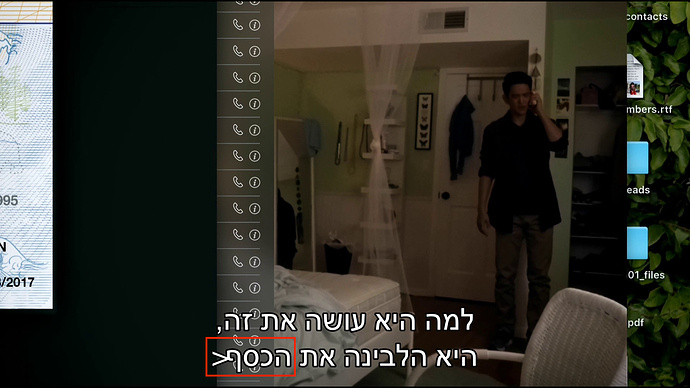Server Version#: 1.19.4.2902
Player Version#: 7.2 (15875)
Hello,
This issue has been reported a lot over the past 10 years, but didn’t been fixed totally yet.
3 Years ago i reported the Hebrew subtitles punctuation problems
https://forums.plex.tv/t/hebrew-subtitles-punctuation-problem-in-apple-tv/217571
Also i reported that in 2 other posts in Plex Pass forums 1 year ago, and i didn`t got any response from pex yet.
So i’m writing the post again and hope it will be resolved, there are some people that paid ofr this great app and waiting for some issues to be resolved (this issue is almost 10 years old bug).
The Enhaced Player almost fixed that issue, but there are still some issues.
When i play a movie with Hebrew subtitles on ‘Automatic’ mode in my AppleTV the punctuation are displayed reversed (commas, dash), and sometimes the question mark appear as “>”, this issue somehow happen only in the second row, please see examples:
Hebrew
Correct: שלום, מה שלומך -
Wrong: -שלום, מה שלומך
Hebrew
Correct: ?שלום, מה שלומך
Wrong: >שלום, מה שלומך
There is a workaround to use other font in AppleTV settings, but this font isn`t readable for Hebrew subtitles
I hope that you can finally fix this…
Thanks in advanced