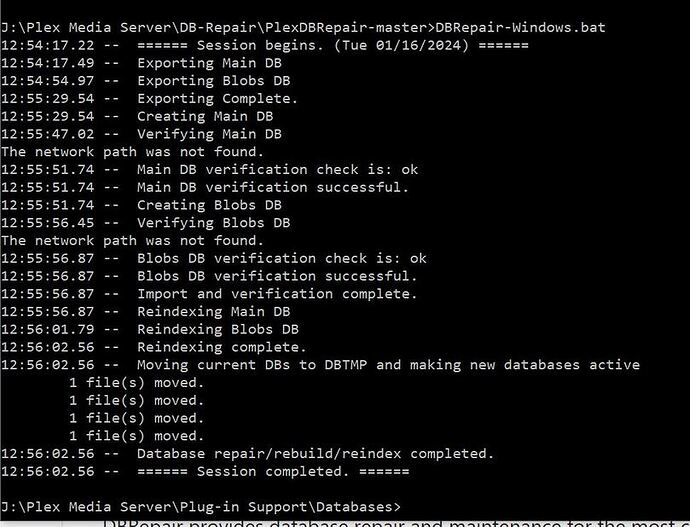Server Version#: Version 1.40.0.7775
Player Version#: N/A
Tuner Make/Model: 2 x Hauppauge Quad PCI
Guide/Lineup name: Dallas/Ft Worth - zip 75022
Using XMLTV?:
Channel number/Name: ALL
Does anyone know how to purge the channel mapping list? I’ve circled it showing 719 stations. It’s just a repeat of my local channels over time that grows by repeating the list so that also leaves conflicts when stations are added/removed/changed which is not an unusual event.
Probably Clear all DVR settings and start again Windows Plex Server - #2 by OttoKerner
But I’d repair the database before doing so, because this behaviour sounds like a damaged database.
TY, I will do some research. I take it by your response there’s no easy way to just flush that EPG channel list??
I ran the DBrepair-Windows.bat file and in the terminal session received the attached output. Don’t know what the 2 “The network path was not found” indicate. There was no more info in the log (also attached). I restarted PLEX and the EPG Channel list is still 719 entries long.
Any further insight? TIA
PlexDBRepair.log (884 Bytes)
Unfortunately not.
I seem to remember that this was something optional. The repair appears to have been successful.
Now you need to empty out that table. See the link I gave above.
What all gets deleted? Can one print the schema for that table?
EPG Channel list?
Tuners?
Recording Schedule?
Libraries and location links (i’ve got 8 or 10 disks in my DVR/TV library)?
What else?
I used the Delete DVR from the Tuner menu and although it’s a bit “choppy” with the need to repeat steps at times I am adding back my tuners. The two Quad PCI tuner boards present themselves as 4 pairs of tuners.
Perhaps had I used the SQLite purge instead of the Delete DVR this wouldn’t be the case but they’re prepopulating with the “last scan” number of stations. A rescan is resetting this. I’m being very careful to get a pair of tuners completely configured before moving on to the next pair. So far so good. EPG Channel list is remaining “clean” at 144 Channels for Zip Code 75022
Another thing I noticed is that some of the stations that moved were in my Favorites which was still configured after the Delete DVR. Things appeared to go more smoothly after I deleted all my Favorites.
UPDATE - Just ran into a bit more “ghost data” on the last 2 sets of tuners. Maybe there’s some anomalies in how PLEX is dealing with the 2 sets of 2 tuners on a single device as it appears to be the second set of tuners on each card but it’s tough to really know. I’m just assuming the initial presentation when adding back the DVR is CARD1 Tuner1, CARD1 Tuner2, CARD2 Tuner1, CARD2 Tuner2.
This topic was automatically closed 90 days after the last reply. New replies are no longer allowed.