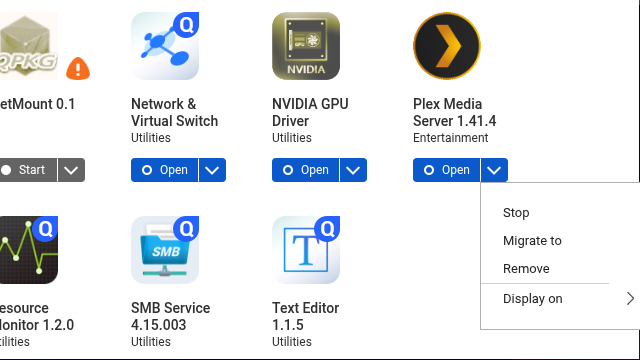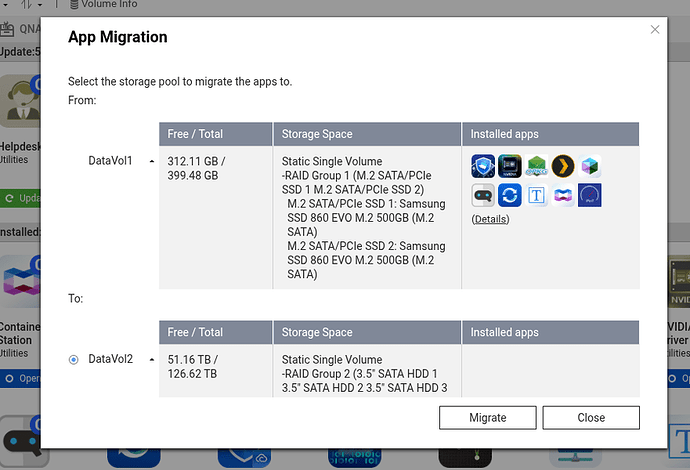Q33: How to move PMS to a different Data Volume.
On QNAP systems with more than one storage volume (DataVol1, DataVol2, … ),
you can move PMS to any of the volumes you want.
Step 1: Open Control Panel
Step 2: Click the DownArrow next to Open
-
Click “Migrate to”
-
QTS will now show you where PMS is installed and a list of new possible location.
-
Highlight the Volume you want and click “Migrate”
-
QTS will ask you to confirm what you are about to do
-
Click “OK” and let QTS move PMS to the new Volume.
- Depending on how much data you have to move, it can take anywhere from 1 to several minutes.
- When migration is complete, QTS will restart PMS.