I’m running Plex on my Synology DS 916+ and it stopped downloading ANY metadata a few weeks back. I gave it time to see if it would correct itself in an update and so far nothing. I also have searched for this problem in the forums and can’t find anything relevant. I’ve found similar problems for TV shows but they seem not to apply to the problem I’m having with movies.
Please make certain you’re at PMS 1.12.3.5154 at minimum. If you aren’t update to it. TheTVDB API changed and PMS updated to match If you are at current PMS version, please start a metadata refresh and then collect & attach the log files after the first few failures (I’ll see the errors in your logs)
Thanks for the reply. I am running the most current version of PMS. I ran a refresh of the metadata. Attached are the logs.
Thanks for the help.
RTMcGPlex Media Server Logs_2018-06-23_15-27-37.zip (3.9 MB)
Something happened to your PMS package it seems. Your data is fine.
As first step:
- Stop PMS
- Uninstall PMS (Package Center) . Do not fear. Your Library is safe
- Install the SPK again
- Examine & see if you can get metadata for one movie
That failing:
- Stop PMS
- Control Panel - Shared Folders - Give your username Permission to the
Plexshare. - File Station -> Plex/Library/Application Support/Plex Media Server/Plug-in Support/Caches
- Remove everything in there
- Start PMS
- Refresh one item again and verify normal operation restored
Ok, so I tried the first step and after that was complete the posters for a couple of the movies missing metadata appeared as soon as I started the PMS again but the rest of the metadata was still missing. A single movie refresh of metadata did not help. So I moved onto stop two…
The short answer is step two didn’t work either. Still no metadata after a refresh on a single movie–any single movie.
Any other suggestions?
Please collect the logs (Settings - Server - Help - Download Logs) and attach the ZIP.
I need to go through it and find what is causing the failure
Here you go. Thanks Chuck.
I also have PMS running on an old laptop (Windows) and I just realized it is having the same problem. So I’m guessing it is not necessarily an issue with the Synology PMS?
I’m not getting metadata either for a few items, just stopped working.
Give me the exact file name as you have it.
This is an isolated incident so let’s solve it.
“Mr Magoriums Wonder Emporium (2007).1080p.DTS.x265.mkv” is one.
I’m noticing that some data in the web interface must be matching, because it’s listed as “Mr. Magorium’s Wonder Emporium” (note the punctuation changed).
I have many. One is “Kill The Irishman (2011).mkv”
Another is “Bullitt (1968).mkv”
There is also “The Shootist (1976).mkv” which seems to have downloaded some of the metadata but not the movie poster. And when I try to access the edit menu for The Shootist I get the message “There was an error editing this item” and I cannot view any of the edit/metadata fields. But there is a movie summary downloaded as well as a cast list. BUT, none of the cast members pictures are present/downloaded.
You’re seeing the correct title which includes punctuation. This how PMS works.
Long time Plex user, I know how it works 
The title thing is the only thing that changed though. No movie poster, summary, actors, rotten tomatoes, etc. nothing else has come up.
Here is a screenshot of what I have (or don’t, in this case).
Regarding the Irishman, I suggest dancing the media as it comes up immediately on all test units I have access to.
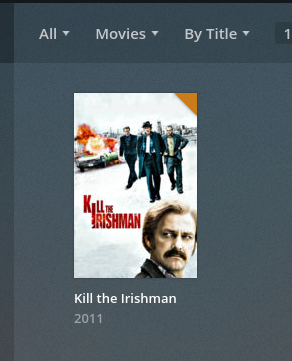
Please recreate it and capture the logs. Without logs I can’t see what’s happening.
-
What do you mean, “dancing the media”?
-
“Recreate it and capture the logs”? Do you mean remove it from my library and re-add it?
Plex Media Server Logs_2018-06-24_13-22-27.zip (47.0 KB)
From some tests this morning. Cleaned the log folder, refreshed metadata, and saved logs. Personally I didnt see anything of interest, hopefully someone with keener eyes can discern something.
It sounds like we need to clear the agent caches.
This is easily done
On Synology:
- Stop PMS
- Open Filestation -> Plex share
- Navigate Plex/Library/Application Support/Plex Media Server/Plug-in Support/Caches
- Delete everything you find there
- Start PMS
- Refresh All Metadata for the library section
That fixed me up. Thanks!
