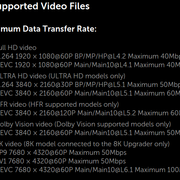Hello plex user,
I am looking at upgrading my setup, currently using Kodi but my box is at the end of his life and would need replacement - I would also need to purchase another one to add into the bedroom.
Long story short, I am looking at my options and with two fairly recent smart tvs I am questioning the need to have a box running Kodi on each tvs when they are capable of playing most video files.
For reference I have a Samsung UE65MU6120K and an LG 43UM7000PLA (below a screenshot of both tv’s video files capacity.
The key point is to have access to all my library on both tv’s and also two computer and to keep track of what has been watched (shared library)
Now I understand that the raspberry (will purchase a Pi 4b with 8gb or ram) will not be able to trans-code.
The question there is with this equipment will there be a need to trans-code files? I am not looking to stream files on the go outside of the house onto a tablet or smartphone. I might however, used Plex to play my music outside of the house onto my android phone, 99% of my files are mp3.
It will shortly be equipped with a fibre to the home running at 300 mb/s download and 120mb/s upload so I can’t imagine that I will have issue there?
What’s you opinion?
Thank you for your time, and I am looking forward to your replies.