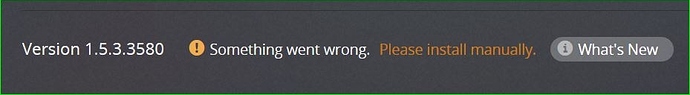Is this a legitimate update for the Plex Media Server:
Plex-Media-Server-1.5.5.3634-995f1dead.exe
Why does the file name of this update end with “dead”?
After clicking on “Install Update”, I got a message back that stated" “Something went wrong. Please install manually.”
The when I clicked on install manually, it opened a download window but the file name looked strange.
So, I before I install this, I want to make sure it is legitimate.
that’s the same name as the one I installed manually.
I’ve had this issues for the last year on every update. Is there anywhere that we can report this? I’d be willing to send logs if it would help to fix the problem, but i’ve been unable to find any contact info for such a thing.
1 Like
Gang, I believe I have found the solution & solved the problem. Please see my post here: https://forums.plex.tv/discussion/comment/1650579#Comment_1650579
thanks mrjturner! I’ve had this issue for over a year now and this resolved it! thanks again!
link is dead… care to elaborate?
Interesting. Try pasting the link into a new browser window. Clicking it from this thread while not logged in seems to show an error, but the link is still for and working elsewhere. The solution is to lengthy to retype 
1 Like
lol didnt think of that for some reason… copying and pasting the link into a new tab allowed the url to load - thanks!
1 Like