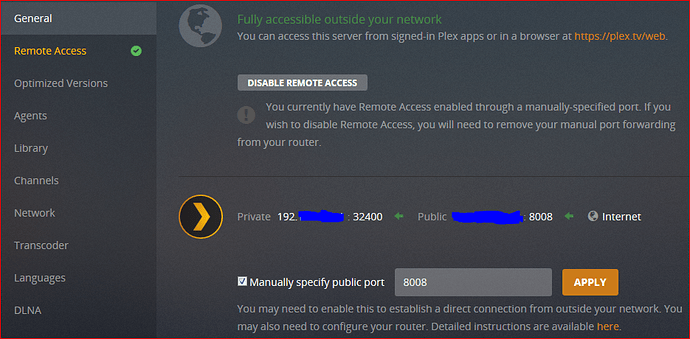Hi everyone,
I am having issues trying to directly connect to my server. I have port forwarding enabled with 32400 online. I have disabled UPnP because of how many rules Plex chose to define. Is there anything i’m missing? Plex cant do direct connections to the server, I have a confirmed open port on 32400. There is no firewall enabled at the moment on the host
What is your remote location? I know my work office blocks a lot of ports, so I had to use a common port # on the WAN side of my modem to make it work.
And in the web interface -> Server -> Remote Access, it says “Fully accessible outside your network”?
@JustinHPlex said:
What is your remote location? I know my work office blocks a lot of ports, so I had to use a common port # on the WAN side of my modem to make it work.And in the web interface → Server → Remote Access, it says “Fully accessible outside your network”?
No that’s the thing. I went to canyouseeme.org to check the port and its fully online (Port 32400). But the server says its not available outside your network.
But the server is residential. My ISP is Centurylink.
I am not familiar with Centurylink and any restrictions they may have. You could try using a common port # for the WAN side. This is what the Remote Access page says on my home server:
@TD523 said:
There is no firewall enabled at the moment on the host
What do you mean by this? Did you turn off the firewall on your computer. You added the Windows tag so I assume you are running PMS on a windows machine? If so, turning off the Windows firewall is a bad idea. Turn it back on, then reinstall PMS will which automatically add in the proper firewall rules for Plex. Also, if you are running Windows 8 or higher, there is a network setting to allow other computers to see that computer over the network. Make sure that is enabled.