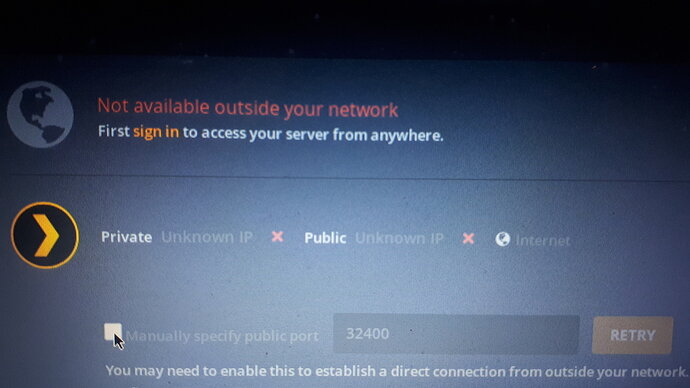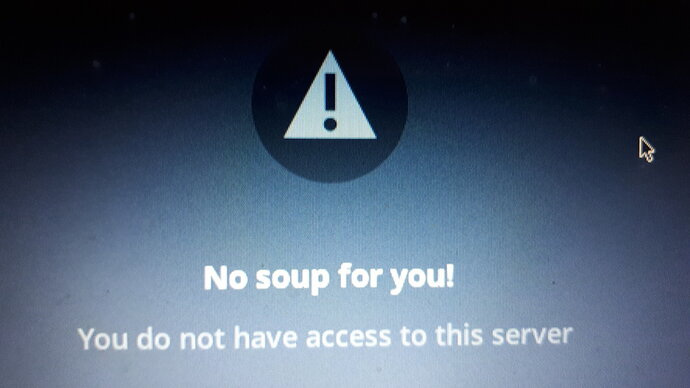Just set up my first server and straight away I’ve hit a problem. I claimed my server then accidentally clicked on disable remote access. now I can’t access my server remotely. I tried removingthe server from the authorised devices list and then logging in to Plex again. The server appears but remote access is still disabled and when I click claim server I get an error message saying no soup for you you don’t have access to this server
Is your server directly connected to WAN IP Address or is it on a local network with IP Address within the Private Network range?
What happens when on the server directly, you open browser and go to http://127.0.0.1:32400/web ?
Look for the server logs and attach here
See
https://support.plex.tv/articles/200250417-plex-media-server-log-files/
When I put that address in web browser on the server it takes me to the plex sign in screen and when I sign into plex it continuously searches for servers and doesn’t load of find any. I’ve tried deleting the plex app from the server and installed again but still the same. I can’t find the server logs
where are the server logs for that time. Please see my post
This topic was automatically closed 90 days after the last reply. New replies are no longer allowed.